Loading ...
Loading ...
Loading ...
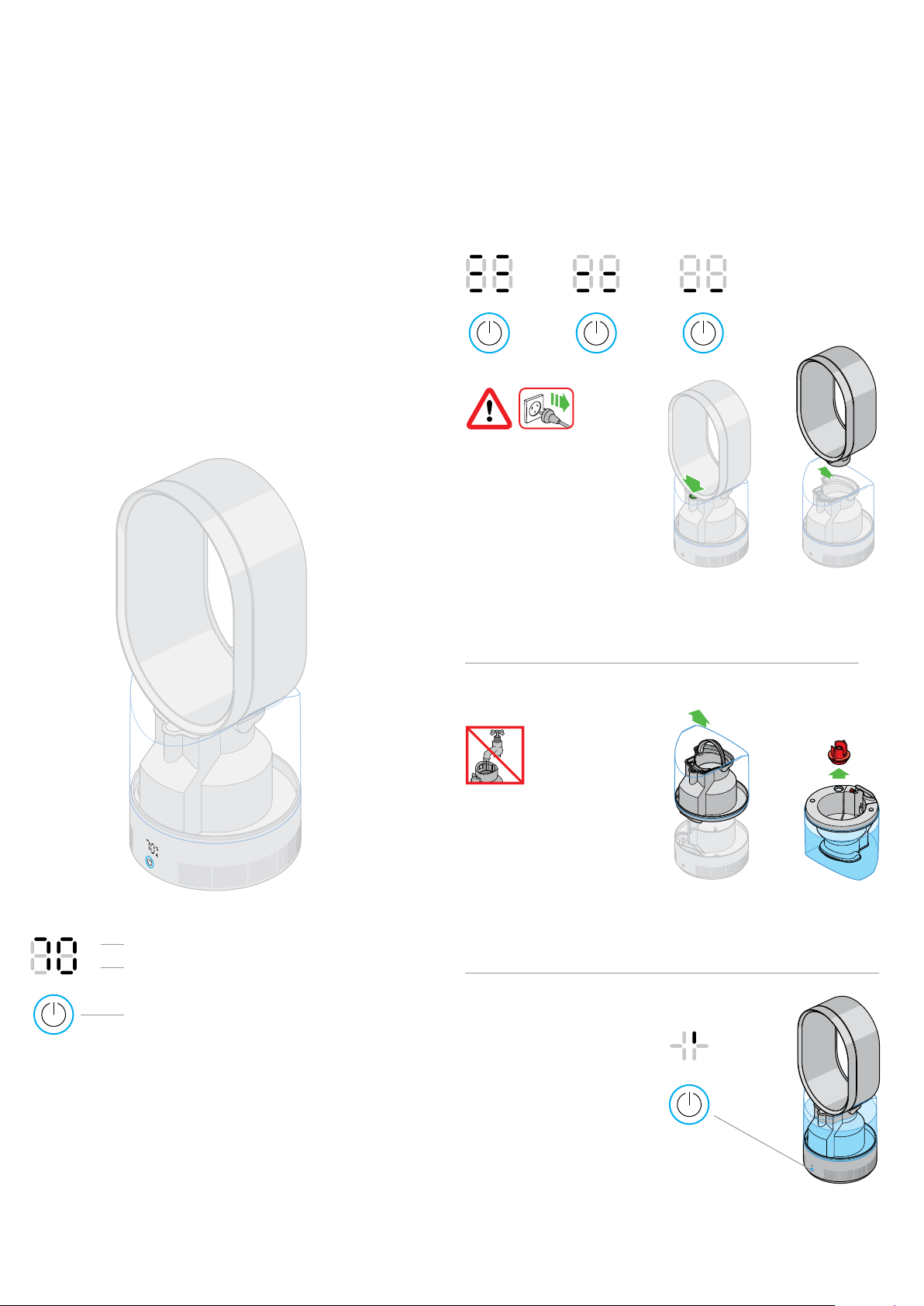
White light indicates that
the AM10 is in fan mode.
Unplug the appliance and push the button to unlock.
Lift the loop amplifier away from tank, then tank away
from base.
1
3
2
Switch ‘ON’: the water treatment procedure starts.
After 3 minutes the appliance will start to humidify.
Remove the cap and fill tank (no other part) to the top
with cold tap water. Replace the cap, tank and loop
amplifier. Use the handle for easier handling.
%
A
Humidity percentage
Automatic mode
Blue light indicates that the
AM10 is in humidity mode.
Press and hold the power
button on the appliance to
adjust the humidity setting.
On/off
When animation sequence shows, the tank is empty.
Refilling the tank
9
Loading ...
Loading ...
Loading ...