Loading ...
Loading ...
Loading ...
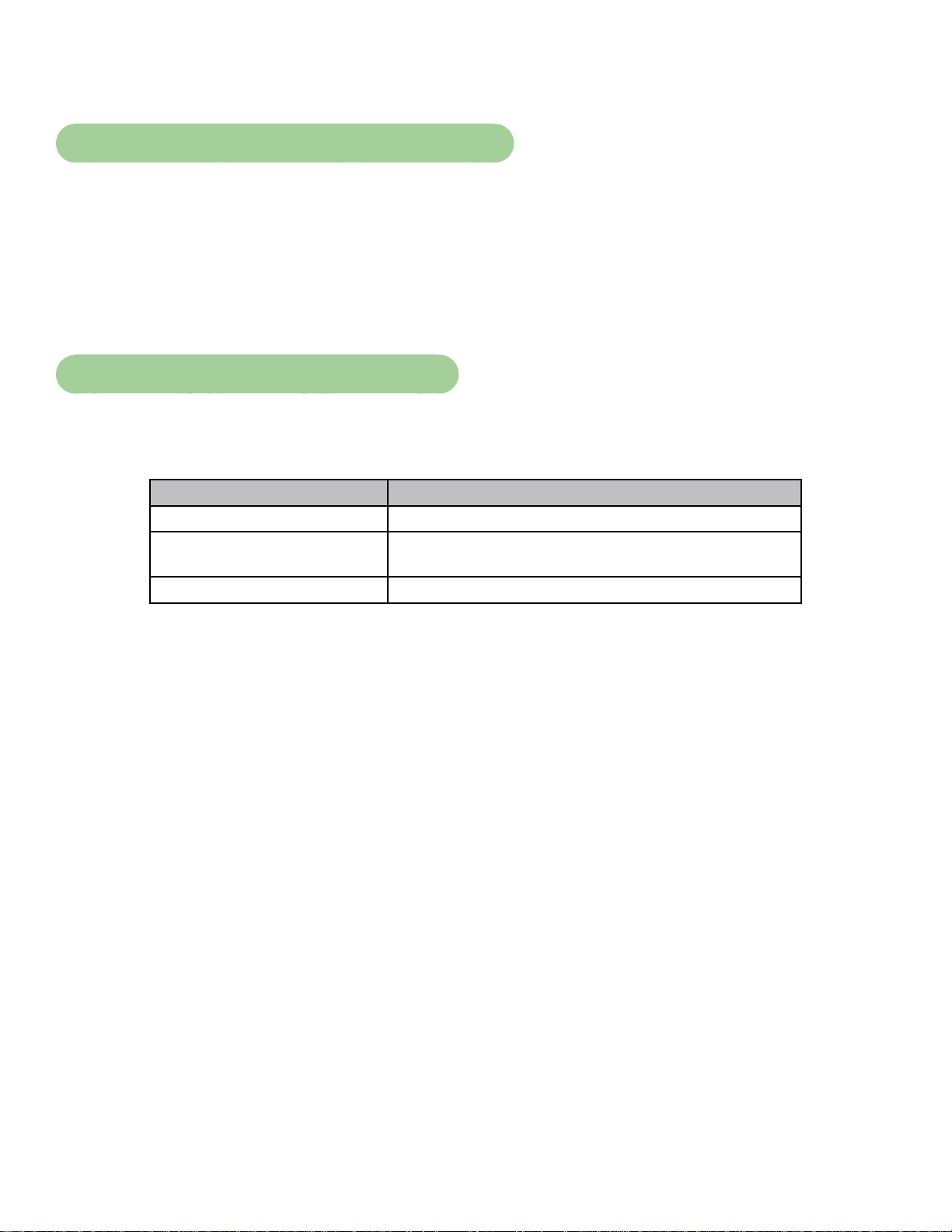
Cybex 750C/750R Cycle Owner’s Manual
43
5. Using the number keypad, key in user’s accurate weight when Text Area prompts “ENTER
YOUR WEIGHT”. Valid weight range is 50 - 400 lbs (23-181 kgs).
Manual and Quick Start Programs Setup
The Manual and Quick Start programs have no associated prole or level. Program and Level
selection are not available.
Select MANUAL key and enter desired workout time and user’s accurate weight.
Select QUICK START key to directly enter Active Mode. The Quick Start version of Manual bypasses
the time entry, allowing the workout time to accumulate up to the Max Time allowed.
Advanced Programs A1 – A3 Setup
Press ADVANCED key to cycle through program choices. Each press of the key will choose the next
program in the list.
Program Settings
A1 Constant Power Select time, power and weight.
A2 Isokinetic Select time, target RPM, level for scale and
weight.
A3 Fitness Test Select age, weight and gender.
A1 – Constant Power Setup
1. Press ADVANCED programs key.
2. Scroll to (or key in) #1.
3. Enter desired workout time.
4. Select power level when Text Area scrolls “SELECT POWER 20 - 500 WATTS”. Valid range of
Watts is 20 - 500 in increments of ve.
5. Enter user’s accurate weight.
A2 – Isokinetic Program Setup
1. Press ADVANCED programs key.
2. Scroll to (or key in) #2.
3. Select time.
4. Use LEVEL control keys + - to adjust Revolutions per Minute (RPM). Choices are 15 - 150 in
increments of ve.
5. Adjust level for scale when “LEVEL XX” and “DISPLAY SCALE YY - ZZZ” appear in the Text
Area.
6. Enter user’s accurate weight.
Loading ...
Loading ...
Loading ...