Loading ...
Loading ...
Loading ...
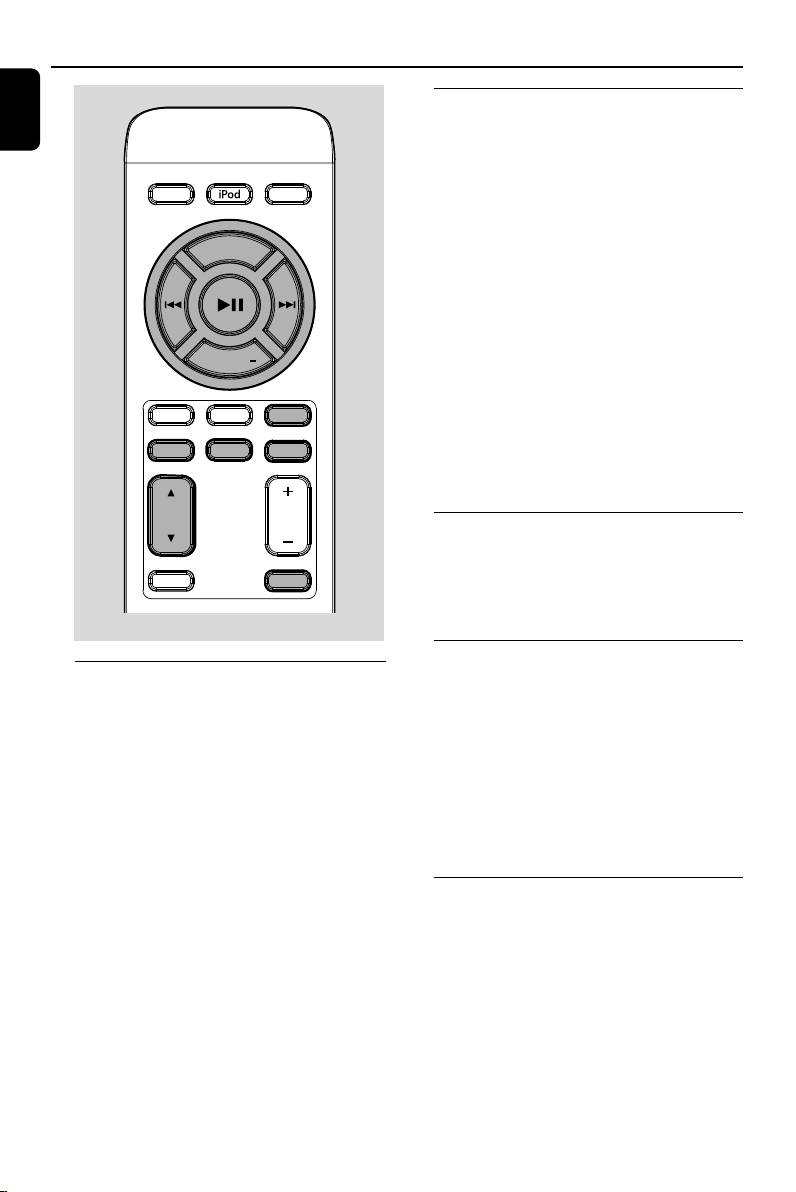
16
English
USB playback functions
Different play modes: SHUFFLE
and REPEAT
You can select and change the various play
modes before or during playback. The REPEAT
modes can also be combined with PROGRAM.
1 To select your play mode, press REPEAT/
SHUFF before or during playback until the
display shows the desired function.
➜ If onE appears the current track will play
repeatedly.
➜ If ALb appears the current album will play
repeatedly.
➜ If ALL appears all tracks will be played
repeatedly.
➜ SHUFF appears if shuffle playback is
activated and disappears if deactivated.
2 To return to normal playback, press the
REPEAT/SHUFF until oFF displayed.
Note:
– The Repeat and Shuffle functions cannot be
combined.
Programming track numbers
Program in the STOP position to select and
store up to 20 tracks in the memory.
1 Press PROG/SET TIME on the remote
control to enter the programming mode.
➜ Pr 01 appears and PROG flashes.
2 Press S/T to select your desired track
number.
● For tracks in a different album, press ALBUM/
PRESET 3/4 to select a desired album
number.
3 Press PROG/SET TIME to confirm the track
number to be stored.
4 Repeat steps 2-3 to select and store all desired
tracks.
➜ FULL appears if you attempt to program
more than 20 tracks.
5 To start playback of your program, press ÉÅ.
Reviewing programmed tracks
You can review or change the programmed
tracks.
1 Press PROG/SET TIME repeatedly to review
each programmed track.
Changing programmed tracks
1 Press PROG/SET TIME repeatedly to your
desired programmed track.
2 Press S/T to select your desired track
number.
● For tracks in a different album, press ALBUM/
PRESET 3/4 to select a desired album
number.
3 Press PROG/SET TIME to confirm the track
number to be stored.
Erasing programmed tracks
1 To erase your program, press and hold PROG/
SET TIME for more than 2 seconds.
➜ CLR appears.
SH U FFLE
ALBUM/
PRESET
REPEAT
SLEEP
MUTE
SET TIME
TIMER PROG
USB MENU AUX
POWER TUNER
VOL
DSC
DBB
TUNING
TUNING
+
pg1-23-DC570_12_Eng 4/6/10, 16:3316
Loading ...
Loading ...
Loading ...