Loading ...
Loading ...
Loading ...
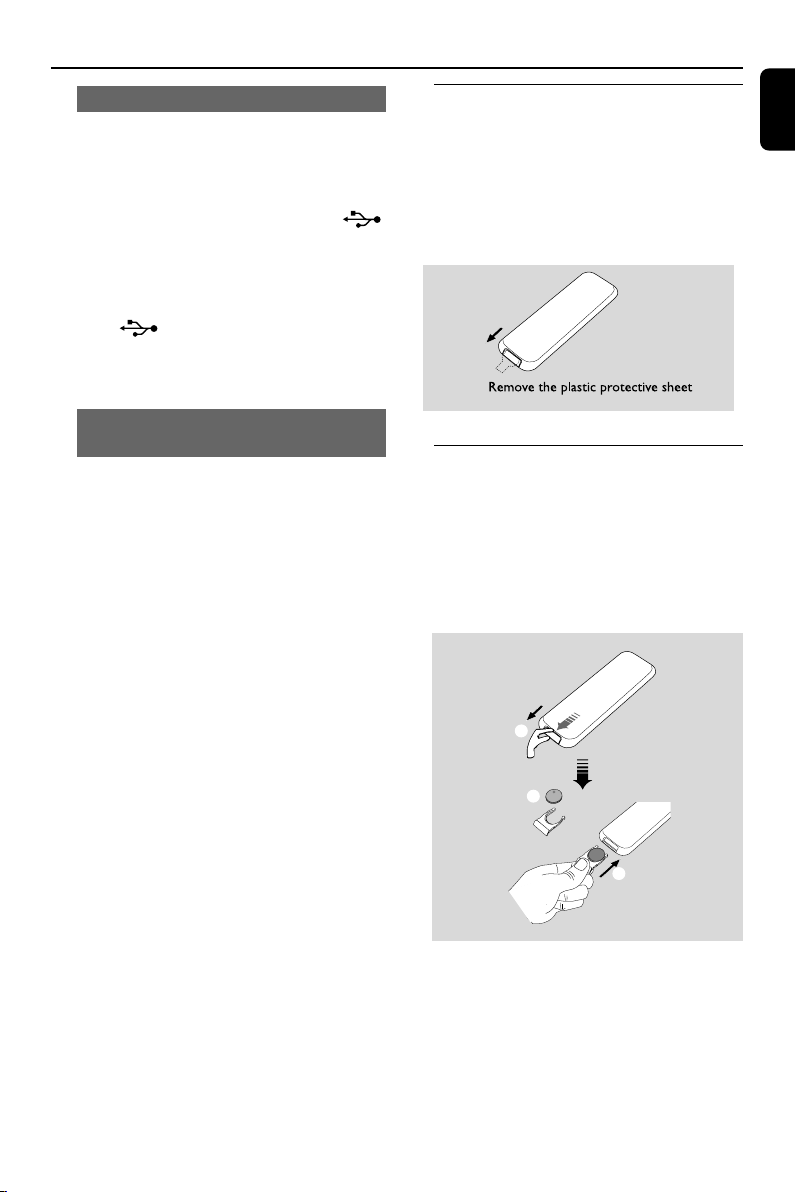
English
11
Preparations
Connecting a USB device
By connecting a USB mass storage device
(including USB flash memory, USB flash players)
to the system, you can enjoy the device's stored
music through the powerful speakers of system.
● Insert the USB device's USB plug into the
socket on the set.
OR
for devices with USB cables:
1 Insert one plug of the USB cable (not supplied)
to the socket on the set.
2 Insert the other plug of the USB cable to the
USB port of the USB device.
Connecting other equipment to your
system
● Use a line-in-cable to connect AUX IN to the
analogue audio out terminals of an external
equipment (TV, VCR, Laser Disc player, DVD
player or CD Recorder).
Before using the remote control
1 Pull out the plastic protective sheet.
2 Select the source you wish to control by
pressing one of the source select keys on the
remote control (for example USB, TUNER).
3 Then select the desired function (for example
ÉÅ ).
Replacing the remote control
battery (lithium CR2025)
1 Press the slot on the battery compartment.
2 Pull out the battery compartment.
3 Replace a new battery and fully inser t the
battery compartment back to the original
position.
1
2
3
CR2025
CAUTION!
– Batteries contain chemical substances, so
they should be disposed of properly.
pg1-23-DC570_12_Eng 4/6/10, 16:3311
Loading ...
Loading ...
Loading ...