Loading ...
Loading ...
Loading ...
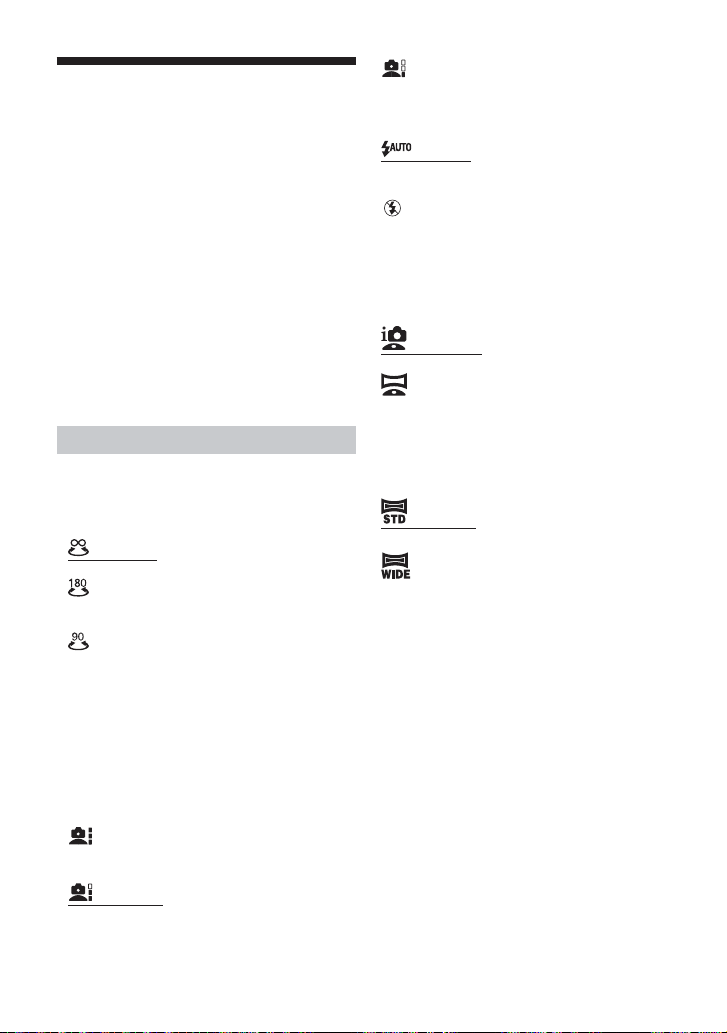
12-GB
Changing the settings
1 During automatic shooting, press the
MENU button on this unit.
This unit stops rotating and tilts the camera
forward. Then the setting screen is displayed on
the LCD screen of the camera.
2 Select a setting item on the camera.
The settings vary depending on the camera
model.
Automatic shooting is resumed after you change
the settings.
Tips ¼
Operation varies depending on the camera model. ˎ
For details refer to the operating instructions of
the camera.
The camera automatically turns off to save its ˎ
battery pack when not operated for more than 2
minutes during setting screen display. In this case,
turn on the camera again.
Settings
If you change the default setting, a setting value ˎ
icon is displayed on the LCD of the camera.
An underline indicates the default setting. ˎ
Rotation angle setting
ˎ (No Limit)
Rotates unlimited to follow a subject.
ˎ (180°)
Limits the face detection range to 180 degrees (90
degrees left and right from the central position).
ˎ (90°)
Limits the face detection range to 90 degrees (45
degrees left and right from the central position).
Tip ¼
The forward position (the central point of rotation) ˎ
is reset after the following operations.
When the power is turned onˋ
When the rotation angle is changedˋ
When this unit is lifted up and relocatedˋ
Shooting frequency setting
ˎ (High)
High shooting frequency. A large number of
pictures will be taken.
ˎ (Standard)
Standard shooting frequency. An average number
of pictures will be taken.
ˎ (Low)
Low shooting frequency. A small number of
pictures will be taken.
Flash setting
ˎ (Auto)
Automatically flashes according to shooting
conditions.
ˎ (Off)
Does not flash in any conditions.
Intelligent Sweep Panorama shot
setting
(Only camera models that support
Intelligent Sweep Panorama shooting)
ˎ (Still image)
Shoot still images during On-demand shot.
ˎ (iSweep Panorama)
Shoot Intelligent Sweep Panorama images during
On-demand shot.
Panorama image size setting
(Only camera models that support
Intelligent Sweep Panorama shooting)
ˎ (Standard)
Shoot panorama images in standard size.
ˎ (Wide)
Shoot panorama images in wide size.
Loading ...
Loading ...
Loading ...