Loading ...
Loading ...
Loading ...
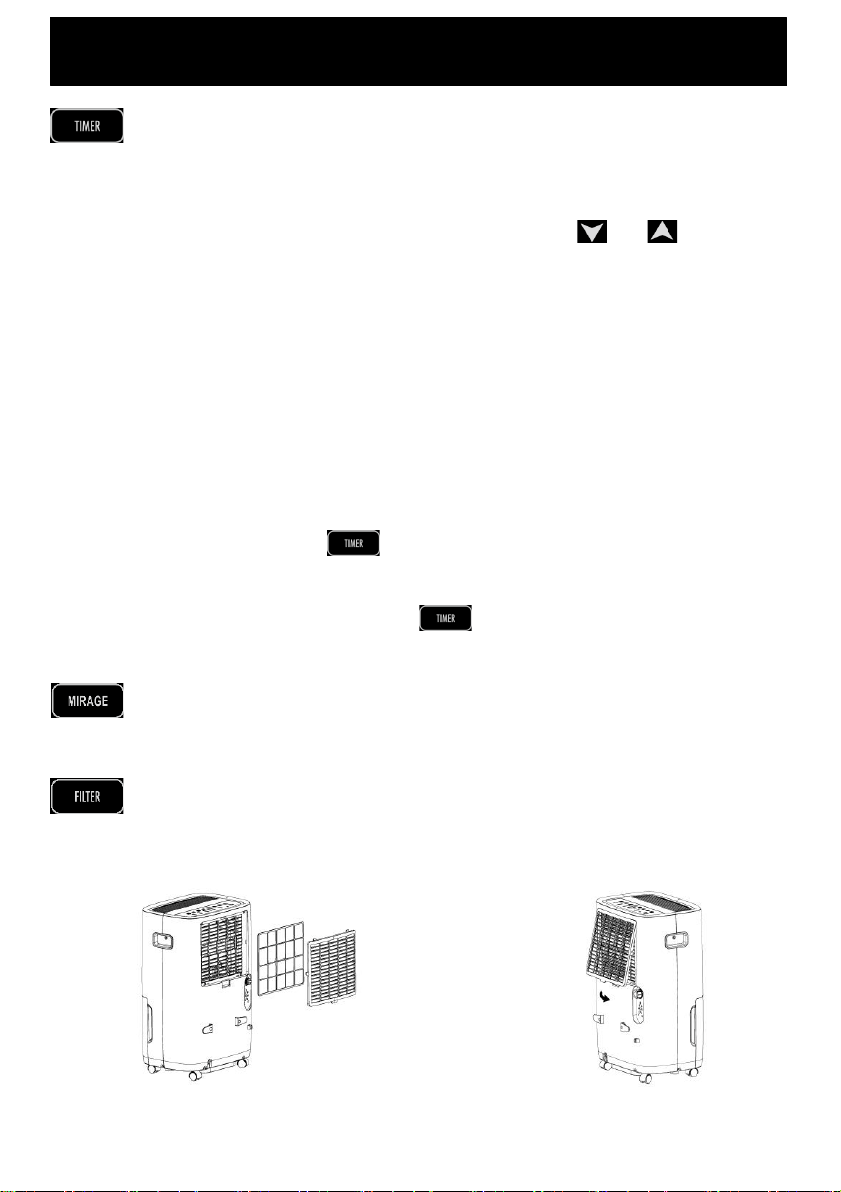
Operating Your Dehumidifier
TIMER
The appliance is fitted with a timer that will turn the unit on or off after the
desired set time has elapsed.
• Turn On Timer: When the dehumidifier is off, press the timer button. The
display screen will initially display 0.5. Press the and buttons to
adjust schedule the on time between 0.5 and 24 hours before the
dehumidifier turns on. The 'Timer' light will be illuminated when the
time is set.
• Turn Off Timer: When the dehumidifier is on, press the timer button. The
display screen will initially display 0.5. Press the and buttons to
adjust schedule the on time between 0.5 and 24 hours before the
dehumidifier turns on. The 'Timer' light will be illuminated when the
time is set.
• To cancel the set timer press the 'Timer' button so the timer light is no
longer illuminated.
CHILD LOCK
• Press and hold the button for three seconds to turn the Child Lock
function on. When Child Lock is on the 'Lock' indicator light will be
illuminated and during this mode all other buttons will be disabled.
• To turn off press and hold the button for 3 seconds until the 'Lock'
indicator light is no longer illuminated.
MIRAGE
Press the 'Mirage' button to turn on the front display which duplicates the
top display. To disable the front display press the 'Mirage' button again.
RESET
After the dehumidifier has run for 250 hours, the 'Clean Filter' indicator light
will be illuminated to remind the user to clean the filter. After the filter is
cleaned press the 'Filter' button to reset.
RE-ATTACHED THE FILTER
REMOVING FILTER AND WASH WITH WATER
Loading ...
Loading ...
Loading ...