Loading ...
Loading ...
Loading ...
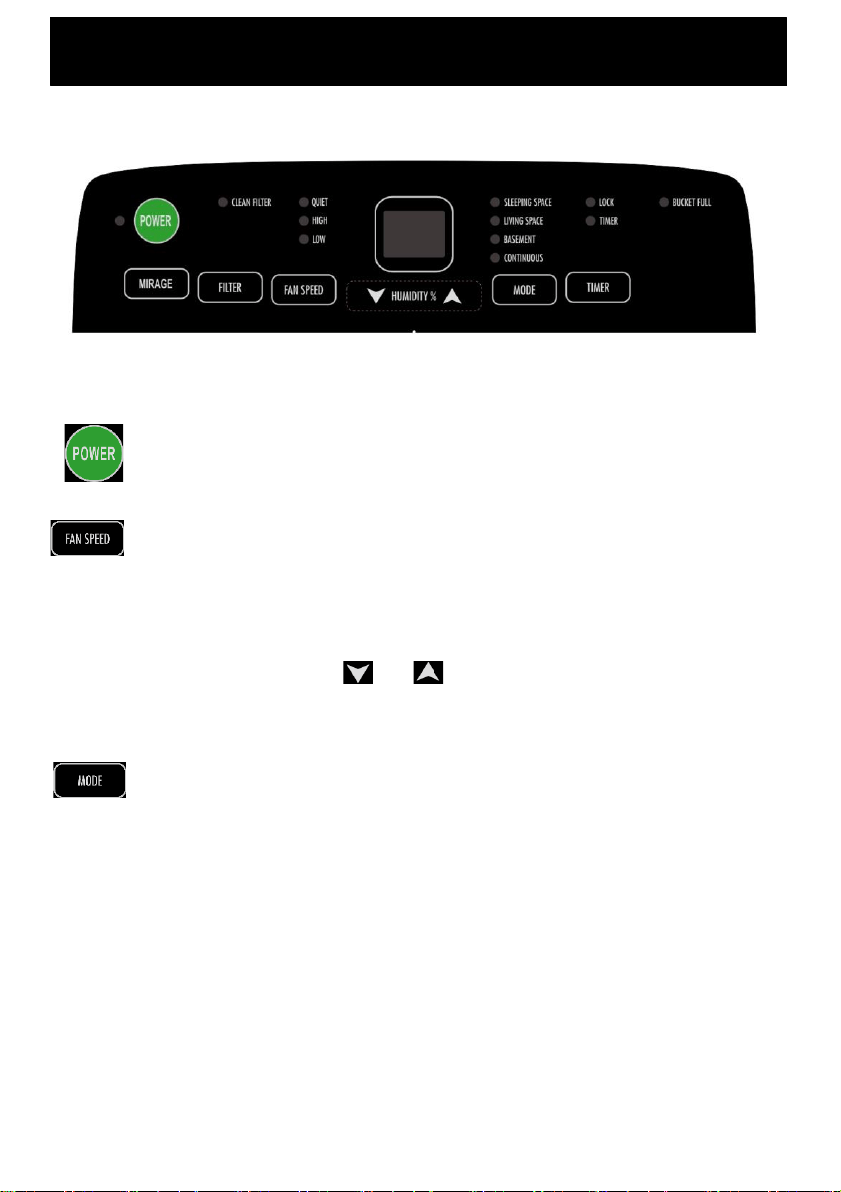
Operating Your Dehumidifier
POWER BUTTON
Press this button to turn the appliance On or Off. When turned on, the default
mode is set at 50% humidity and low wind power.
FAN SPEED
Press the button to switch between the Quiet, High and Low fan speed
settings.
HUMIDITY LEVEL
Relative humidity is displayed on the main display can be set from 35% to 80%
by pressing the Humidity and buttons. With each press the humidity
level will change in 5% increments.
MODES
The dehumidifier can be set to 4 modes:
• Sleeping Space: Automatically works towards reducing room humidity
level to 55%.
• Living Space: Automatically works towards reducing room humidity level
to 50%.
• Basement: Automatically works towards reducing room humidity level to
45%.
• Continuous: Automatically sets the fan speed to high. No target humidity
level is set as the dehumidifier works at maximum power.
Loading ...
Loading ...
Loading ...