Loading ...
Loading ...
Loading ...
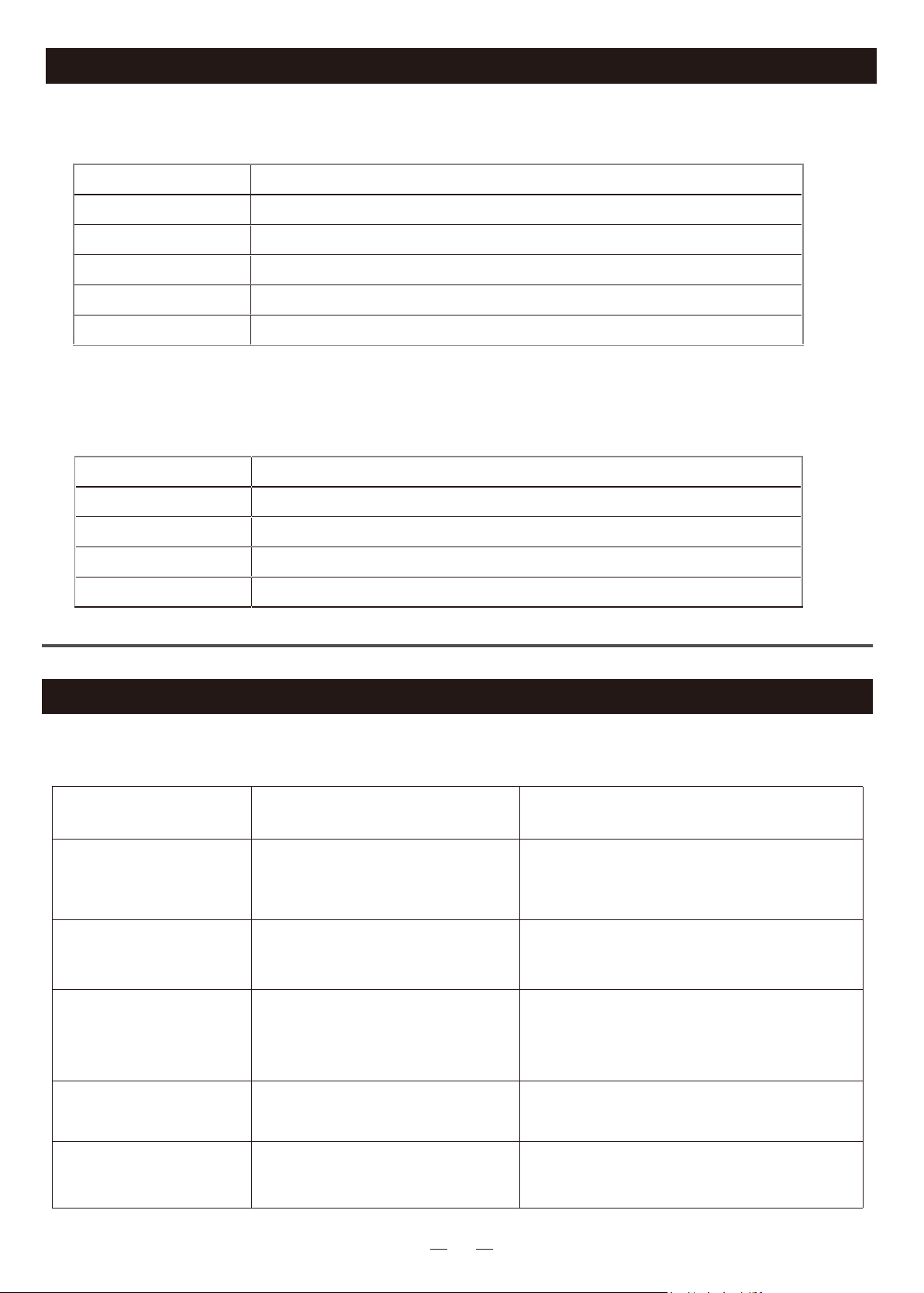
11
Classification Parameter
Dimension 320mm*300mm*97mm
Weight 3.5kg
Power Rating
14.4V
Rated Power 46.08W
Working Current 3.2A
Dimension 152mm×100mm×47mm
Output Rating 14.4W
Rated Input 100-240V~
Rated Output 24 V—600mA
Input Frequency
50/60Hz
voice prompt Indicators Solution
1, Please put back the
dust box and filter
Please try to replace the filter and confirm
that the filter and dust box are in place. If
the problem remains, please try to replace
the filter again.
2, Please move the rob-
ot to the horizontal gro-
und to start
Clean button and Recharge button
blink:they will slowly blink once
then quickly blink once.
Clean button and Recharge button
blink: they will slowly blink twice
then quickly blink twice.
Clean button and Recharge button
blink:they will slowly blink three
times then quickly blink once.
The robot is tilted at startup, please put the
robot on the horizontal ground to restart;
3. Please check the fall-
arrest sensors and move
the robot to a new posi-
tion to start
The robot suspends. Please move it to anot-
her position and restart it ; Dirty fall-arrest
sensors may cause the fault, so please wipe
them with soft rag
Clean button blinks: it will slowly
blink once then quickly blink twice.
Clean button blinks: it will slowly
blink twice then quickly blink once.
4, Please clean the right
wheel
The right wheel is entangled with garbage.
Please remove garbage.
5, Please clean the left
wheel
The left wheel is entangled with garbage.
Please remove garbage.
When an abnormality occurs during the running of the robot, the Clean button or the Recharge button flashes,and voice
prompts. Please refer to the table below for troubleshooting.
HOST
Charging Base
Product Specifications
Trouble Shooting
Loading ...
Loading ...
Loading ...
