Loading ...
Loading ...
Loading ...
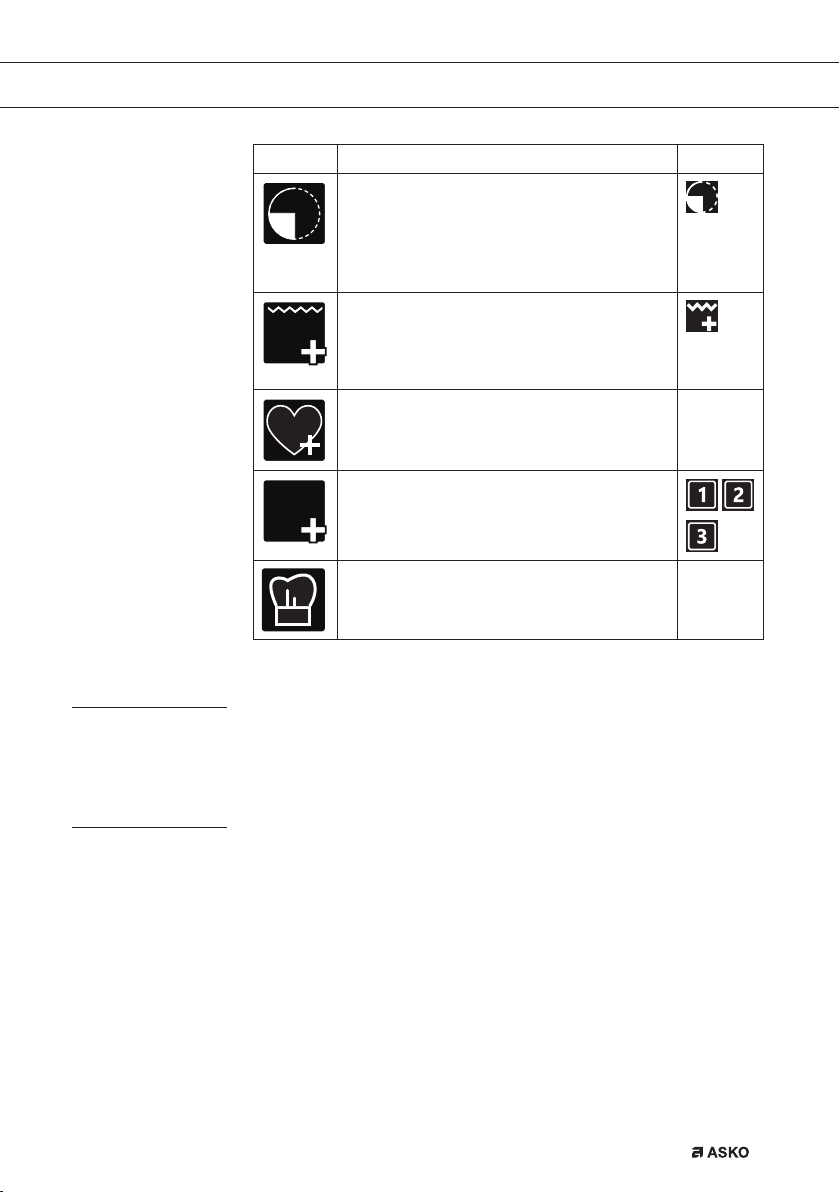
EN 23
USE
+ Menu Description Icon
Delayed start
The cooking process will start automatically
at the time you set. Only available if
a cooking time is set, not available in
combination with preheat.
Gratin
To add the grill function at the end of the
progress; gratin time will be added at the end
of the progress.
Add to favourites
Add the settings for the cooked dish to your
favourites (see chapter ‘Finish display’).
Stage cooking
Combine up to three functions in one
cooking process.
Go to manual cooking
Cooking information
The cooking info display will give more information about the chosen
function, like the needed equipment and for what kind of purposes the
function is used.
Fast preheat
There are two different ways to use fast preheat:
Activate the fast preheat in the settings menu (to be default on
or off)
1. Press the plus key when the appliance is in standby mode. Go to
‘Cooking settings’ and select if the fast preheat should be default
on or off.
2. Press the confirm key.
▷ If the fast preheat is set to ‘default on’ the small preheat icon will
be shown to indicate the active preheat function.
▷ This option is only available for the oven functions.
Loading ...
Loading ...
Loading ...