Loading ...
Loading ...
Loading ...
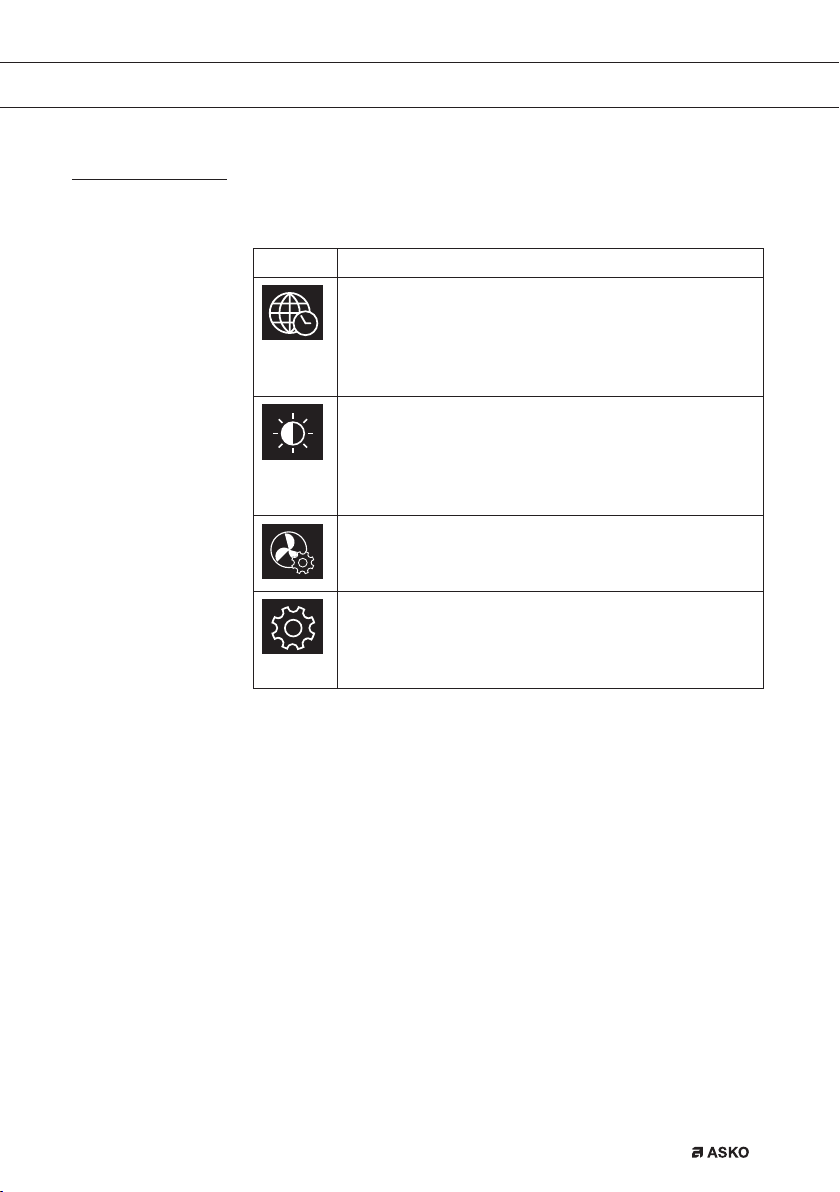
EN 21
USE
Settings menu
The settings menu is only available by pressing the plus key when the
appliance is in standby mode.
Setting Description
General
Language
Time
Date
Sound
Display
Brightness
Clock size
Night mode
Appliance to stand-by mode
Cooking
Default program intensity
Preheat settings
System
Appliance info
Factory settings
Oven light
General
You can set the following from this menu:
• Language (language of the display)
• Time (always in 24H format)
• Time display (24H or 12H format)
• Date (always day-month-year format)
• Date display (ddmmyyyy or mmddyyyy)
• Sounds (volume of the general sounds and alarms)
• Key sounds (on/off)
• Welcome sound (startup/shutdown sound on/off)
Display
You can set the following from this menu:
• Brightness (low, mid, high)
• Night mode (start and end time for lower display brightness: first
display set start timer, second display set end time)
• Clock size (small / large)
Loading ...
Loading ...
Loading ...