Loading ...
Loading ...
Loading ...
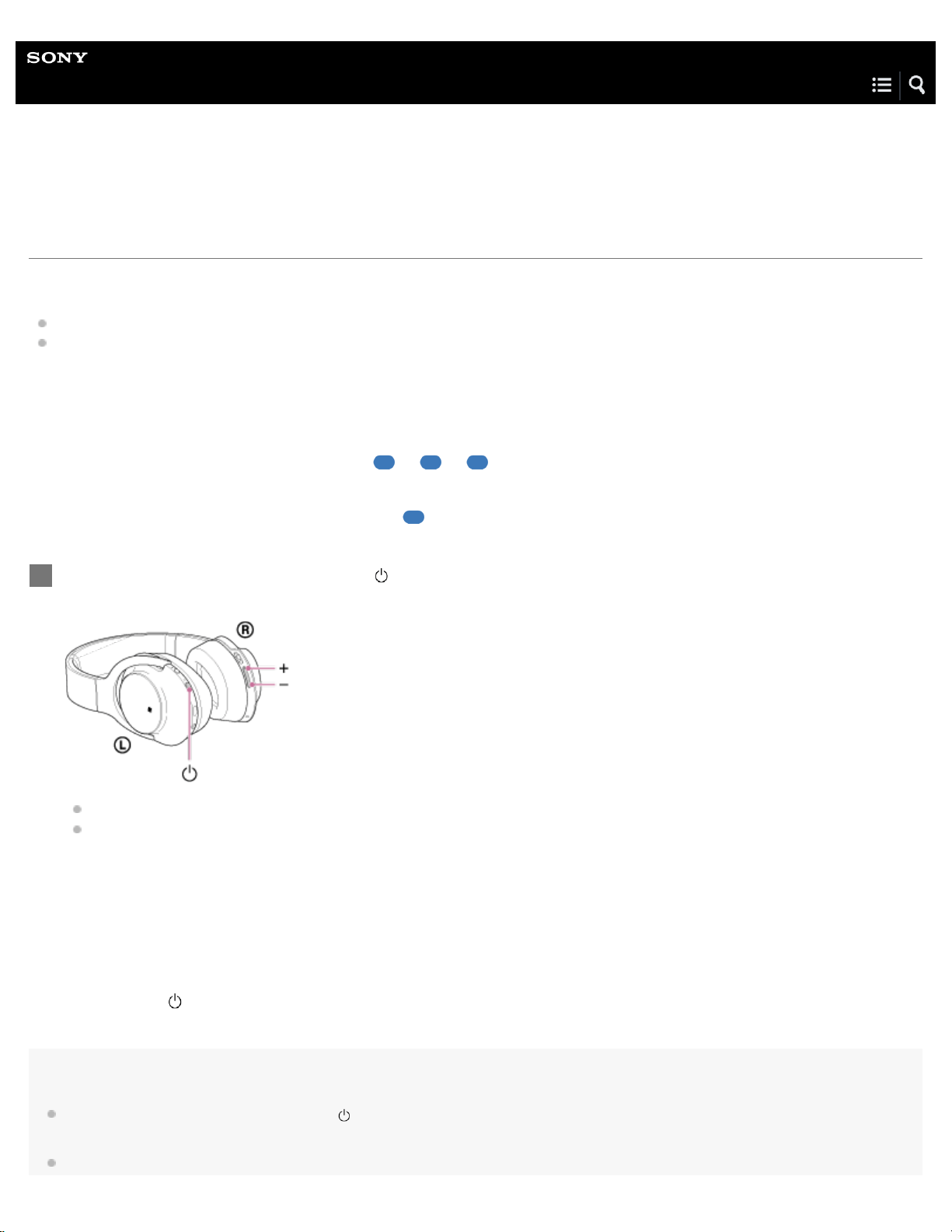
Help Guide
Wireless Noise Canceling Stereo Headset
h.ear on Wireless NC (MDR-100ABN)
Switching the sound quality mode
The sound quality is set to the “Priority on sound quality” mode as the default setting.
When using an AAC, aptX, or LDAC compatible device, use with the “Priority on sound quality” mode.
If the connection is unstable, such as when producing only intermittent sound, select the “Priority on stable connection” mode.
Sound quality and indicator (blue) of each mode
When you switch the sound quality mode, the indicator flashes in blue to show the current sound quality mode.
“Priority on sound quality” mode: 3 times
- - - -
SBC (high quality), AAC, aptX, or LDAC is selected automatically.
“Priority on stable connection” mode: 1 time
SBC (high quality)
To check the sound quality mode
Press and hold the button, then press the + or - button within 2 seconds. The indicator will flash in blue 3 times (“Priority on
sound quality” mode) or 1 time (“Priority on stable connection” mode).
Note
When you turn on the headset by pressing the button only, the indicator (blue) flashes two times to indicate the power-on, but the headset
does not indicate the sound quality mode with flashes of the indicator (blue).
The playback time may become shorter, depending on the sound quality and the conditions under which you are using the headset.
Turn on the headset by pressing the button for more than 2 seconds while holding the + or – button
down.
To select “Priority on stable connection,” turn on the headset while holding the - button down.
To select “Priority on sound quality,” turn on the headset while holding the + button down.
1
77
Loading ...
Loading ...
Loading ...
