Loading ...
Loading ...
Loading ...
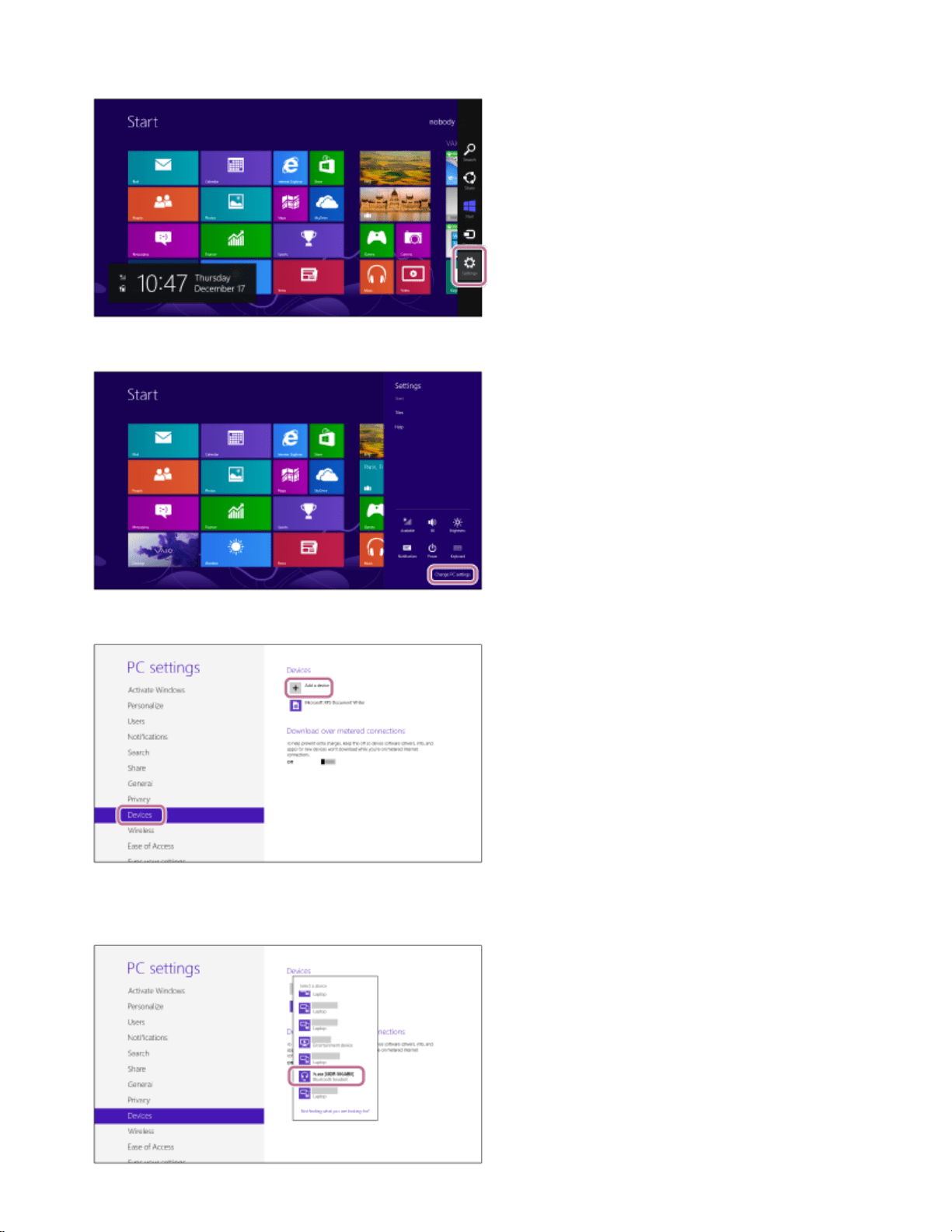
Move the mouse pointer to the top-right corner of the screen (when using a touch panel, swipe from the right edge of
the screen), then select [Settings] from the Charm Bar.
1.
Select [Change PC settings] of the [Settings] charm.
2.
Select [Devices] of [PC settings].
3.
Select [Add a device].
4.
Select [h.ear (MDR-100ABN)].
5.
39
Loading ...
Loading ...
Loading ...
