Loading ...
Loading ...
Loading ...
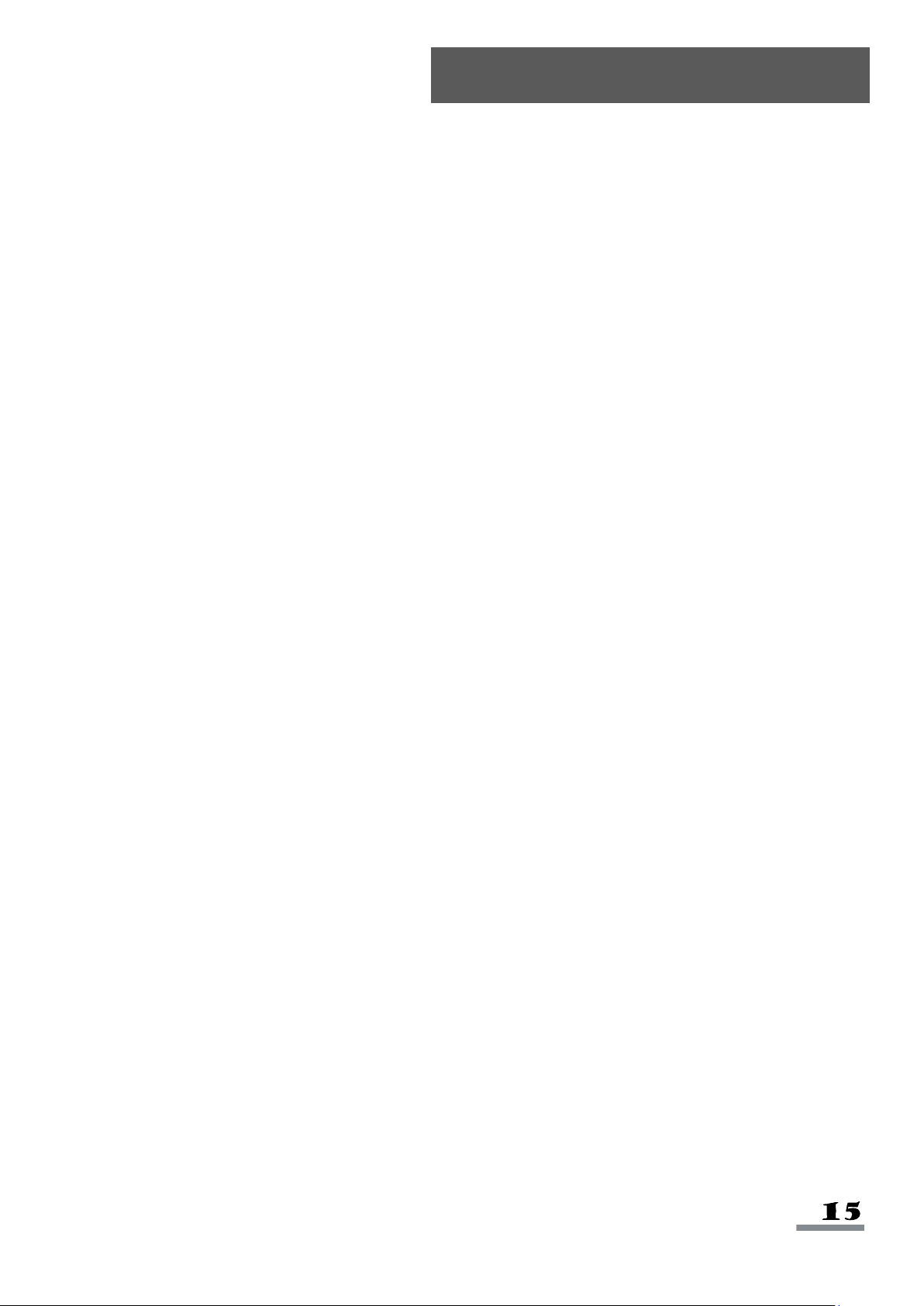
1. Plug the Power Cord (No. 97) into an outlet with appropriate voltage.
2. Turn on the
Power Switch
(No. 100)
.
3. Insert the Safety Key (No. 26).
4. Press the START button on the console.
Never start the treadmill while you are standing on the Running Belt (No. 22). After connecting the
power, there may be a pause after the Running Belt (No. 22) begins to move. Always stand on the
treadmill’s side plastic non-slip rails until the belt starts moving. Once the treadmill is in motion, you
may step onto the Running Belt (No. 22).
SAFETY NOTE:
1.
We recommend that you maintain a slow speed at the beginning and hold the Left & Right Foam
Handrails (No. 3) until you become familiar with the treadmill.
2. I
nsert the magnet end of the Safety Key (No. 26) into the computer console and attach the
opposite end (containing the safety clip on it) to your clothing before starting your workout. To end
your workout, press the STOP button or remove the Safety Key (No. 26) and then the treadmill
will stop immediately.
SAFETY KEY FUNCTION:
Removing the Safety Key (No. 26) from the computer console while the treadmill is running will
cause it to stop immediately.
Operating Instructions
Loading ...
Loading ...
Loading ...
