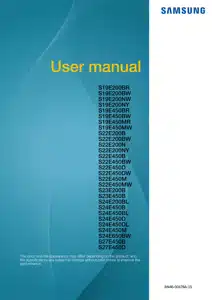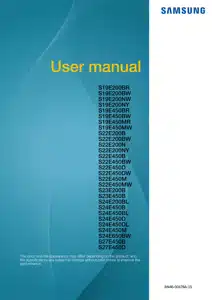#1 How to register a Samsung product with your Samsung account ?
Having a Samsung account is an essential part of owning a Samsung device. It lets you connect to the Samsung ecosystem and all of Samsung’s related services. For example, you can register your devices to your Samsung account and then request service or warranty information for those products. Your Samsung account is also used in many Samsung apps, such as SmartThings or Samsung Pay.
Set up a Samsung account
Like we explained, a Samsung account lets you register devices, view warranty information, request services, and use Samsung apps.
Make sure to check out our Samsung account set up guide and create an account as soon as you can so you can begin enjoying the benefits.