Loading ...
Loading ...
Loading ...
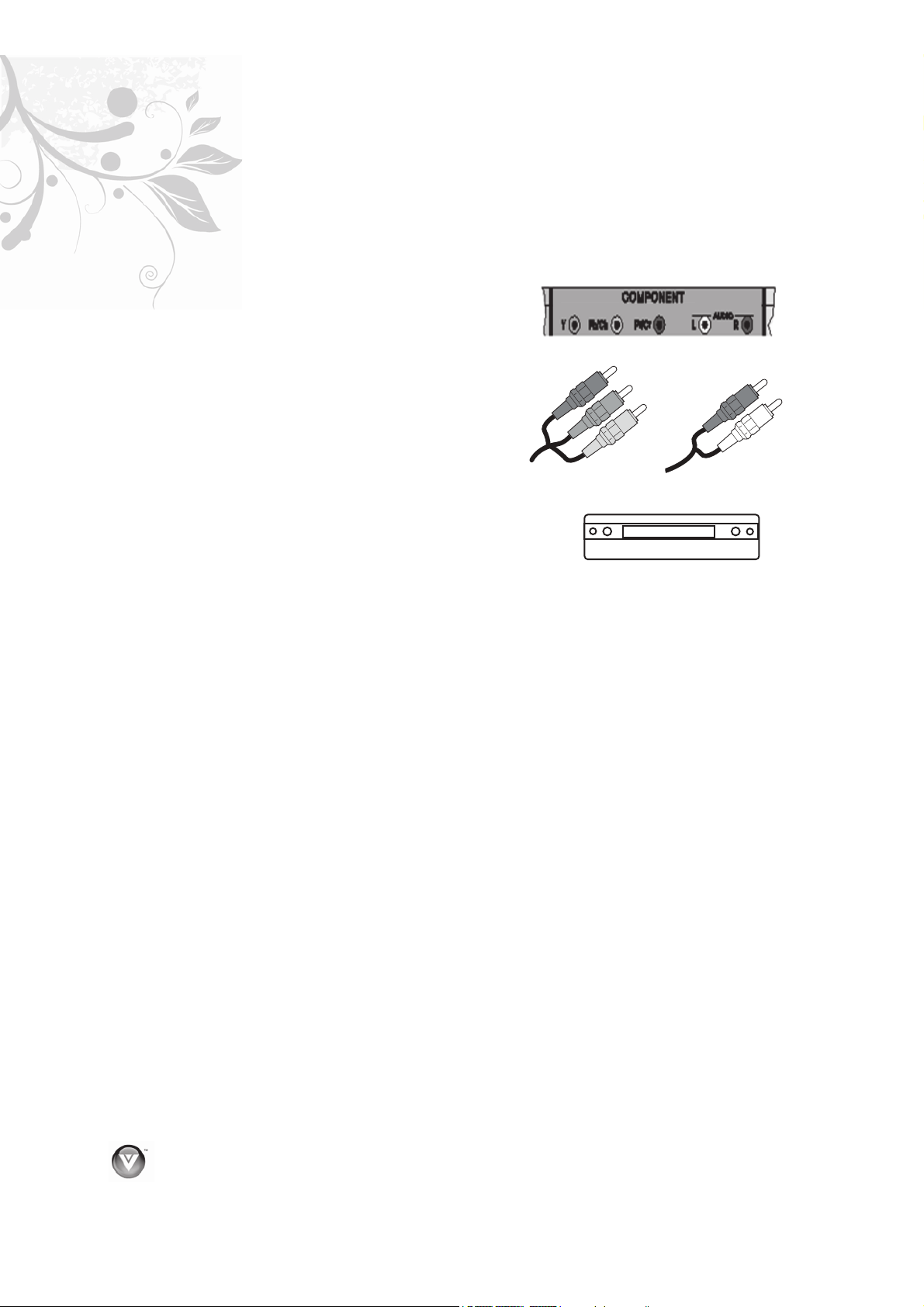
VIZIO VA320M User’s Manual
16
www.VIZIO.com
CABLE BOX
Connecting your HDTV Set-Top Box (Better):
Using Component Video
1. Turn off the power to the HDTV and HDTV Set-
Top Box.
2. Connect the Y (green color) connector on your
HDTV Set-Top Box to the corresponding Y
(green color) connector in the Component 1
group (yellow area on back of your HDTV).
3. Connect the Pb (blue color) connector on your
HDTV Set-Top Box to the corresponding Pb
(blue color) connector in the Component 1
group.
4. Connect the Pr (red color) connector on your
HDTV Set-Top Box to the corresponding Pr (red
color) connector in the Component 1 group.
5. Using an audio cable (white and red
connectors), connect the cable to the audio
output connectors associated with the
Component output on your HDTV Set-Top Box
and connect the other end to the audio
connectors associated with the Component 1
group.
6. Turn on the power to the HDTV and HDTV Set-
Top Box.
7. Select Component 1 using the INPUT button on
the remote or on the side of your HDTV, or by
pressing the COMP button on the remote
control.
8. If Component 1 input is being used, use
Component 2 as the input and follow the steps 1
through 6; and then select Component 2 in step
7.
Note: Refer to your HDTV Set-Top Box user
manual for more information about the video
output requirements of the product or consult your
cable or satellite operator.
Loading ...
Loading ...
Loading ...