Loading ...
Loading ...
Loading ...
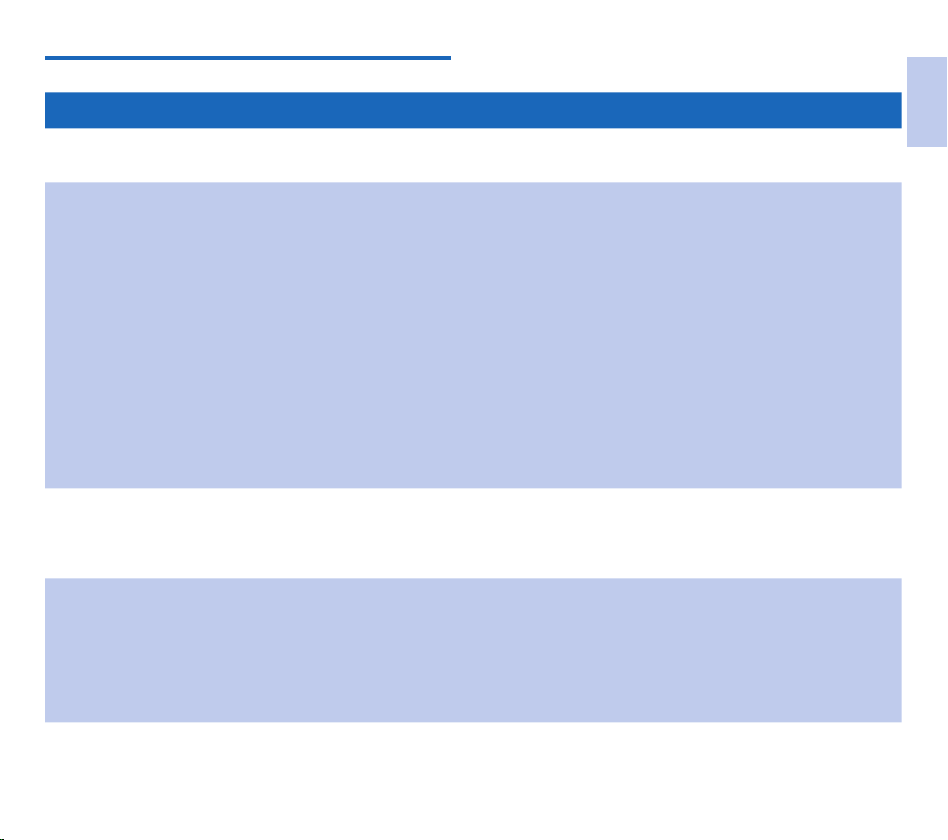
27
EN
Troubleshooting
Problem Possible cause/solution
Displaying the current IP address and the MAC
address of a WLAN adapter
• Display configuration settings, p. 19
The WLAN adapter configuration interface does
not show up in the Web browser when entering
the IP address
• Verify if you use the correct network cable. Only use a crossover cable, when
you directly connect the WLAN adapter to the PC.
• Check your TCP/IP configuration. If you do not use DHCP, do you have config-
ured the WLAN adapter according to your network policy? If you use DHCP, has
the DHCP Server assigned an IP-address to the WLAN adapter? (search for the
IP address)
• If you use DHCP (the default), has the DHCP server assigned an IP address?
• If you connect the device via wireless LAN, verify that the wireless network con-
nections settings, such as SSID, encryption and password are correct.
• Can you ping the IP address in the Command window?
• Verify if you can enable error logging on the target FTP server to find the cause
of the problem.
• When assigning a static IP address to the WLAN adapter, make sure that the
address you assign is available on your network. If the IP address is already in use
on your network, the configuration interface of the WLAN adapter will not be
accessible. Resetting to factory defaults, p. 19.
The WLAN adapter configuration interface does
not show up in the Web browser after changing
connection settings
• After changing network connection settings, the WLAN adapter will restart and
obtain an IP address from the DHCP server or use the specified fixed IP address.
• The configuration interface will no longer be accessible from the old IP address.
Enter the new IP address to access the configuration interface again.
The WLAN adapter does not connect to
the network after changing wireless network
connections settings (e.g., SSID, encryption or
password are incorrect)
• Reset the WLAN adapter to factory default settings. Resetting to factory
defaults, p. 19.
X The configuration settings of the WLAN adapter will reset to their factory
defaults, and the WLAN adapter will restart.
X The device is configured by default to obtain an IP address from your DHCP
server.
X Setup can only be done via a LAN connection, not via a wireless connection.
English
Loading ...
Loading ...
Loading ...