Loading ...
Loading ...
Loading ...
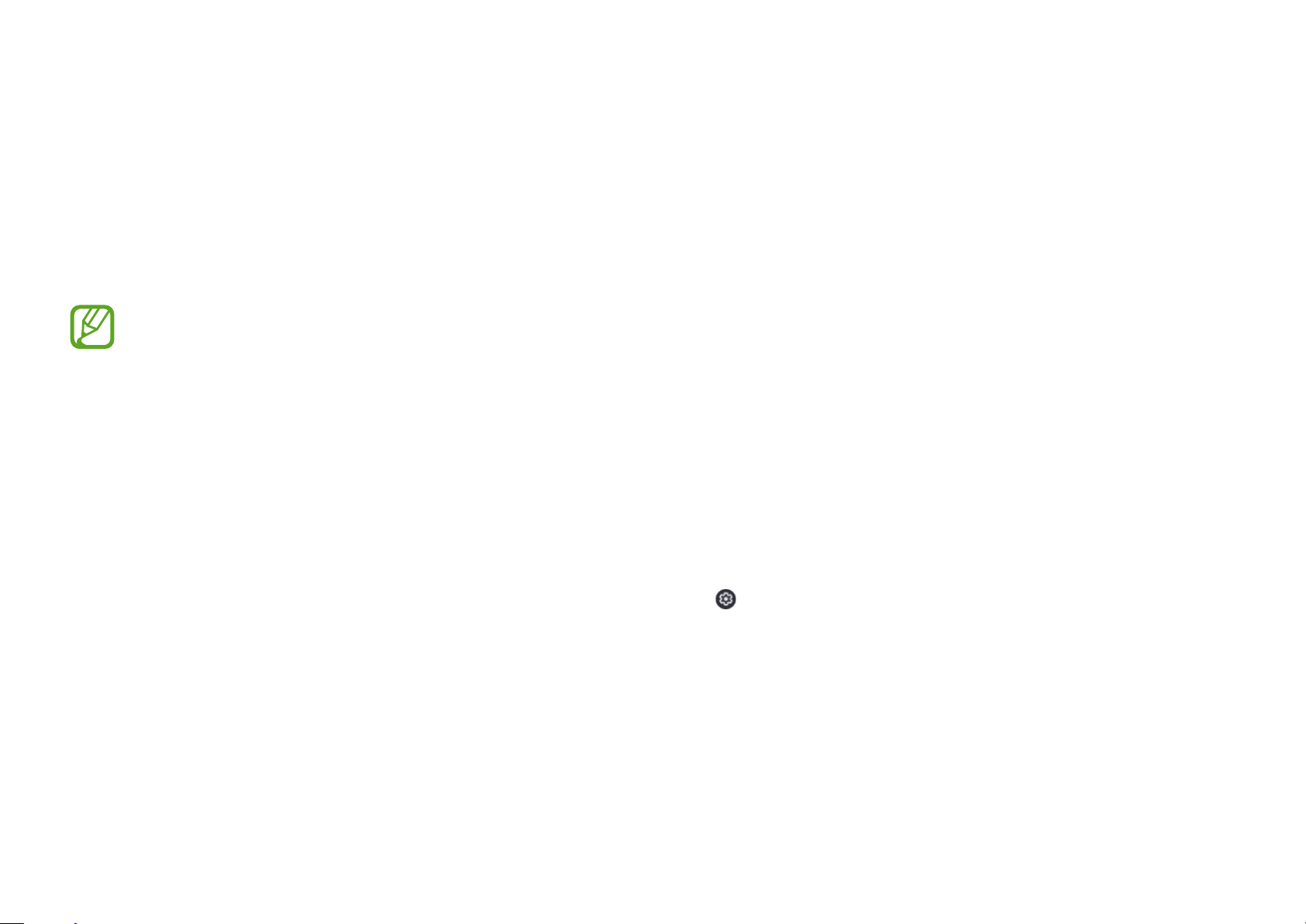
24
Chrome OS
Using applications
•
Images and features may differ depending on the
model and the application version.
•
Some applications may not be supported depending
on the model.
•
Third-party software related services
For descriptions about and service requests for
third-par
ty applications, please contact the relevant
manufacturer. Some troubleshooting actions in
response to service requests may not work depending
on the application manufacturer.
All about Chrome OS
Your Chromebook runs the Chrome operating system that’s built
and optimized for the web. Using your Chromebook is as easy as
surfing the web.
•
Quick access to the web.
Chromebooks boot quickly after start-up and resume
instantly from power saving mode. Your favorite websites
load quickly and run smoothly, with full support for the latest
web standards and Adobe Flash. The best part: Chromebooks
not only stay fast, but are designed to get faster over time as
updates are released.
•
Same experience everywhere.
All your apps, documents, and settings are synced to your
account and stored in the cloud. To customize the data that
gets synced, select the taskbar on the bottom right and select
→
Sync
under
People
.
•
Always connected.
Now, you can stay online at home, outdoors, or on your
morning commute because your Chromebook makes it easy
to get online anywhere, anytime, via Wi-Fi and, if included,
mobile broadband service.
Loading ...
Loading ...
Loading ...