Loading ...
Loading ...
Loading ...
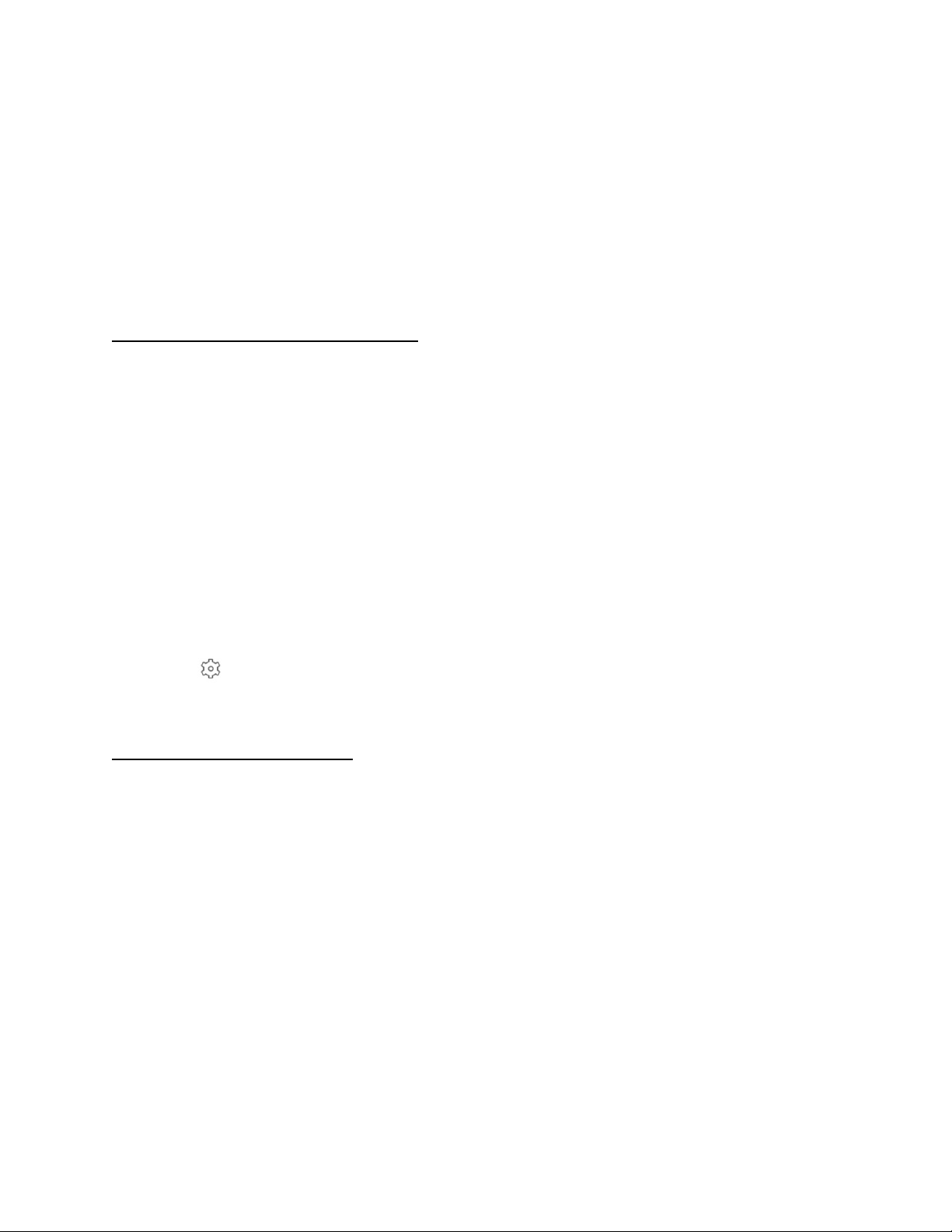
When Camera Alarm is selected, the alarm will be triggered once motion or sound is detected,
or the alarm will not be triggered.
You can also choose to customize your mode using these options.
Note: Home and Away modes can be set, but Disarmed mode cannot be set.
Set a Security Mode Manually
When you choose a security mode, your camera will respond to motion or sound as specified in
the eufy Security app. B
y default, your camera will be set to Home mode.
To set a security mode:
1. Go to the app page, tap “Security” in the bottom bar.
➢ The Security page is displayed.
2. Select the camera you want to set a security mode.
➢ That camera’s security mode page is displayed.
3. Tap a mode.
➢ The mode you selected will be activated. The mode stays active until it has been
changed.
4. Tap in the right corner to view the device r
ules.
Set a Geofencing Mode
When using the Geofencing mode, make sure you enable Wi-Fi and always allow the eufy
Security app to use your location so that the eufy Security app can locate your device; or
Geofencing mode is unavailable.
To set a Geofencing mode:
1. Go to the app homepage, tap “Security” in the bottom bar.
➢ The Security page is displayed.
2. Select the camera you want to set a security mode.
➢ That
camera’s security mode page is displayed.
3. Tap Geofencing.
➢ A prompt requesting to use your location is displayed.
4. Tap Go Set.
➢ The eufy Security App Permissions page is displayed.
20
Loading ...
Loading ...
Loading ...
