Loading ...
Loading ...
Loading ...
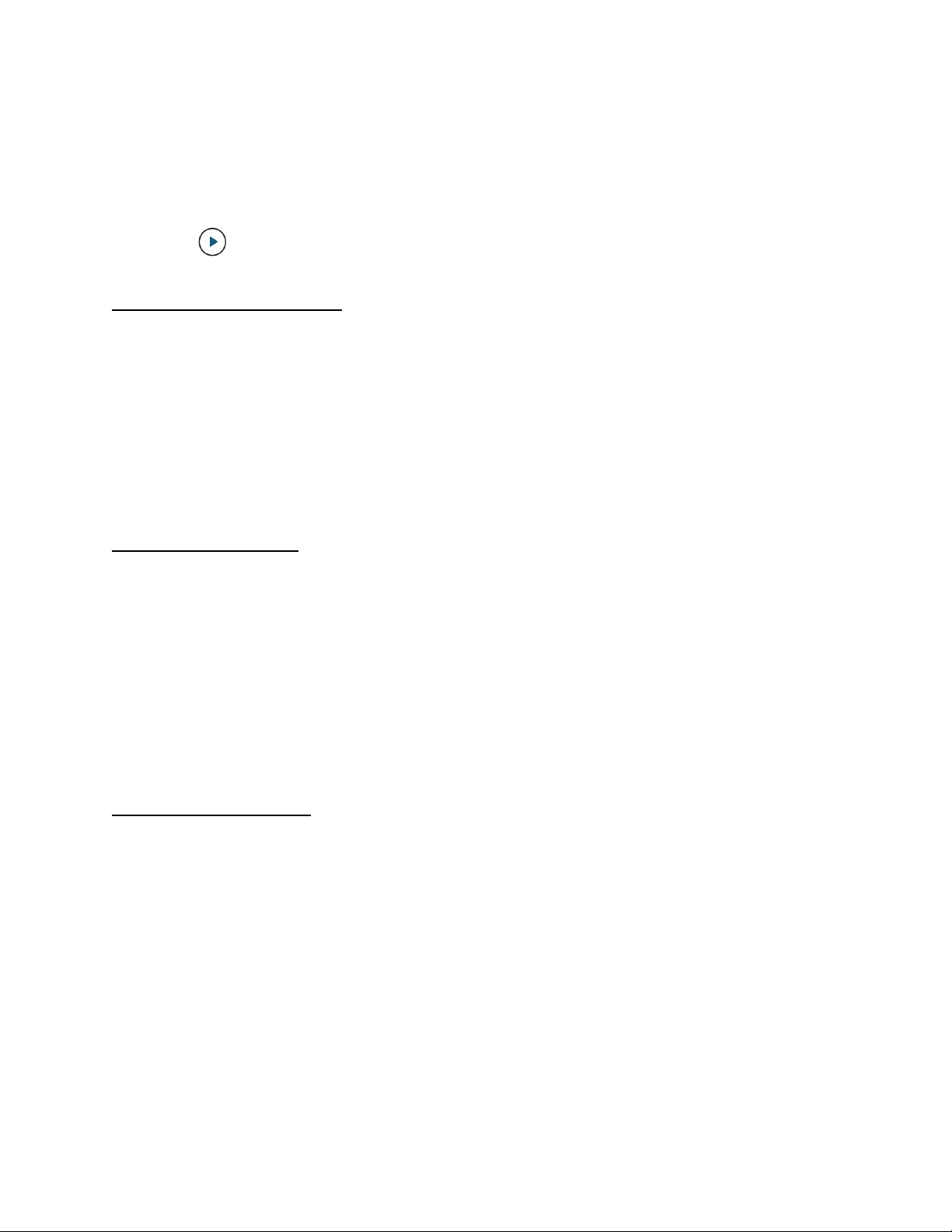
To use the calendar:
1. Tap the date shown on the Events page.
➢ The calendar will display.
2. Select the date you want to view recordings.
➢ All the recordings that match your selections will display.
3. Tap to view the recordings.
Download Recordings
To download recordings:
1. Go to the Events page.
➢ The page displays a list of events.
2. Play a video.
3. Tap “Download”. The selected video will be downloaded and save
d to your photo album.
Downloading may take a few seconds depending on the capacity of your video.
Share Recordings
To share recordings:
1. Go to the Events page.
➢ The page displays a list of events.
2. Play a video.
3. Tap “Share”. The selected video will be downloaded and saved to your photo album.
4. A page pops up, prompting you to share the video to other apps, such as Gmail,
Facebook, and Twitter.
Donate Recordings
You can give permissions to the eufy Security team to use a selected recording for research
purposes.
To donate a recording:
1. Go to the Events page.
➢ The page displays a list of events.
2. Play a video.
3. Tap “Donate” and “Confirm”. The selected video will be sent to the eufy Security team.
17
Loading ...
Loading ...
Loading ...
