Loading ...
Loading ...
Loading ...
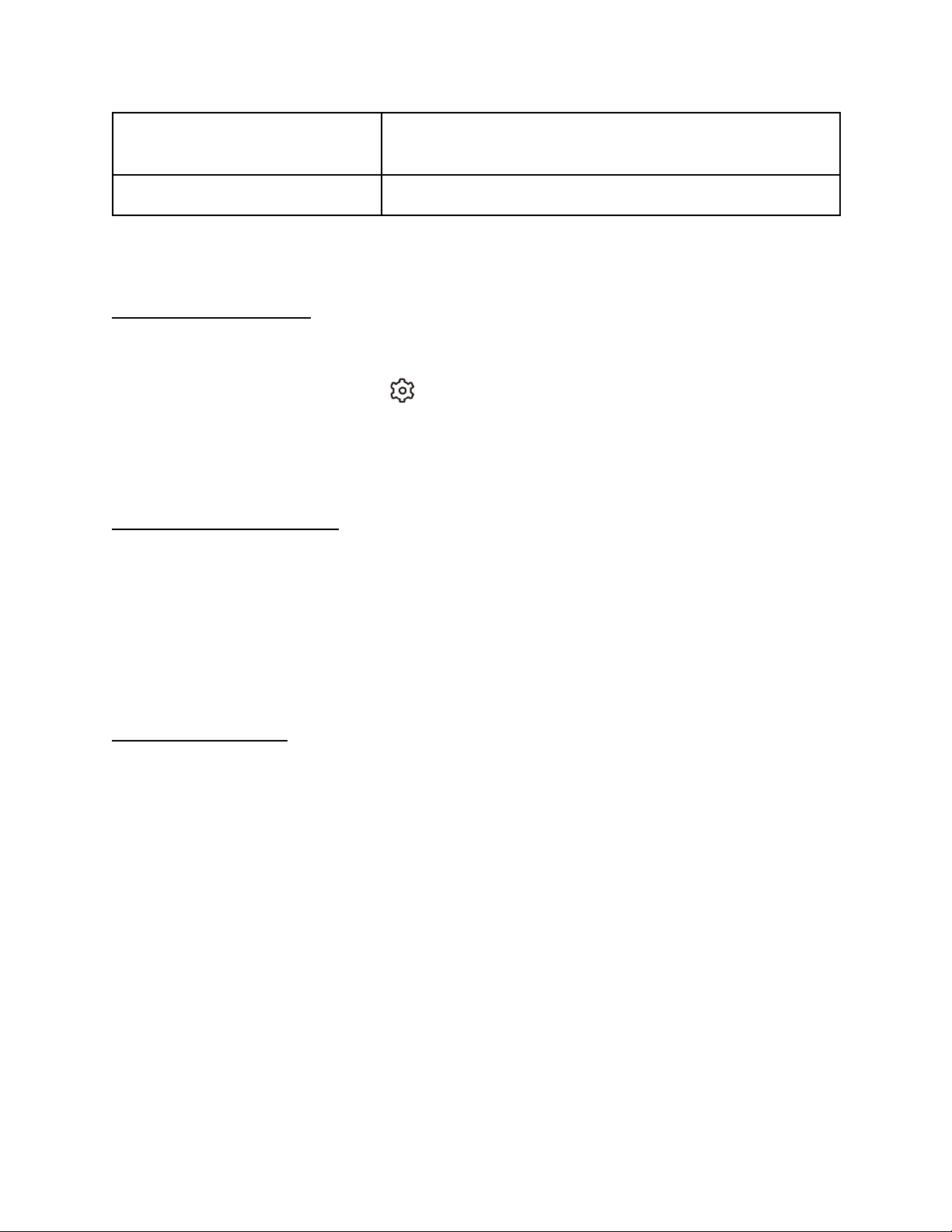
Wi-Fi Connection Shows the current Wi-Fi. If you want to change Wi-Fi,
follow the on-screen instructions to complete the process.
Time Settings Set the time format and time zone.
Name Your Camera
To name your camera:
1. Go to the Devices page. Tap to enter the Camera Settings page.
2. Tap Name and edit the name in the Camera Name’s field.
3. Tap Save. Your settings will be saved.
Turn On /Off Spotlight
When Spotlight is enabled, you can adjust spotlight brightness and turn on / off spotlight based
on the schedule you set. The Auto Spotlight is enabled by default. The spotlight will turn on
once detection is triggered.
Note: When Spotlight is enabled, the picture shown will be in color even at night.
Motion Detection
OutdoorCam detects motion and sends you an alert once motion is detected.
By default, the Motion Detection
option is set to enabled and only human will be detected. You
can select the type of object you want to detect and choose from Person / Pet / All other motion.
You can also set the motion sensitivity as needed. When the Motion Detection option is
disabled, the camera will stop detecting any motion, recording video and pushing notifications.
Set an activity zone
You can define a specific area for detection
as an activity zone. To set an activity zone:
1. On the Camera Settings page, tap Motion Detection.
➢ The Motion Detection page displays the detailed options.
2. Tap Activity Zone. You will be prompted to create an activity zone.
3. Tap + button to create a hexagon zone.
4. Drag each point of each side to cover the desired zone.
12
Loading ...
Loading ...
Loading ...
