Loading ...
Loading ...
Loading ...
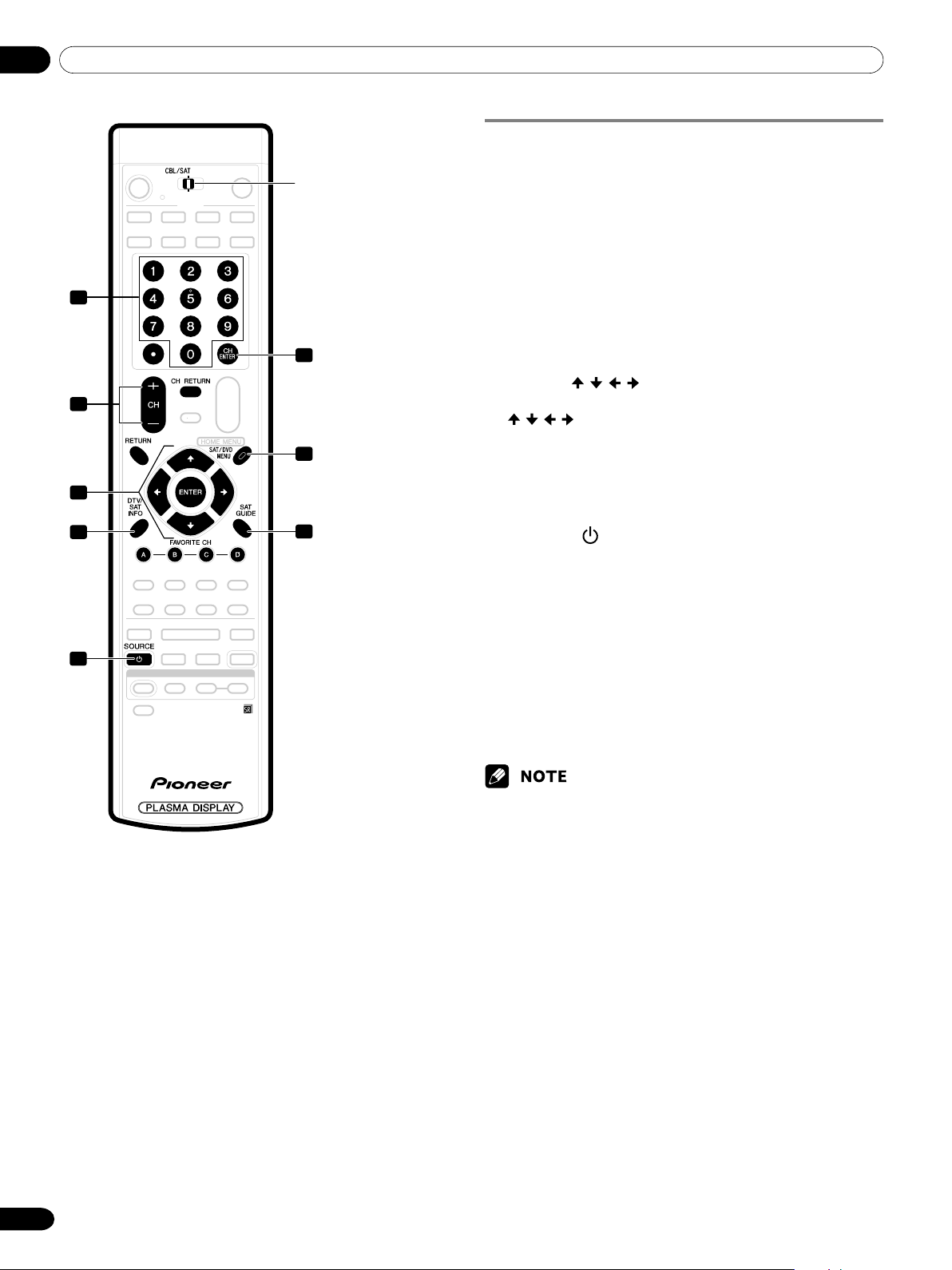
13 Useful Remote Control Features
66
En
1
2
3
4
5
6
7
8
SAT control buttons
When the SAT is preset by the learning function of the remote
control, the remote control unit buttons will function as shown
below.
• When the Mode switch is set to CBL/SAT, satellite broadcast
tuners made by other manufacturers and not preset can also
be operated with the remote control unit if 1 to 8 have
learned the functions. See page 62.
10 – 9
Press a button (or buttons) that corresponds to the
channel that you wish to watch.
2 CH +/–
Press CH + or CH – to tune in a higher or lower channel.
3 ENTER, / / /
ENTER: Press to activate the selected function.
/ / / : Press the button to select items on the SAT
GUIDE screen or SAT MENU screen.
4SAT INFO
When this button is pressed, information on satellite
broadcasting will appear.
• Use this button to learn if necessary.
5 SOURCE
Turns the Satellite broadcast tuner power on and off.
6 CH ENTER
Fix the selected channel with the direct channel selection
buttons.
• Use this button to learn if necessary.
7SAT MENU
When this button is pressed, the satellite broadcasting
menu screen will appear.
8SAT GUIDE
When this button is pressed, the satellite broadcasting
guide screen will appear.
• CABLE and SAT cannot be selected at the same time.
• The color-highlighted buttons on the remote control can learn the
control signal from another device’s remote control.
Mode switch
(with “CBL/SAT”
selected)
13-PDP5045HD-Eng (62-68) 6/26/04, 11:5866
Loading ...
Loading ...
Loading ...