Loading ...
Loading ...
Loading ...
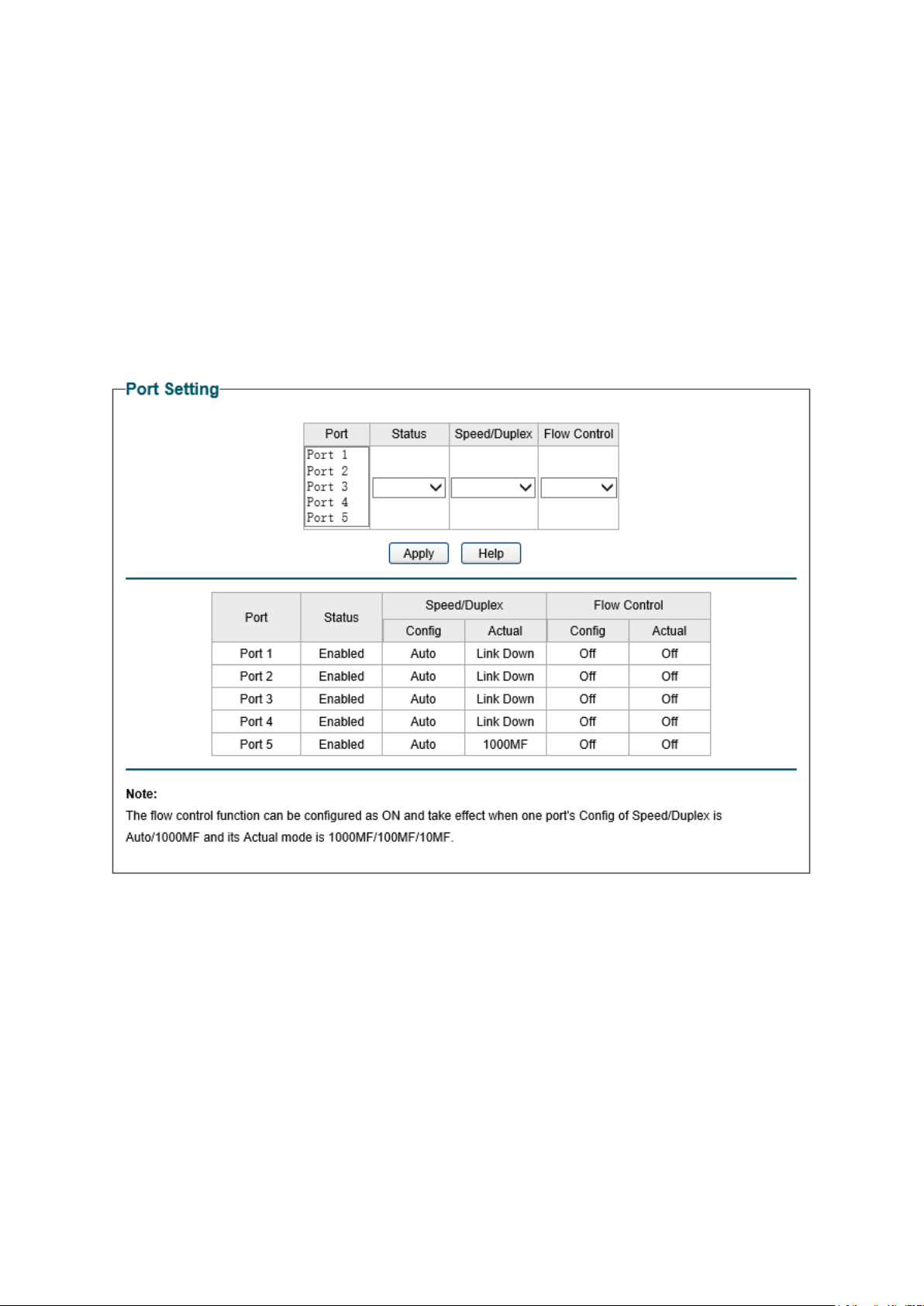
Chapter 5 Switching
Switching module is used to configure the basic functions of the switch, including three
submenus: Port Setting, IGMP Snooping and LAG.
5.1 Port Setting
On this page, you can configure and view the basic parameters of each port, including the port
status, speed, duplex mode and flow control. As the parameters will affect the working mode of
the port, please set the parameters appropriate to your needs.
Choose the menu Switching→Port Setting to load the following page.
Figure 5-1 Port Setting
The following entries are displayed on this screen:
Port Setting
Port:
Select the desired port for configuration. It is multi-optional.
Status: Allows you to enable or
disable the port. “Enable" indicates that
the port is operational and "Disable" indicates the port is
non-
operational. If a port is unused for a long time, its status can
be set to “Disable” to cut down the energy cost.
20
Loading ...
Loading ...
Loading ...
