Loading ...
Loading ...
Loading ...
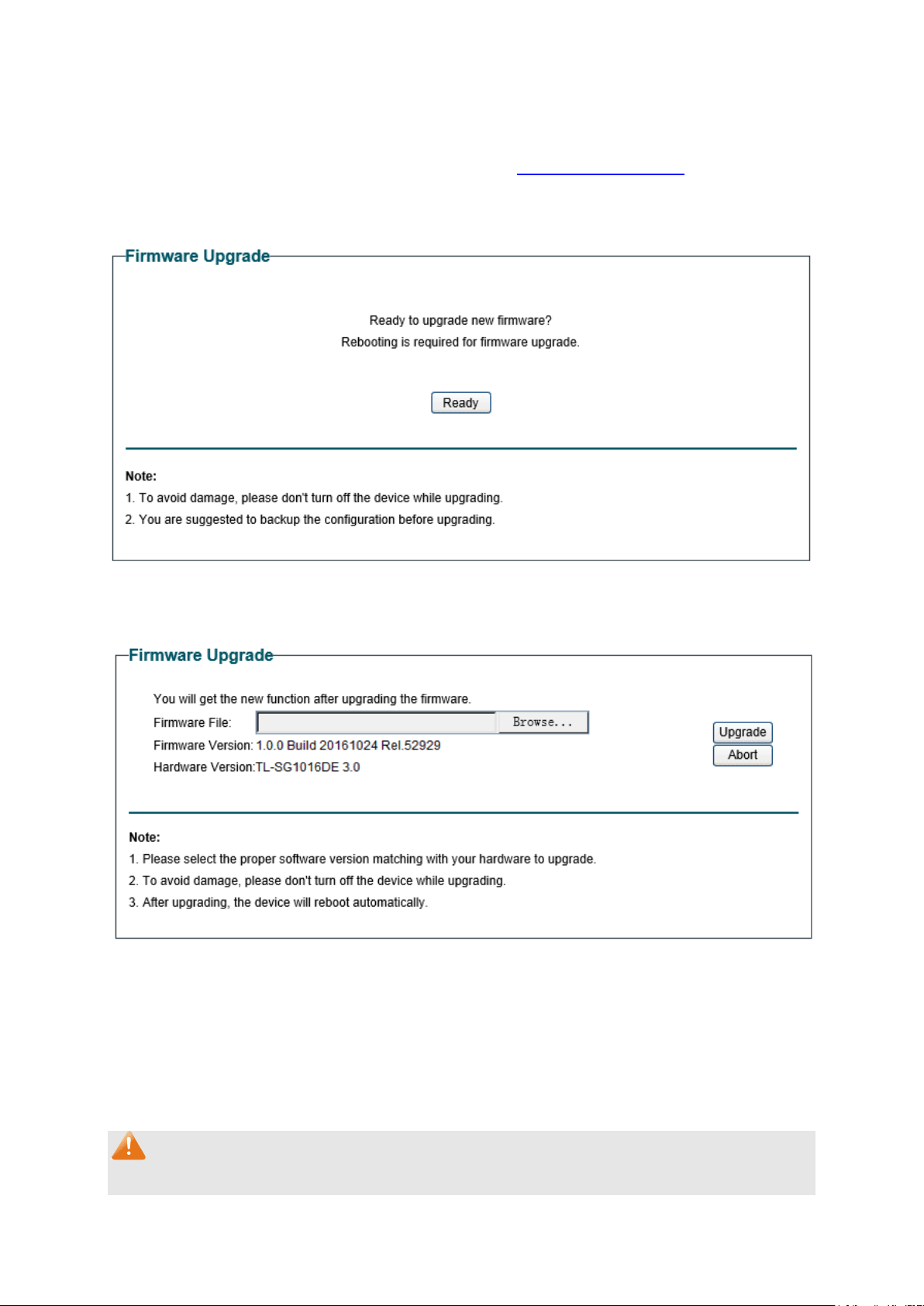
4.4.4 Firmware Upgrade
The switch system can be upgraded via the Web management page. To upgrade the system is
to get more functions and better performance. Go to http://www.tp-link.com
to download the
updated firmware.
Choose the menu System→System Tools→Firmware Upgrade to load the following page.
Figure 4-7 Firmware Upgrade
Click Ready and the following page will appear.
Figure 4-8 Select the Firmware
The following entries are displayed on this screen:
Upgurade
Upgrade:
Click the Upgrade button to upgrade the firmware of the switch.
Abort:
Click the Abort button to stop the process of upgrade.
Note:
1. Don’t interrupt the upgrade.
18
Loading ...
Loading ...
Loading ...
