Loading ...
Loading ...
Loading ...
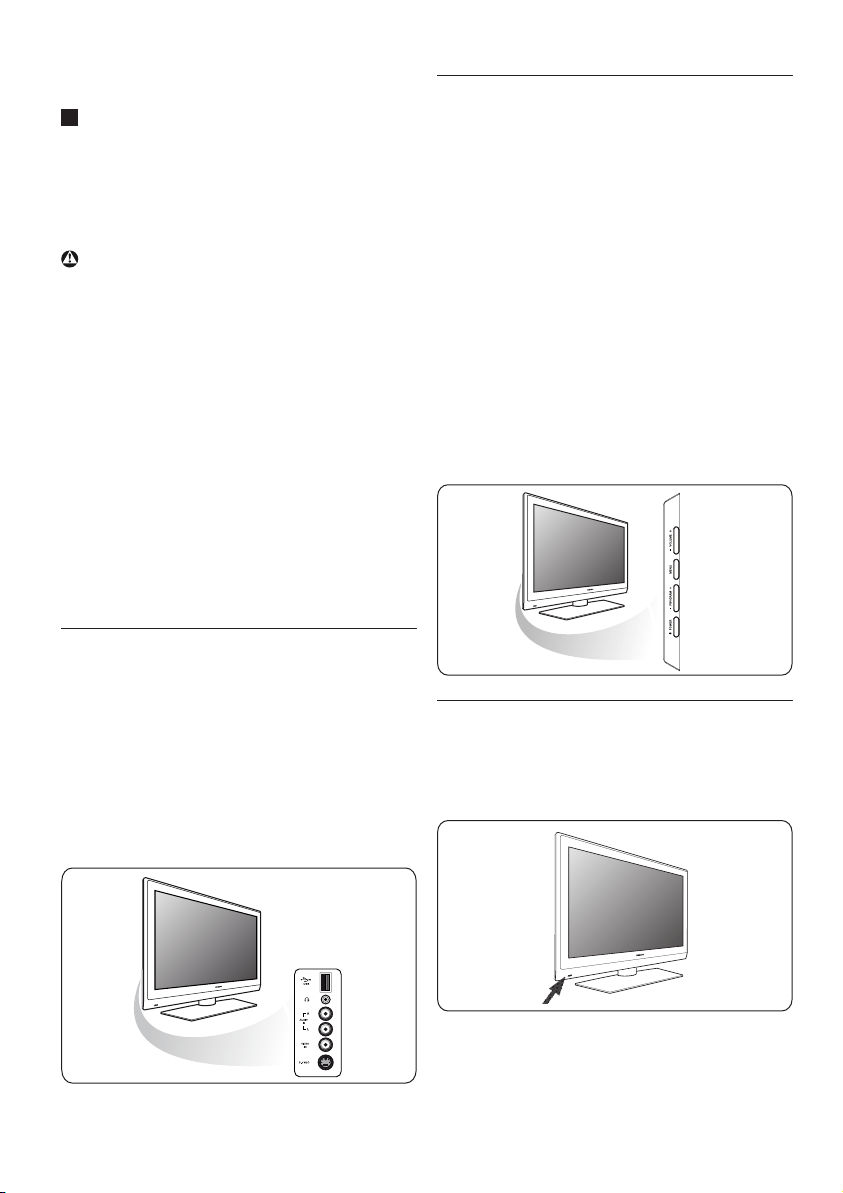
6
3.3 Overview of the side connector
panel
• To connect a camera, camcorder or game,
see To make video and audio connections,
p. 43.
• To connect a headphone, see To make video
and audio connections, p. 43.
• To connect a USB device, see 'Multimedia
browser', p. 37.
3.4 Keys at the side of the TV
In case your remote control is lost or broken,
apart from channel selection and volume
adjustment, you can still change some of the
basic settings with the keys at the side of your
TV.
• Press the power switch B to switch the TV
on or off.
The MENU key can be used to call up the TV
menu without the remote control.
• Use:
- the VOLUME - and + keys and the
PROGRAM - and + keys to select menu
items;
- the MENU key to confirm your selection.
Insert a CA module
Insert the specified Conditional Access
module into the Common Interface slot as
far as it will go. It may take a few minutes
before the CA module is activated and
service information is downloaded.
Warning
When you connect the CA module incorrectly,
it may damage the card and the TV. After
inserting a card, leave it in the slot permanently.
Do not remove it from the slot unless asked to
do so. For example, your card has to be in the
slot when your CI service broadcaster wants to
download new information to the smart card.
Once the CA module is removed, your TV
will no longer decode scrambled digital DVB-T
channels.
To access common interface applications,
see TV menu, Adjust feature menu settings,
Common Interface, p. 24.
3.5 Light indicator on the TV
The light indicator shows the status of the TV.
• Red means TV is on “standby”
• Blue means TV is “switched on”
1
Loading ...
Loading ...
Loading ...