Loading ...
Loading ...
Loading ...
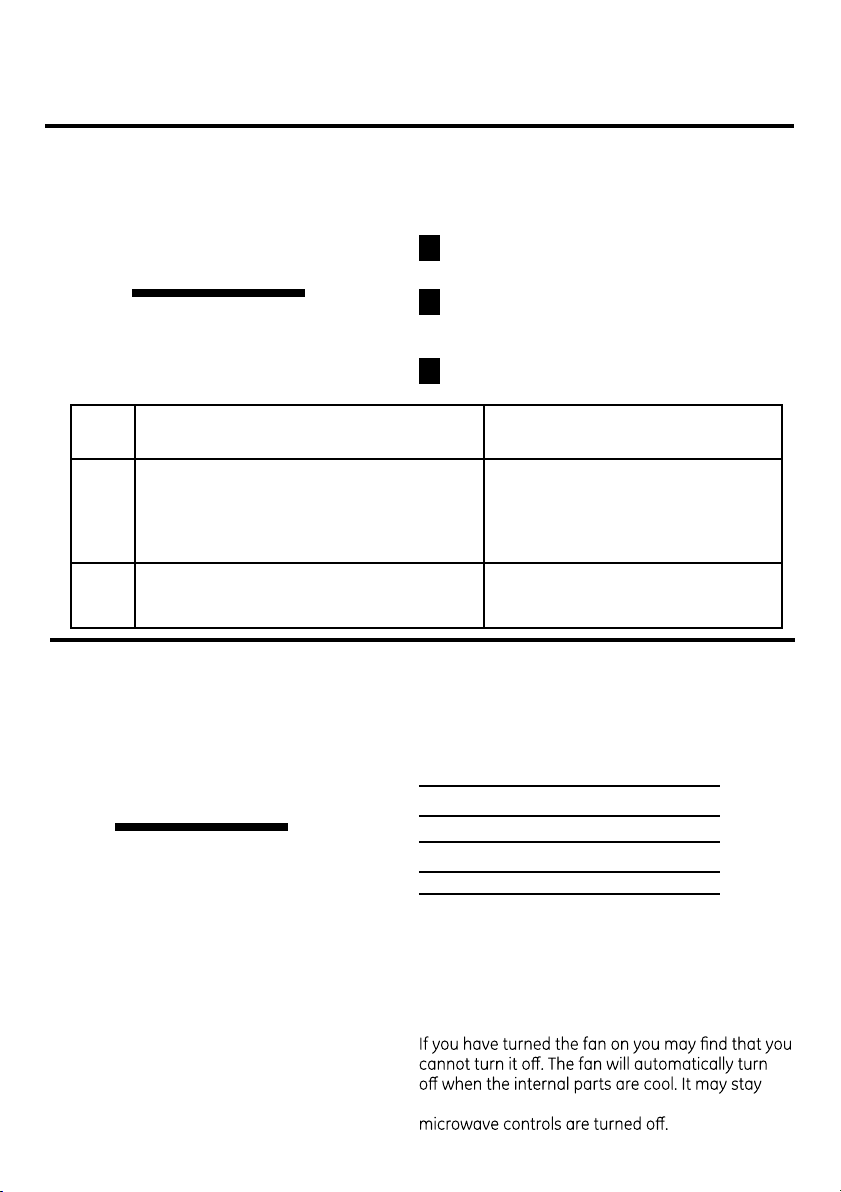
21
About the other features.
GEAppliances.ca
Settings
Settings
Settings allow to change the default settings of
your OTR.
1
Press the Settings pad. “SELECT SETTING ITEM
1 - BEEPER VOLUME, 2 - CLOCK MODE.
2
Select the item to change the settings. See
below tables for detail Guide
3
Press START.
Code
Entry
Items for setting Level Entry
1 Beeper Volume
1 - ON
2 - OFF
2 Clock Mode 1 - ON
2 - OFF
Vent
Vent Fan
The vent fan removes steam and other vapors from
surface cooking.
Press VENT to select vent speed.
Display Vent level
4 HI 4 (high)
3 3
2 2
1 LO 1 (low)
OFF OFF
Automatic Fan
An automatic fan feature protects the microwave
from too much heat rising from the cooktop below
it. It automatically turns on if it senses too much
heat.
on for 30 minutes or more after the cooktop and
Loading ...
Loading ...
Loading ...