Loading ...
Loading ...
Loading ...
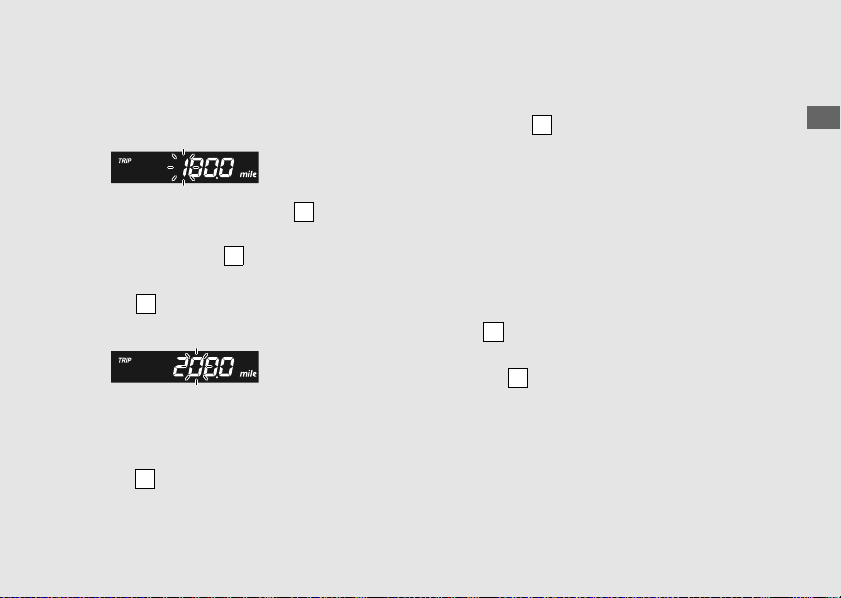
31
Operation Guide
6 Setting the mileage countdown:
!a The preset figure is displayed and the third
digit will be flashing.
!b To set the third digit, press button until
the desired figure appears.
u Press and hold button to advance the
figure fast.
!c Press button. The second digit starts
flashing.
!d Repeat the steps !b and !c for the second
and first digits.
!
e Press button. The trip distance is set, and
then the display will return to the ordinary
display.
A
A
B
B
The trip distance will not be reset when you
complete setting of the mileage countdown
by pressing button only or when you set
the trip distance to the same as the current
distance.
When entering the setting mode using “km”
unit after setting the trip distance to
“625 mile” or more with the unit set to
“mile”, “---.-” will appear because the
distance exceeds the maximum display
range.
Press
button
to display “000.0”, and then
set the trip distance again if necessary.
Pressing button while “---.-” is displayed
will return the display to the ordinary display
and keep the previous trip distance.
B
A
B
Loading ...
Loading ...
Loading ...