Loading ...
Loading ...
Loading ...
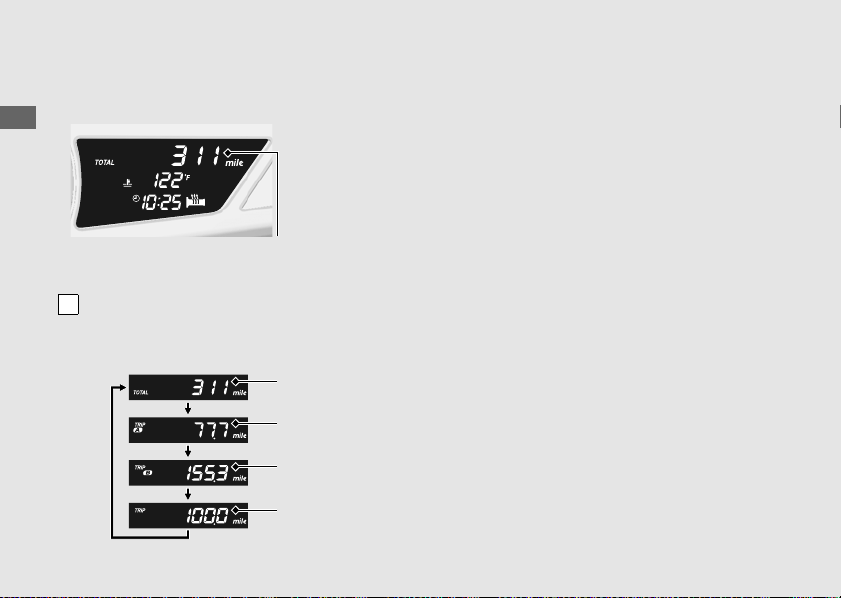
20
Instruments
(Continued)
Operation Guide
Odometer [TOTAL] & Tripmeter [TRIP A/
B] & Mileage countdown
button switches between the odometer,
the tripmeter A, the tripmeter B and the
mileage countdown.
❙
Odometer
Total distance ridden. When “------” is
displayed, go to your dealer for service.
❙
Tripmeter
Distance ridden since tripmeter was reset.
When “----.-” is displayed, go to your dealer
for service.
To reset the tripmeter:
(P25)
❙
Mileage countdown
Distance travelled is subtracted from a preset
figure.
Display range: 999.9 to 0.0 mph or km
When the countdown value reaches
“0.0” mile or km while riding, the number
will flash.
If an indication other than the mileage
countdown is displayed, the indication
automatically switches to the mileage
countdown and flashes “0.0” mile or km.
Odometer [TOTAL] & Tripmeter
[TRIP A/B] & Mileage countdown
A
Odometer
Tripmeter A
Tripmeter B
Mileage
countdown
Loading ...
Loading ...
Loading ...