Loading ...
Loading ...
Loading ...
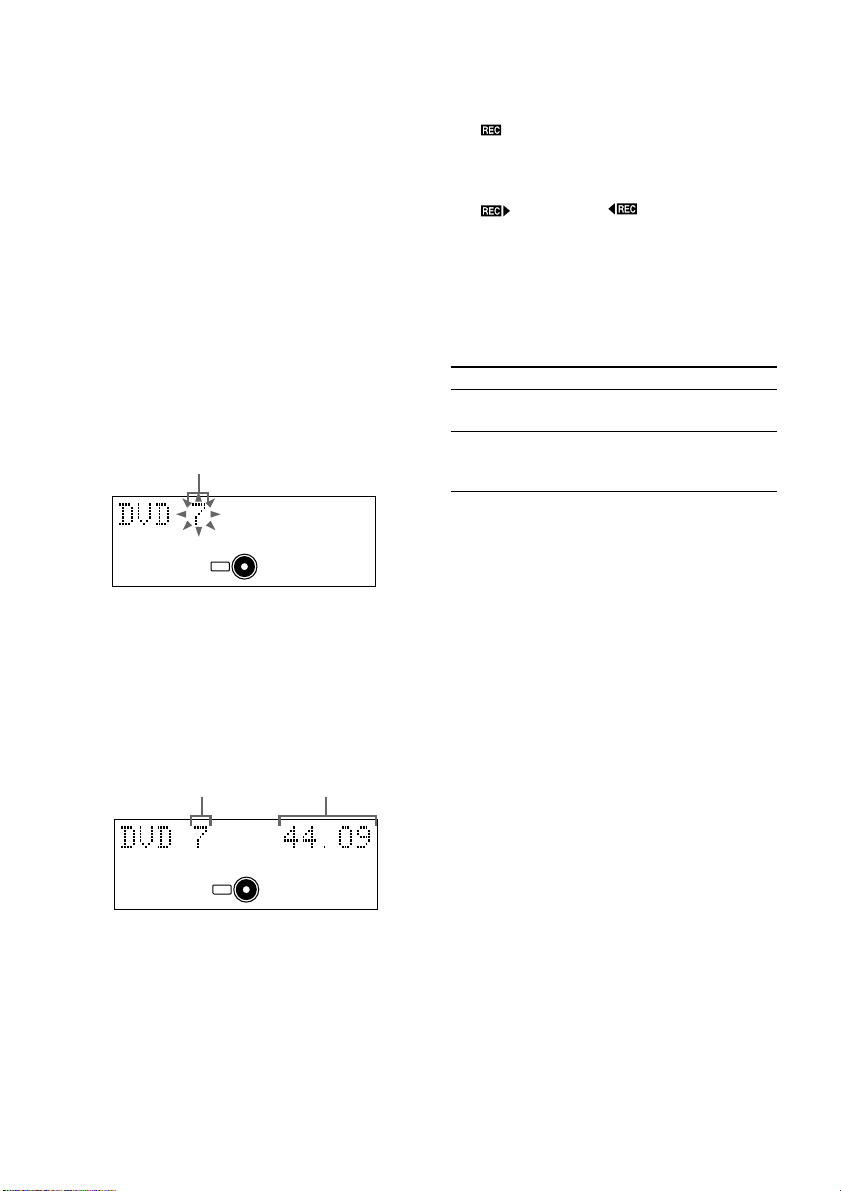
38
GB
Recording to a tape (continued)
Recording a VIDEO CD/CD by
specifying the track order
— Program Edit
1 Insert a recordable tape into the
cassette holder.
2 Press FUNCTION repeatedly until
“DVD” appears in the display.
3 When the playback is stopped, press
PLAY MODE/TUNING MODE repeatedly
until “PGM” appears.
4 Press DVD . or > on the remote
repeatedly until the desired track
number appears.
5 Press ENTER/YES on the remote.
The track is programmed. The step number
appears, followed by the last programmed
track number.
If you made a mistake, you can clear the last
step from the program by pressing CLEAR
on the remote.
6 To program additional steps, repeat
steps 4 and 5.
7 Press CD SYNCHRO.
The tape stands by for recording and the CD
stands by for playback.
“ ” and “B” (or “b”) appear, and the CD
SYNCHRO indicator lights up.
To start recording on the side facing away
from you, press TAPE nN until
“
” changes to “ ”.
8 Press DIRECTION repeatedly to select
“g” to record on one side of the tape,
or “h” or “j” to record on both
sides.
9 Press TAPE X.
To
Stop recording
Cancel Program
Edit
Do this
Press x (or TAPE x on the
remote).
Press PLAY MODE/TUNING
MODE repeatedly until “PGM”
disappears from the display.
Selected track number
Last programmed
track number
Total playing time
CD
PGM
SEC
MIN
CD
PGM
Loading ...
Loading ...
Loading ...