Loading ...
Loading ...
Loading ...
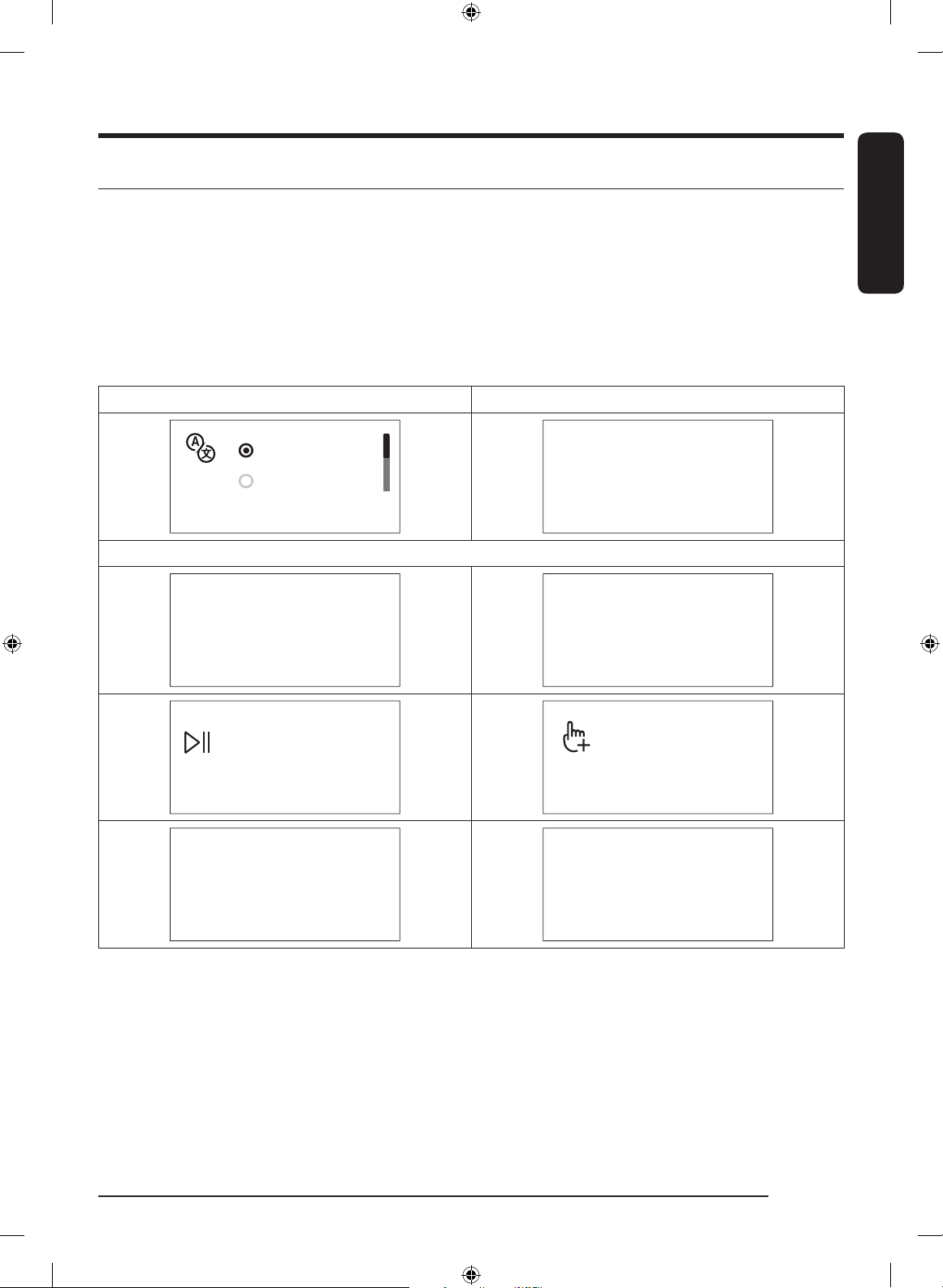
English
English 25
Before you start
Initial setup
• When you turn on your dryer for the first time, the screen shows the initial setup process. Follow the on-
screen instructions to complete it.
• If you complete the initial setup and operate a cycle for more than a minute, the initial setup will not
appear again.
• The initial setup includes language selection and a brief tutorial.
• When tapping a button, tap exactly over the icon.
• Operating the washing machine and dryer at the same time may result in a loss of power depending on
where they are installed and your electrical power status.
01 Language selection 02 Welcome screen
Turn dial & Tap O
English(US)
English(AU)
Welcome!
03 Tutorial
Let’s explore your new dryer!
[Tap O to skip] [Tap O to skip]
Turn the dial to explore cycles
[Tap O to skip]
Now hold to start a cycle
[Tap O to skip]
Tap to see
additional functions
Try saving favourites
in My Cycles
A dryer that knows you!
All Done!
Untitled-1 25 8/25/2020 2:17:42 PM
Loading ...
Loading ...
Loading ...