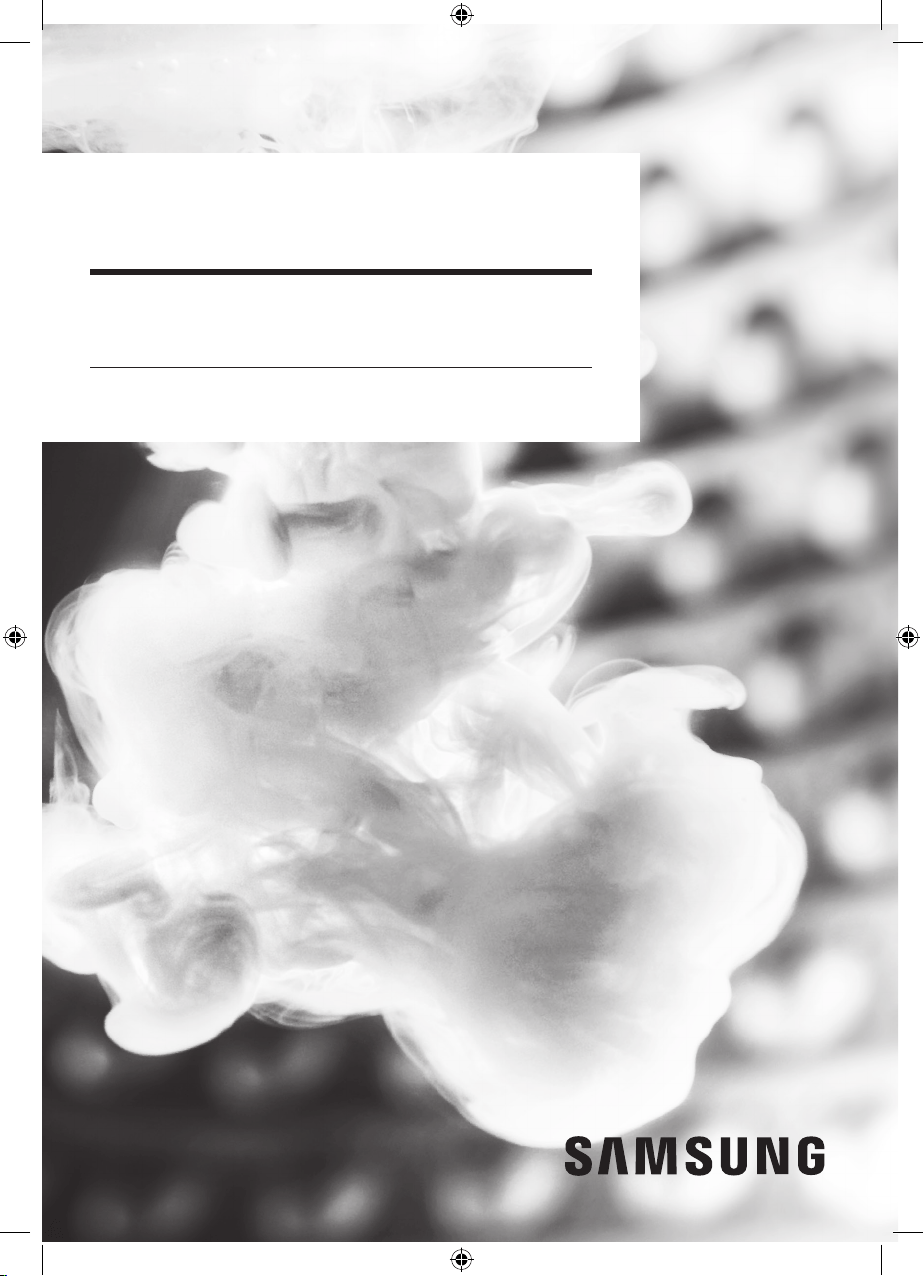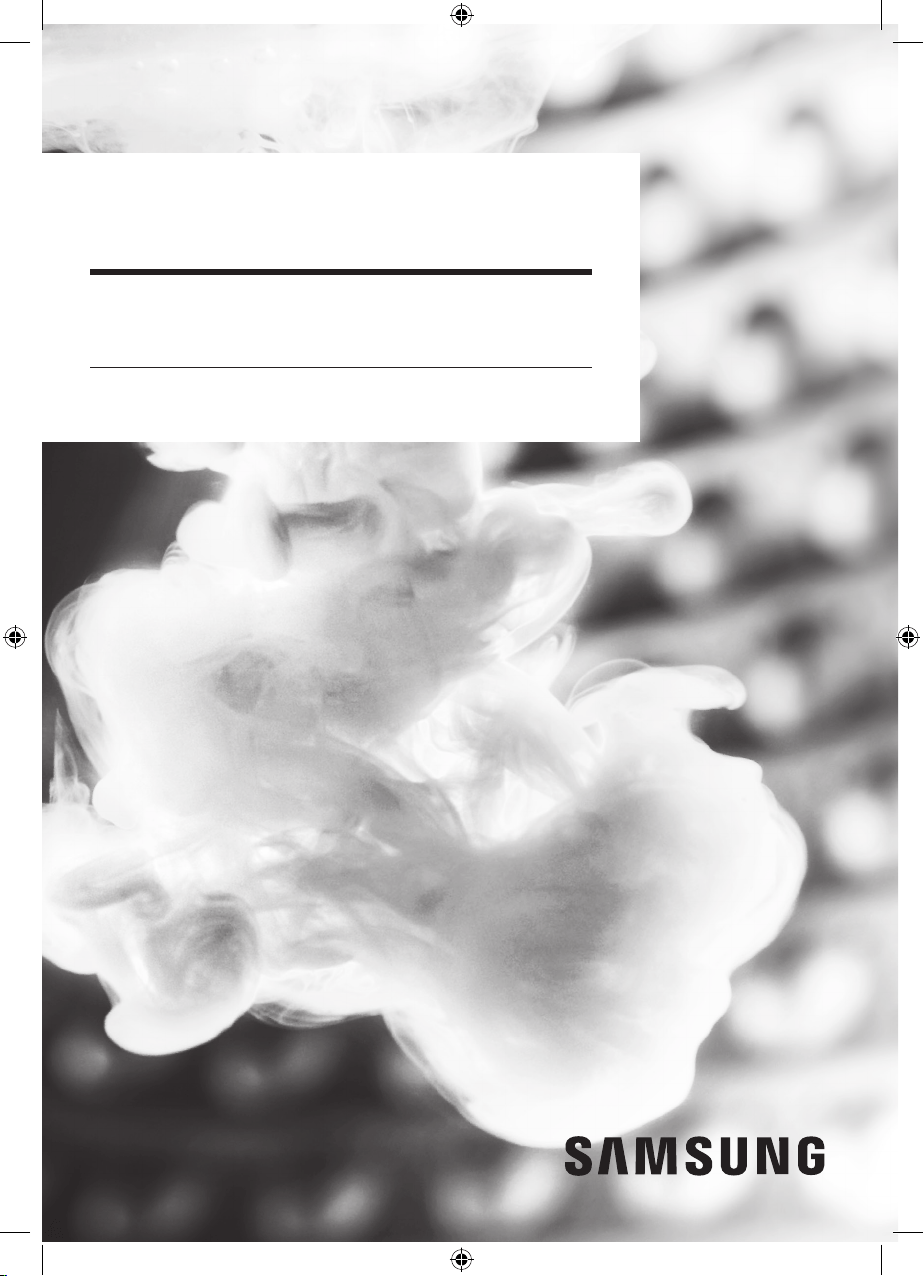#1 Why does my washing machine display SUDS on the screen?
If your washing machine displays SUDS on the screen, it has detected an over-sudsing condition, and will stop for a short period to allow the suds to dissipate. This error code is usually caused by too much detergent, or the wrong type of detergent.
SUDS Error Code
When the machine has detected excess suds and the "SUDS" error code is displayed, the cycle should continue after the suds have dissipated.
Recommendations
Samsung recommends using "HE" (High Efficiency) detergent, which is designed specifically for high efficiency front loader washing machines. "HE" detergent has high efficiency cleaning capabilities with low sudsing properties. Non "HE" detergent normally has high sudsing properties, and will cause excessive amounts of suds in your machine.
If you are already using "HE" detergent and your washing machine is displaying the "SUDS" error code, you may be using too much detergent. Please follow the detergent manufacturer's suggested amount of detergent. There are many different concentrations of laundry detergent. For example: 1x, 2x and 3x. Be sure to reduce the amount of laundry detergent accordingly.