Loading ...
Loading ...
Loading ...
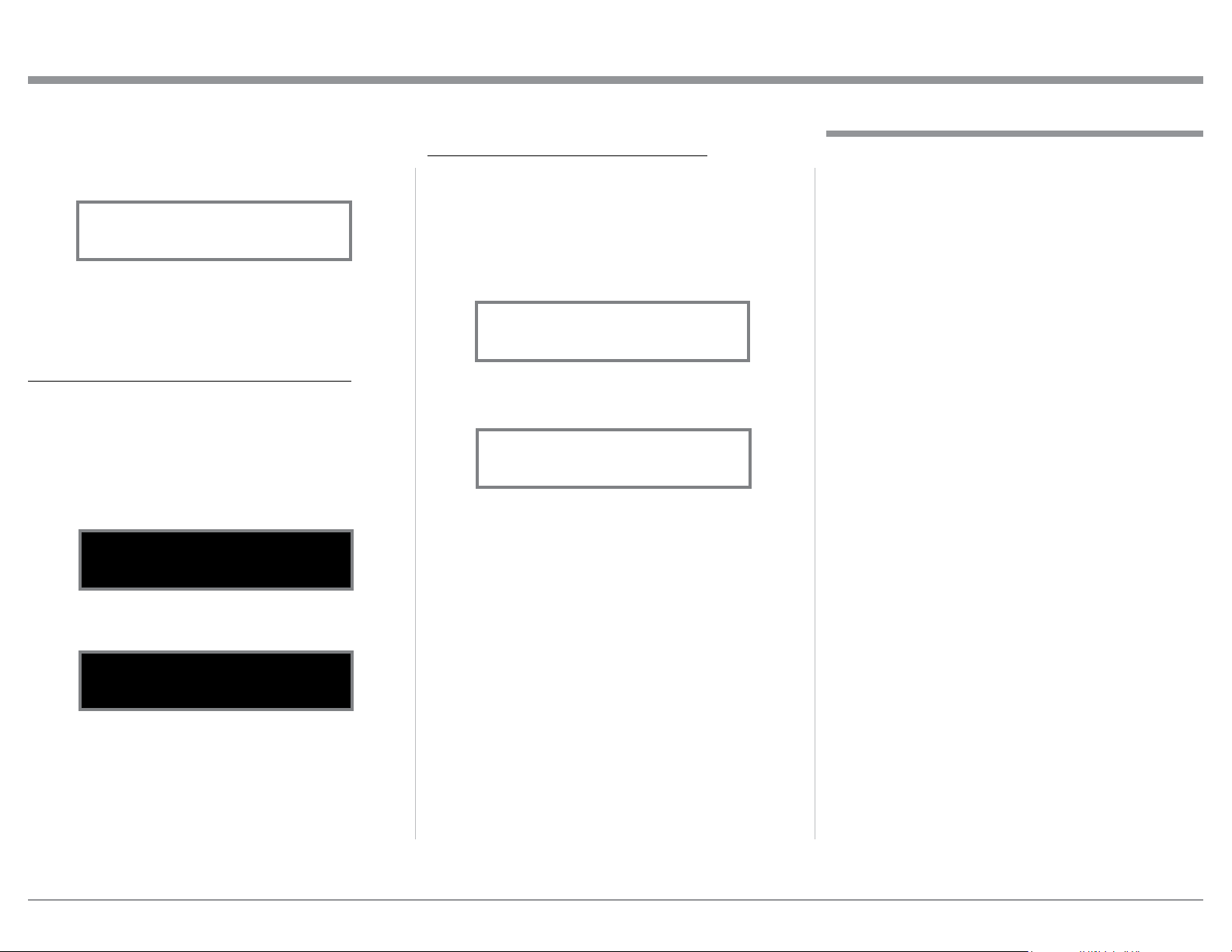
25
Figure 75
DISPLAY
Auto Off
How to Operate the MA352, con’t
In the unlikely event the controls of the MA352 stop
functioning, the microprocessors can be reset by per-
forming the following:
1. Press and hold in the Front Panel VOLUME CON-
TROL until the STANDBY/ON LED Indicator
switches Off.
2. Then release the VOLUME CONTROL and the
MA352 will switch Off.
3. When the STANDBY/ON LED is illuminated
press the VOLUME CONTROL and the MA352
will resume normal operation.
Reset of the Microprocesors
2. Switch Off the TUBE Illumination by using the
Front Panel Controls or Remote Control Push-
buttons. Refer to figure 71.
After approximately 6 seconds the Information
Display returns to indicate the Tube Normal Color or
Green.
INFORMATION DISPLAY ILLUMINATION
The Brightness Level of MA352 Front Panel Infor-
mation Display can be adjusted from bright to dim
by performing the same type of operational steps for
adjusting the METER ILLUMINATION:
1. Select “DISPLAY, BRIGHTNESS” as indicated
on the Front Panel Information Display. Refer to
figure 72.
2. Reduce the Brightness level by adjusting the
TRIM LEVEL. Refer to figure 73.
After approximately 6 seconds the Information
Display returns to indicate the Source Selection and
Volume Level.
Figure 71
TUBE LIGHTS
Off
Figure 73
DISPLAY
BRIGHTNESS
Figure 72
DISPLAY
BRIGHTNESS
INFORMATION DISPLAY ACTIVITY
The Activity of MA352 Front Panel Information Dis-
play can be set to be always ON or OFF by performing
the same type of operational steps for adjusting the
DISPLAY ILLUMINATION:
1. Select “DISPLAY, Always On” as indicated on
the Front Panel Information Display. Refer to
figure 74.
2. Switch the Front Panel Information Display OFF
by adjusting the TRIM LEVEL. Refer to figure 75.
After approximately 6 seconds the Information Dis-
play returns to indicate the DISPLAY ON.
Figure 74
DISPLAY
Always On
Loading ...
Loading ...
Loading ...
