Loading ...
Loading ...
Loading ...
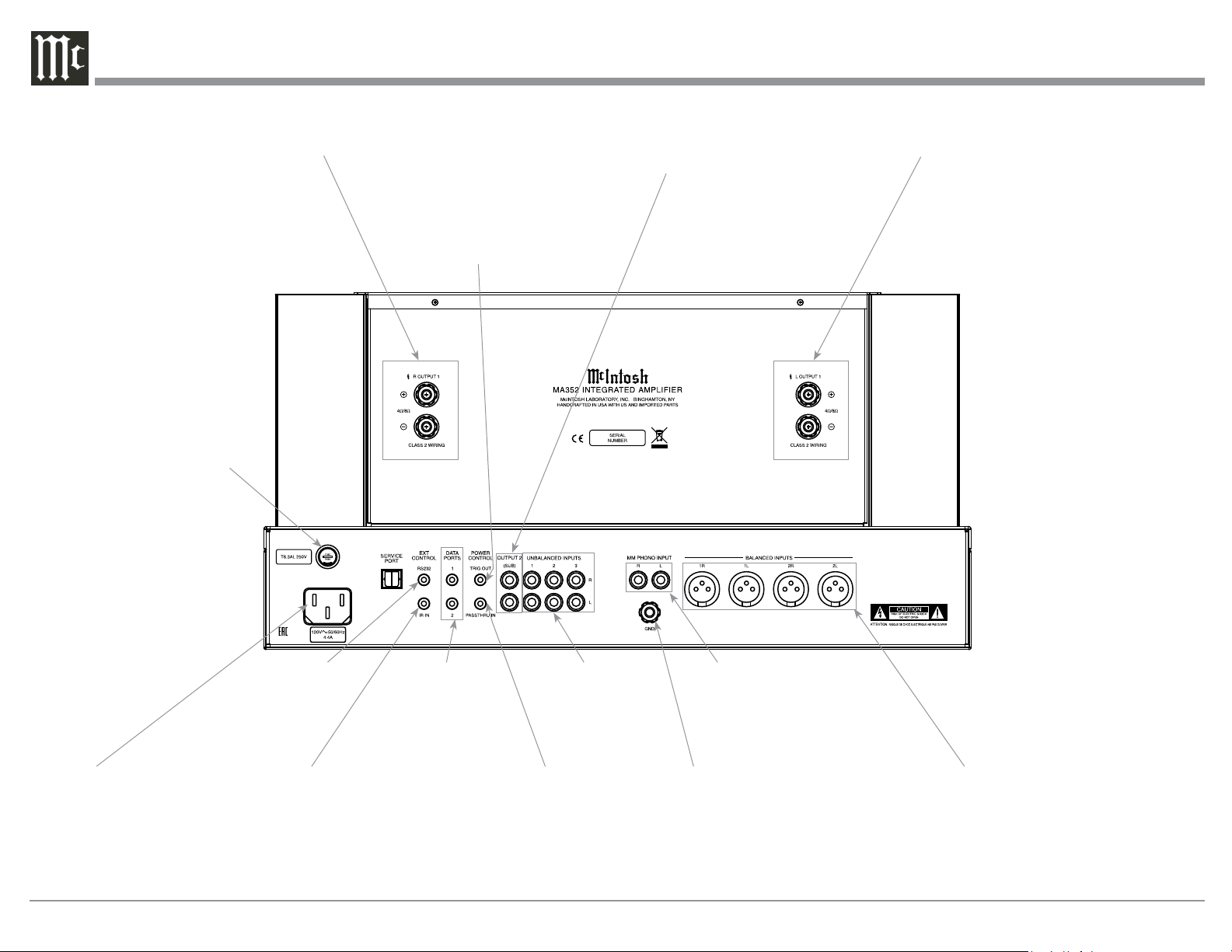
10
MA352 Rear Panel Connections
Right OUTPUT
connections for a 4 or
8 ohm Loudspeaker
POWER CONTROL
TRIG OUTPUT
sends turn On/Off
signals to a McIntosh
Component when the
MA352 is switched
On/Off
Connect the MA352
power cord to a live AC
outlet. Refer to informa-
tion on the back panel of
your MA352 to determine
the correct voltage for
your unit
Main Fuse holder, refer to
information on the back
panel of your MA352 to
determine the correct fuse
size and rating
Left OUTPUT
connections for a 4 or
8 ohm Loudspeaker
UNBALANCED
INPUTS 1, 2 and
3 accept high
level program
source signals
RS232 connector
for connection to a
compatible control
system
IR INput for
signals from a
compatible IR
Room Sensor
DATA PORTS are
assignable to send
signals to Source
Components to
allow control
with the MA352
Remote Control
PASSTHRU INput
Power Control Input
receives turn On/
Off signals from an
Audio/Video Control
Center
OUTPUT 2 SUB unbal-
anced send signals to Power
Amplifier(s) and is switched On/
Off with the Remote Control
Push-Button
GND termi-
nal accepts a
ground wire
from a turn-
table
MM PHONO INPUT
accepts signals from a
Moving Magnet Phono
Cartridge
BALANCED INPUTS
1 and 2 accept high level
program source signals
Loading ...
Loading ...
Loading ...
