Loading ...
Loading ...
Loading ...
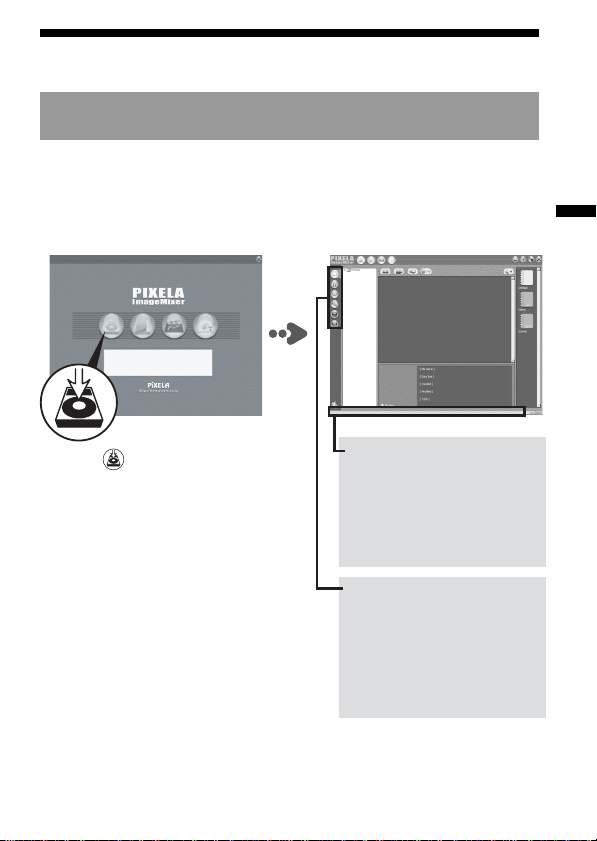
27-US
Installation and Operation
PIXELA ImageMixer for Sony
Installing editorial and image materials on
your computer
From among the images on the “Memory Stick,” you can choose editorial
materials you want to use on your computer. This is done from the
“Capture mode screen.”
Click the (Capture Environment)
button on the “Main Selector” screen,
and the “Capture mode screen”
appears.
Status bar
When you place the
mouse pointer over an
icon or a button, an
explanation of its function
appears here.
Capture mode selector
Select an input mode
based on the editorial
materials you want to
install on your
computer.
Loading ...
Loading ...
Loading ...
