Loading ...
Loading ...
Loading ...
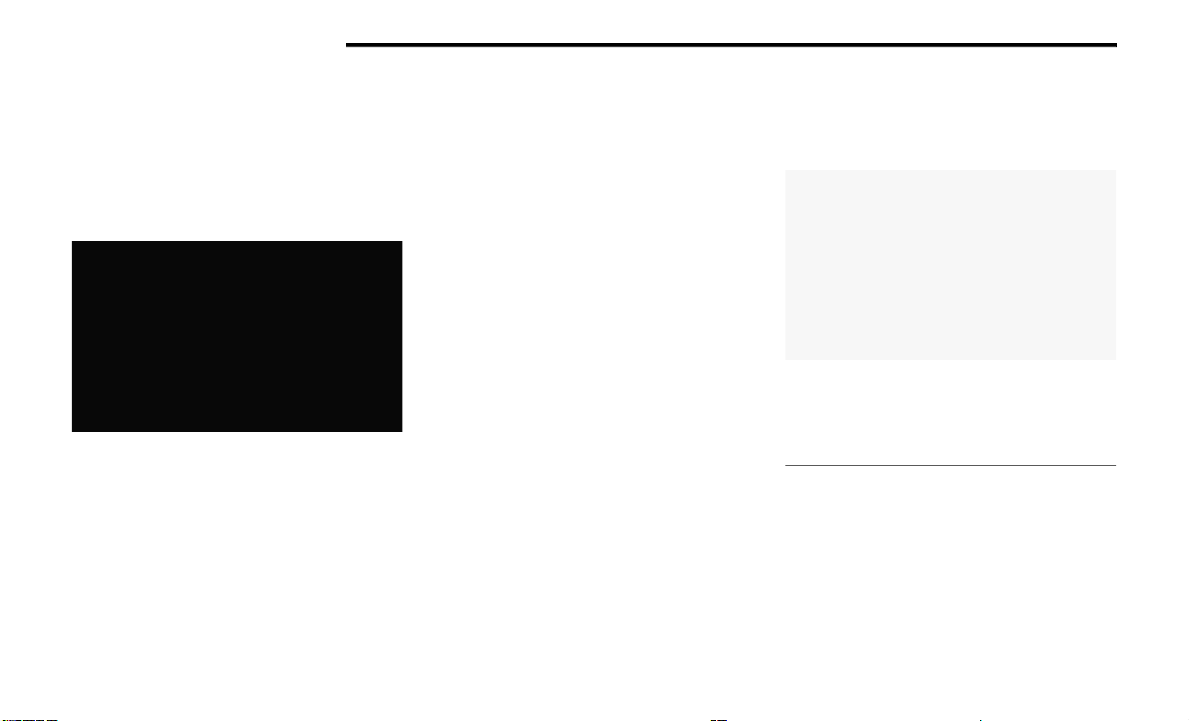
82 GETTING TO KNOW YOUR VEHICLE
Gently pull up on the tab to raise the sun screen.
Continue pulling the sun screen until the tab is
near the top of the window.
Once the screen is completely to the top of the
window, extend the top bar of the sun screen
over the two hooks attached to the top of the
window.
Sun Screen Extended
To lower the sun screen, gently lift the tab
upward to disengage the hooks, and feed the
screen back into the base sill.
USB/AUX C ONTROL
There are numerous USB ports located
throughout the vehicle that allow an external
USB device to be plugged into the USB port.
There are four total USB ports: Two Mini-USBs
(Type C) and two Standard USBs (Type A). There
is also an AUX port located between the USB
ports.
Plugging in a smartphone device to a USB port
may activate Android Auto™ or Apple CarPlay®
features, if equipped Ú page 203.
NOTE:
Two devices can be plugged in at the same
time, and both ports will provide charging capa-
bilities. Only one port can transfer data to the
system at a time. A pop-up will appear and allow
you to select the device transferring data.
For example, if a device is plugged into the Type
A USB port and another device is plugged into
the Type C USB port, a message will appear and
allow you to select which device to use.
Front Center Stack AUX Jack And USB Ports
1 — Type C And Type A USB Ports 1
2 — Type C And Type A USB Ports 2
3 — AUX Port
21_RUV_OM_EN_US_t.book Page 82
Loading ...
Loading ...
Loading ...