Loading ...
Loading ...
Loading ...
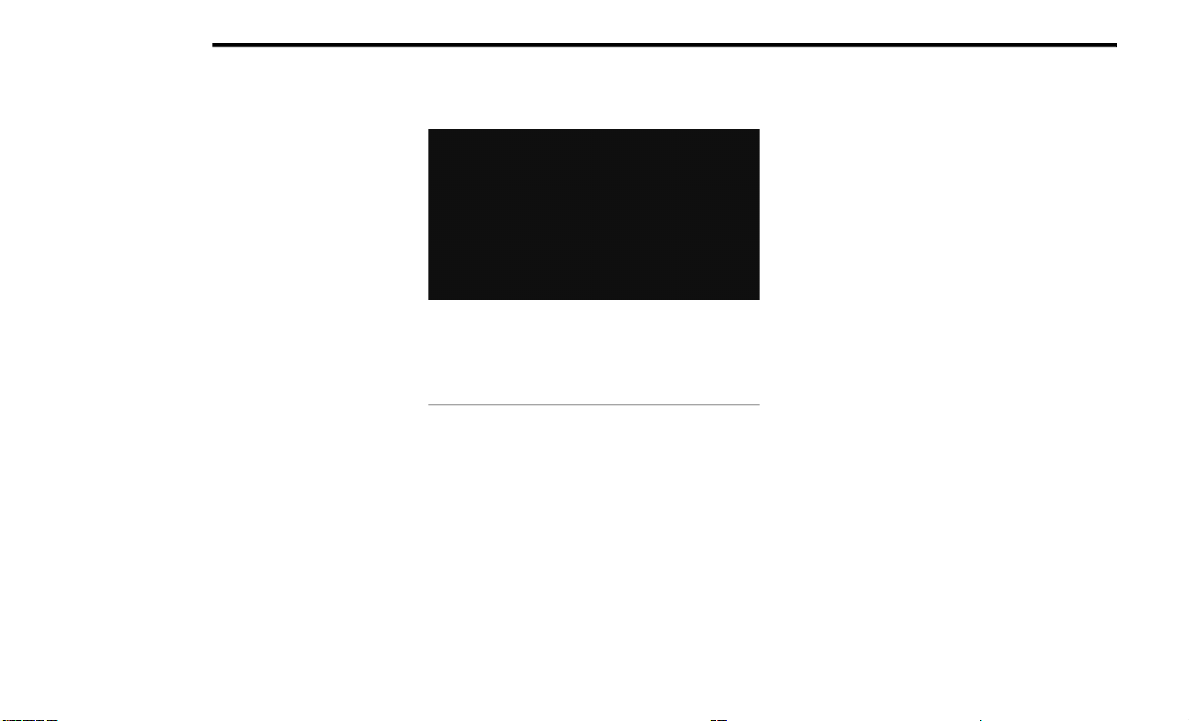
196 MULTIMEDIA
Connecting To A Particular Mobile Phone Or
Audio Device After Pairing
Uconnect Phone will automatically connect to
the highest priority paired phone and/or Audio
Device within range. If you need to choose a
particular phone or audio device follow these
steps:
1. Press the
Settings
button on the
touchscreen.
2. Press the Paired Phones/Audio Sources
buttons.
3. Press to select the particular phone or the
particular audio device. A pop-up menu will
appear; press “Connect Phone”.
4. Press the X to exit out of the Settings
screen.
Disconnecting or Deleting A Phone Or Audio
Device
Uconnect 4 With 7-inch Display
1. Press the Uconnect Phone Pairing or
Settings button.
2. Press the Paired Phones/Audio Sources
buttons.
3. Press the Settings button located to the
right of the device name for a different
phone or audio device than the currently
connected device or press the preferred
Connected Phone from the list.
4. The option’s pop-up will be displayed.
5. Press the Disconnect Device or the Delete
Device button on the touchscreen.
6. Press the X to exit out of the Settings
screen.
Making A Phone Or Audio Device A Favorite
1. On the Paired Phone/Audio sources
screen, press the Settings button located
to the right of the device name for a
different phone or audio device than the
currently connected device or press the
preferred “Connected Phone” from the list.
2. The option’s pop-up will be displayed.
3. Press the Make Favorite button on the
touchscreen; you will see the chosen device
move to the top of the list.
4. Press the X to exit out of the Settings
screen.
1 — Disconnect Device Or Disconnect Phone
2 — Make Favorite
3 — Delete Device/Phone
21_RUV_OM_EN_US_t.book Page 196
Loading ...
Loading ...
Loading ...