Loading ...
Loading ...
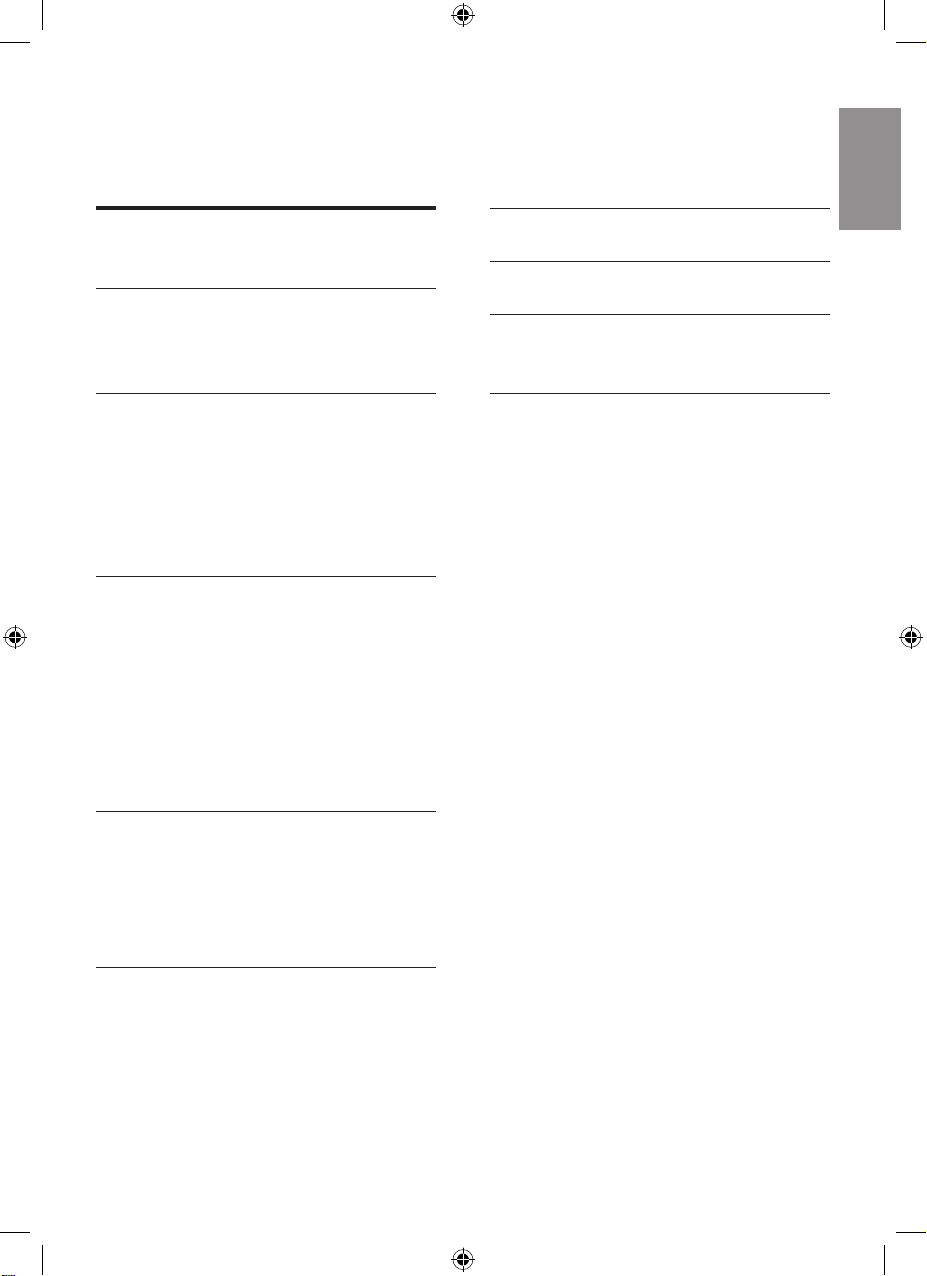
1EN
English
Contents
1 Important 2
Safety 2
2 Your air purier 5
Product overview (g.a) 5
Controls overview (g.b) 5
3 Getting started 6
Installing the lters 6
Setting up the Wi-Fi connection
for the rst time 6
Setting up the Wi-Fi connection
when the network has changed 7
4 Using the air purier 8
Understanding the air quality light 8
Turning on and o 8
Changing the Auto mode setting 9
Changing the fan speed 9
Setting the timer 10
Using the light on/o function 10
Switching the display mode 10
5 Cleaning 11
Cleaning the body of the air
purier 11
Cleaning the air quality sensor 11
Cleaning the pre-lter 12
6 Replacing the lters 13
Filter replacement indicator 13
Replacing the lters 13
Filter reset 14
7 Storage 14
8 Troubleshooting 15
9 Guarantee and service 17
Order parts or accessories 17
10 Notices 17
Electromagnetic elds (EMF) 17
Recycling 18
Loading ...
Loading ...
Loading ...