Loading ...
Loading ...
Loading ...
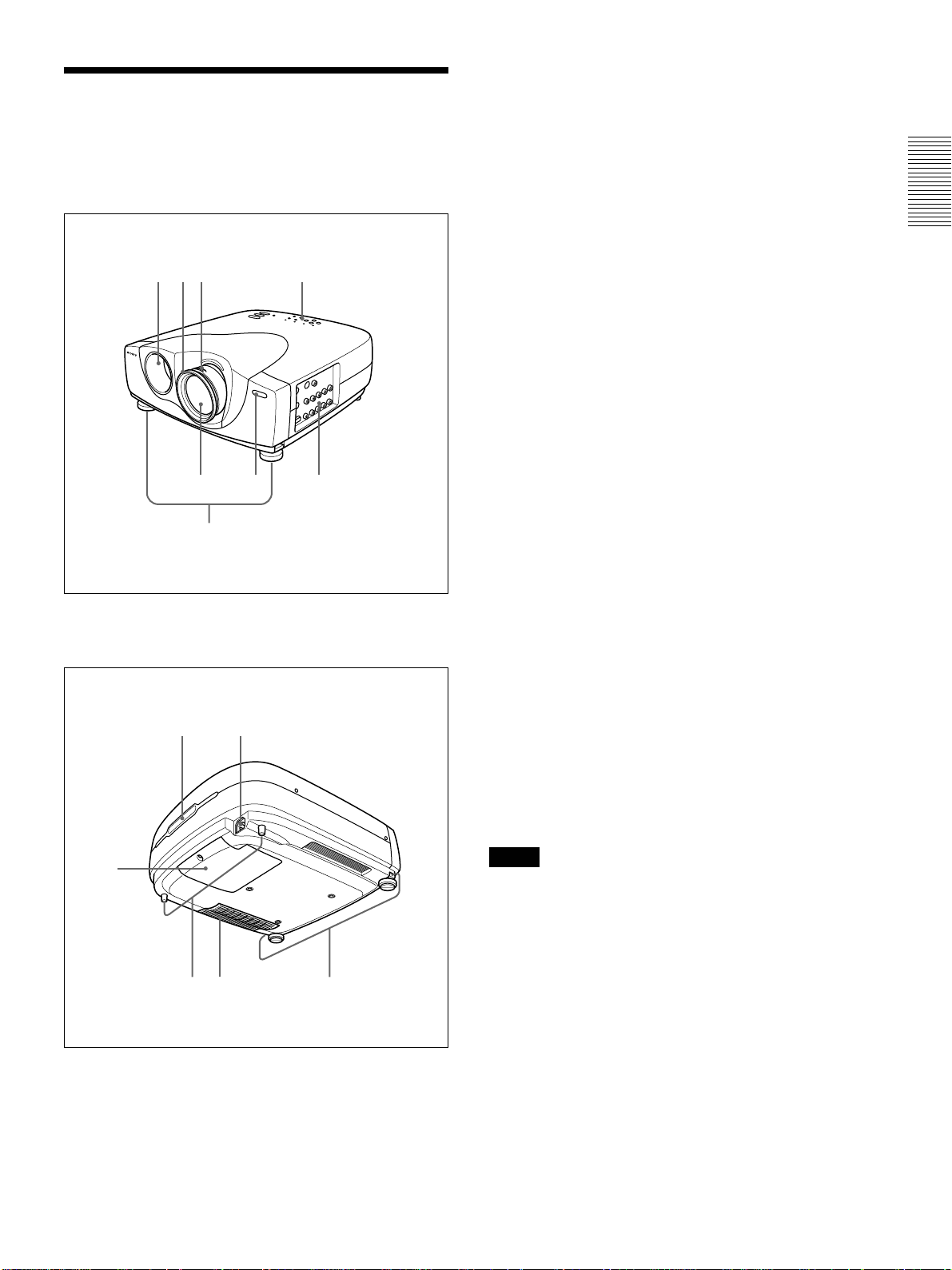
9 (GB)
Location and Function of
Controls
Front/Left Side
Rear/Right Side/Bottom
1 Zoom ring
Adjusts the size of the picture.
2 Focus ring
Adjusts the picture focus.
3 Ventilation holes (exhaust)
4 Lens
Remove the lens cap before projection.
5 Front remote control detector (SIRCS receiver)
6 Adjusters
When a picture is projected on the out of the screen,
adjust the picture using these adjusters.
For details on how to use the adjusters, see “How to use
the adjuster” on page 10 (GB).
7 Connector panel
For details, see page 12 (GB).
8 Control panel
For details, see “Control panel” on page 11 (GB).
9 AC IN socket
Connects the supplied AC power cord.
0 Rear remote control detector (SIRCS receiver)
qa Lamp cover
qs Rear adjusters
qd Ventilation holes (intake)/air filter
About ventilation holes
Notes
•
Do not place anything near the ventilation holes as it
may cause internal heat build-up. Do not put your
hand near the ventilation holes, or you may be burned.
•To detect clogs accurately, reset the air filter the first
time you use the projector, and every time when you
replace the air filter.
•Replace and reset the air filter when a warning
message is displayed on the screen to ensure
optimal performance. This air filter cannot be
cleaned. You should also reset the air filter when
you use the projector for the first time.
For details, see “Replacing the Air Filter” on page 35
(GB).
qf Adjuster buttons
Location and Function of Controls
1823
4
6
57
0
qa
qs qd qf
9
Loading ...
Loading ...
Loading ...