Loading ...
Loading ...
Loading ...
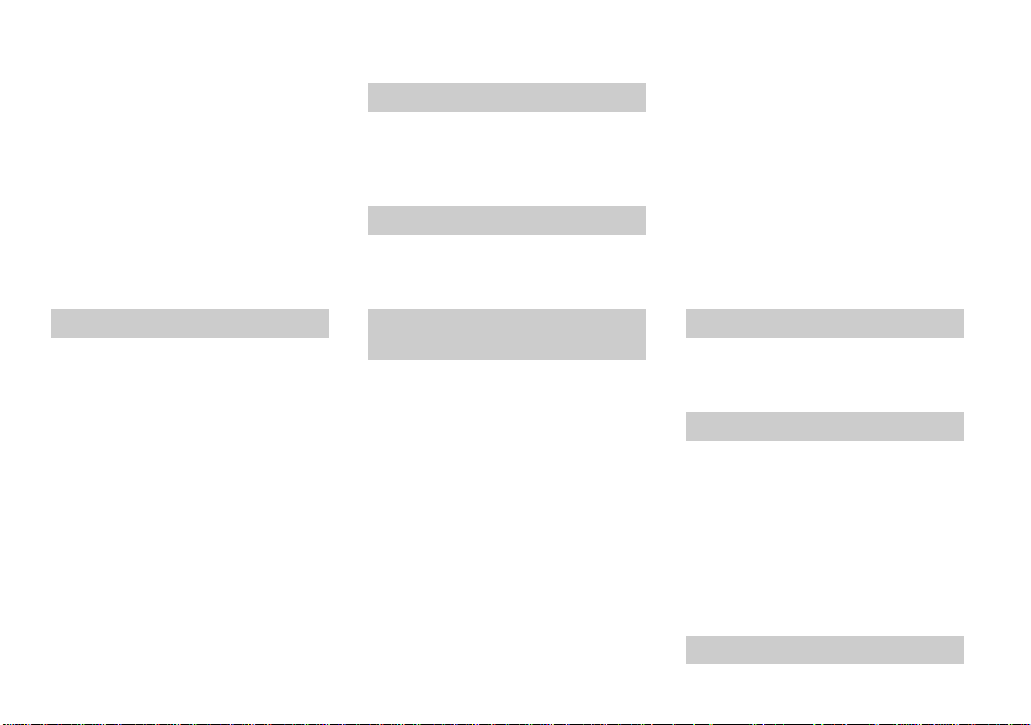
7
Shooting according to scene conditions
— Scene Selection..........................64
Adding special effects
— Picture Effect.............................65
Confirming whether to record images
— Confirm before write .................66
Using an external flash............................67
Using the Sony HVL-F32X Flash ......67
Using the Sony HVL-F1000 Flash .....68
Using a commercially available external
flash ................................................68
Selecting the folder and playing back
images — Folder ............................69
Enlarging a portion of a still image.........70
Enlarging an image
— Playback zoom...........................70
Recording an enlarged image
— Trimming...................................71
Playing back successive images
— Slide Show.................................71
Rotating still images
— Rotate.........................................72
Playing back images shot in Multi Burst
mode ...............................................73
Playing back continuously..................73
Playing back frame by frame
— Jog playback..............................73
Protecting images — Protect..................75
Changing image size — Resize..............77
Choosing images to print
— Print (DPOF) mark....................77
Shooting movies .....................................80
Viewing movies on the LCD screen.......81
Deleting movies — Delete......................82
Viewing images on your computer
— Introduction...............................84
Viewing images using CD-ROM drive ..85
Finalizing a disc..................................85
What is finalization?...........................85
Canceling finalization (Unfinalize)
(CD-RW only)................................86
Using the supplied 8cm CD adapter...87
Viewing images through a CD-ROM
drive................................................88
Image file storage destinations and
image file names ............................89
Copying images into your computer
through a USB connection.............91
Installing the PTP Manager................91
Installing “ImageMixer”.....................92
Connecting the camera to your
computer.........................................93
Copying images...................................94
When the PTP Manager does not
start up.............................................95
Copying images using the Windows XP
AutoPlay Wizard.............................96
Viewing images on your computer.....96
Creating a Video CD...........................96
For Mac OS X users
(v10.0/v10.1/v10.2).........................97
Troubleshooting ......................................98
Warnings and messages ........................107
Self-diagnosis display ...........................109
Number of images that can be saved or
shooting time.................................110
Menu items............................................112
SET UP items........................................116
Precautions ............................................119
On discs.................................................120
On “InfoLITHIUM” battery pack .........121
Specifications........................................123
The LCD screen ....................................125
Index......................................................129
Advanced still image viewing
Still image editing
Enjoying movies
Enjoying images on your
computer
Troubleshooting
Additional information
Index
Loading ...
Loading ...
Loading ...