Loading ...
Loading ...
Loading ...
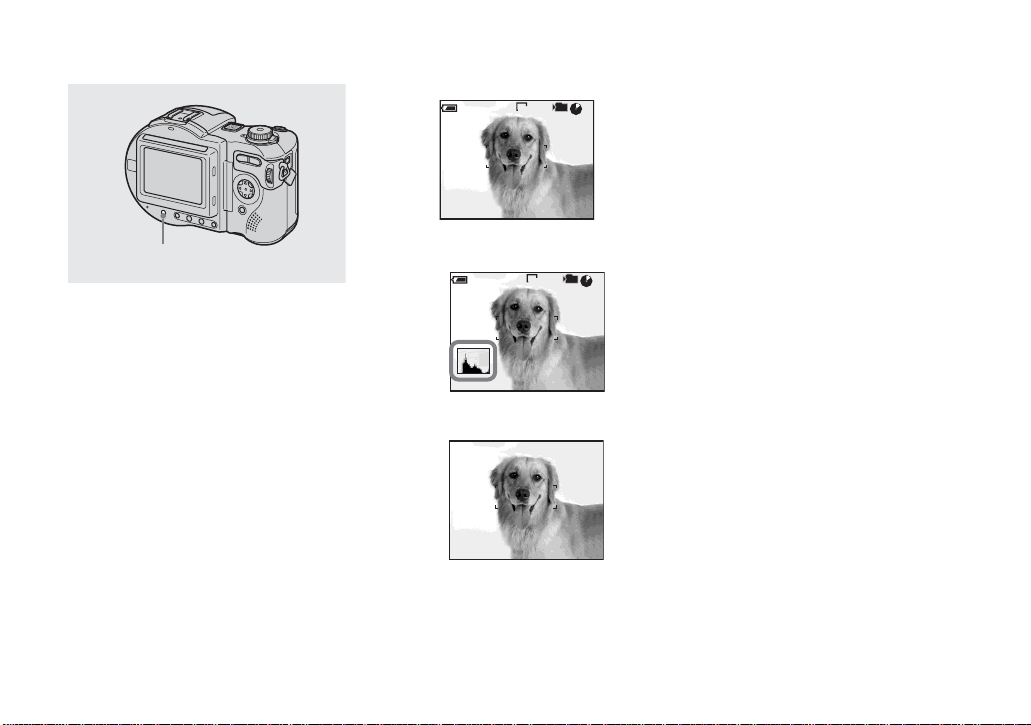
30
Indicators on the screen during shooting
Each time you press DISPLAY/LCD
BACK LIGHT ON/OFF, the display
changes in the following order.
Indicators on
r
Histogram on
r
Backlight off
• For a detailed description of the indicators, see
page 125.
• For a detailed description of the histogram, see
page 52.
• The setting selected here is maintained even
when the power is turned off.
DISPLAY/LCD BACK LIGHT ON/OFF
5.0M
101
96
M AF
60min
5.0M
101
96
M AF
60min
M AF
r
Indicators off
Loading ...
Loading ...
Loading ...