Loading ...
Loading ...
Loading ...
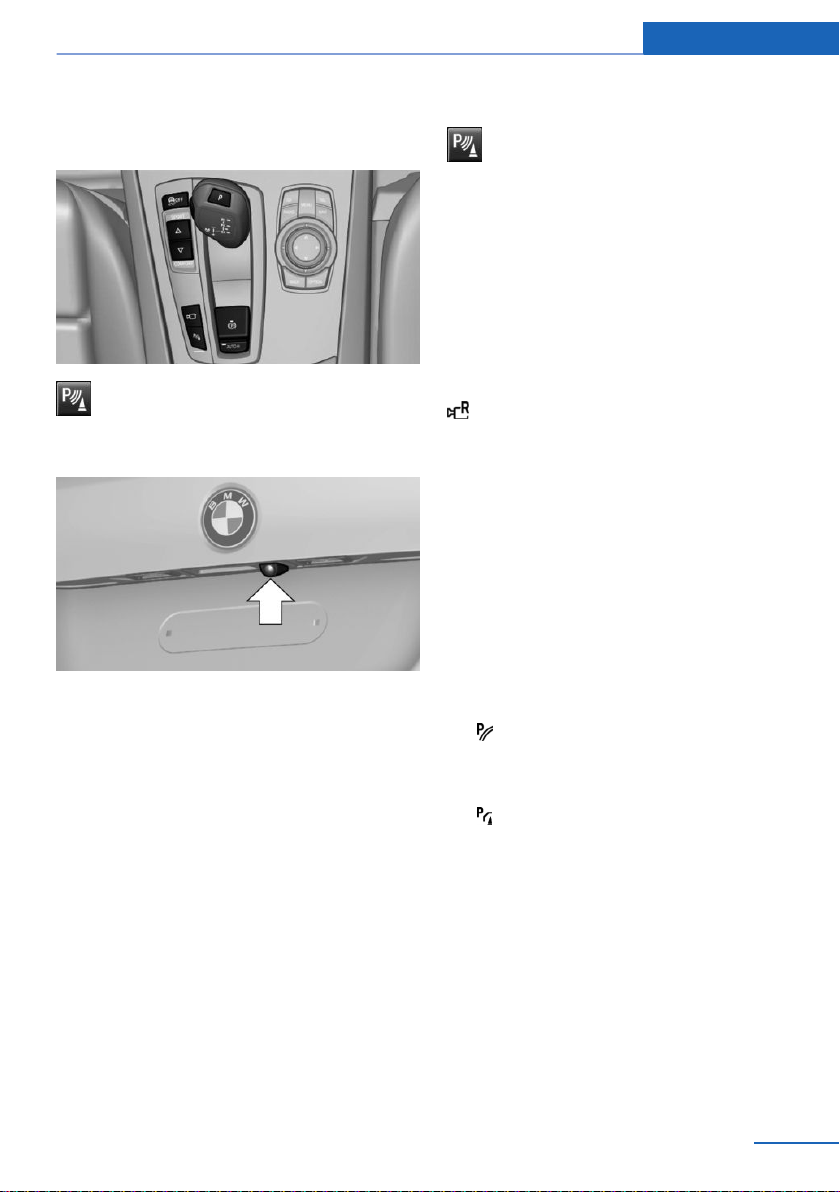
At a glance
Button in the vehicle
Rearview camera
Camera
The camera lens is located in the handle of the
tail gate. The image quality may be impaired by
dirt.
Clean the camera lens, refer to page 254.
Switching on/off
Switching on automatically
With the engine running, engage lever in posi‐
tion P R.
Automatic deactivation during forward
travel
The system switches off when a certain driving
distance or speed is exceeded.
Switch the system back on if needed.
Switching on/off manually
Press button.
▷ On: the LED lights up.
▷ Off: the LED goes out.
The PDC is shown on the Control Display.
The rearview camera image is displayed when
the reverse gear is engaged by pressing the
button.
Switching the view via iDrive
With PDC activated or Top View switched on:
"Rear view camera"
The rearview camera image is displayed.
Display on the Control Display
Functional requirement
▷ The rearview camera is switched on.
▷ The trunk lid is fully closed.
Activating assistance functions
More than one assistance function can be ac‐
tive at the same time.
▷ Parking aid lines
"Parking aid lines"
Lanes and turning radius are indicated.
▷ Obstacle marking
"Obstacle marking"
Spatially-shaped markings are displayed.
Seite 155
Driving comfort Controls
155
Online Edition for Part no. 01 40 2 954 312 - II/15
Loading ...
Loading ...
Loading ...