Loading ...
Loading ...
Loading ...
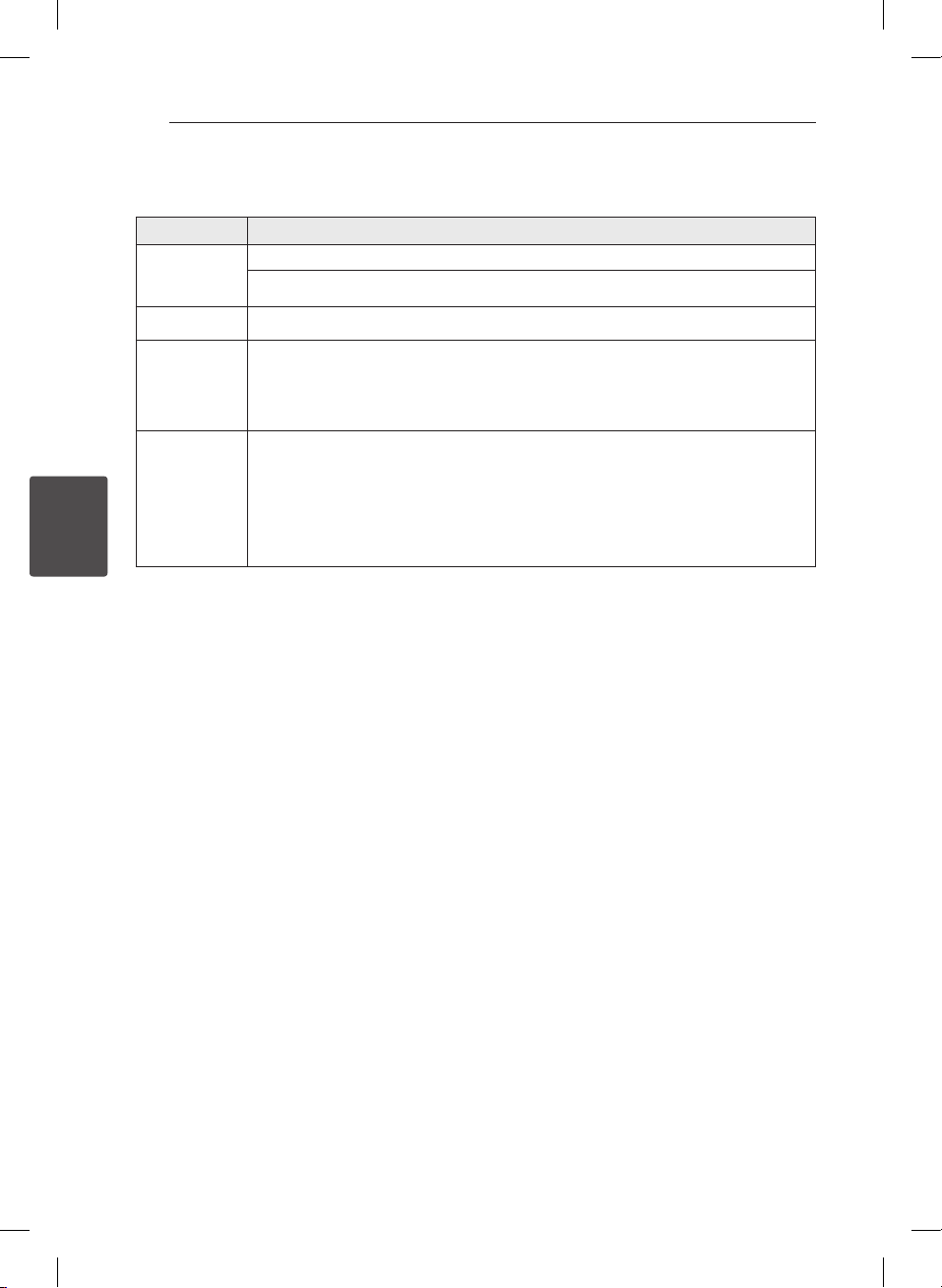
4 Troubleshooting
Troubleshooting
12
Troubleshooting
4
Troubleshooting
PROBLEM CORRECTION
No Power
Plug in the power cord.
Check the condition by operating other electronic devices.
No sound
Check the OPTICAL IN connection.
The AUTO
POWER
function does
not work.
Depending on the connected device by the optical cable, this function may not operate.
When you
sense that
outputted
sound of the
unit is low.
Check the details below and adjust the unit according to them.
y
With the sound bar connected with TV, change the AUDIO DIGITAL OUT setting on TV
Setup Menu from [PCM] to [AUTO] or [BITSTREAM].
y
With the sound bar connected with Player, change the AUDIO DIGITAL OUT setting on
Player Setup Menu from [PCM] to [PRIMARY PASS-THROUGH] or [BITSTREAM].
y
Change Audio DRC setting on Player setup menu to [OFF] state.
NB2338A-N0.EVENT.130114..indd 12 2013-05-07 3:01:08
Loading ...
Loading ...
Loading ...