Loading ...
Loading ...
Loading ...
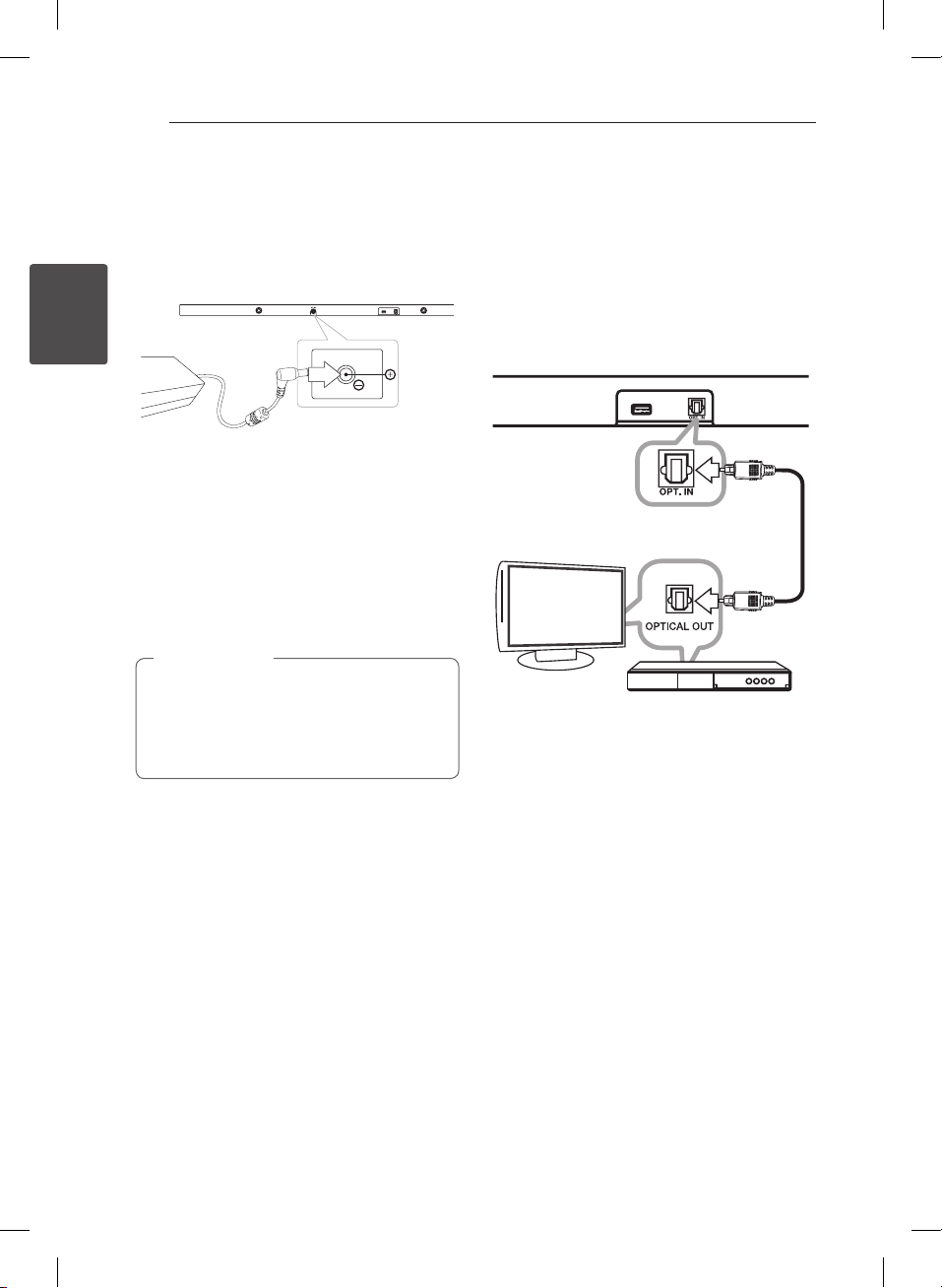
2 Connecting
Connecting
10
Connecting
2
Connecting the AC
adapter
1. Connect the supplied AC power cord to the AC
adapter.
2. Connect the AC adapter cable to DC. IN adapter
input.
3. Plug the AC power cord into an AC outlet.
Only use the AC adapter supplied with this
device. Do not use a power supply from
another device or manufacturer. Using any
other power cable or power supply may cause
damage to the device and void your warranty.
>
Caution
Connect to your TV
You can listen to the sound from the external
device via the unit.
OPTICAL In connection
Connect the OPT. IN jack on the back of the unit
to optical out jack on the external device using an
optical cable.
TV
Optical cable
Blu-ray disc player,
DVD player, etc.
NB2338A-N0.EVENT.130114..indd 10 2013-05-07 3:01:08
Loading ...
Loading ...
Loading ...