Loading ...
Loading ...
Loading ...
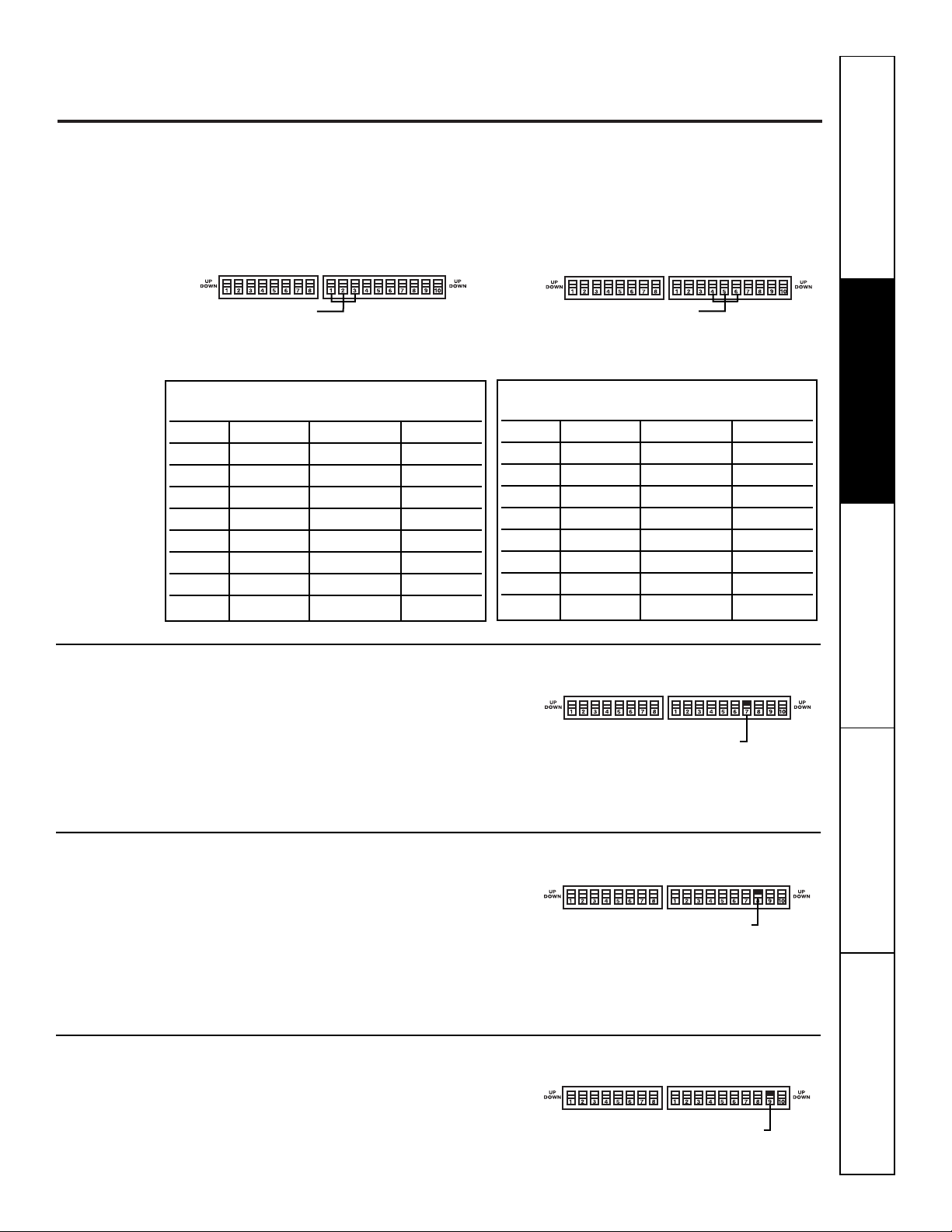
ge.com
Temperature Limiting
Temperature limiting can reduce energy costs
by limiting the lowest temperature that can be
set for cooling and the highest temperature that
can be set for heating. Temperature limiting is
controlled by switches 1–6 on the second block
of auxiliary controls. The first three switches are
used to select the cooling limits. The next three
switches are used to control the heating limits.
This feature is not available with the Remote
Thermostat–Class 2.
Temperature limiting during COOL mode
(all temperatures shown in °F)
UP DOWN Minimum Maximum
NONE 1, 2, 3 60° 85°
1 2, 3 64° 85°
1, 2 3 66° 85°
2 1, 3 68° 85°
2,3 1 70° 85°
1, 2, 3 NONE 72° 85°
1, 3 2 74° 85°
3 1, 2 76° 85°
Temperature limiting during HEAT mode
(all temperatures shown in °F)
UP DOWN Minimum Maximum
NONE 4, 5, 6 60° 85°
4 5, 6 60° 80°
4, 5 6 60° 78°
5 4, 6 60° 76°
5,6 4 60° 74°
4, 5, 6 NONE 60° 72°
4, 6 5 60° 70°
6 4, 5 60° 65°
Safety Instructions Operating Instructions Care and Cleaning Troubleshooting Tips Consumer Support
Heat Boost
When this switch is enabled (UP) and outdoor
temperatures are between 20° F and 46° F, heat
pump only operation is locked out. This setting is
used to provide supplementary heat to the heat
pump operation in conditions where the heat
pump only operation is not sufficient to maintain
a consistent, comfortable room temperature to
the consumer.
Diagnostics Check–For Technician’s Use Only
When this switch is enabled (UP), the unit will go
through an operations check of all components,
which takes about 3 minutes (176 seconds).
This diagnostic tool is intended for use by
a qualified technician.
TL1 (C) (Temp. Limit 1–Cool)
TL2 (C) (Temp. Limit 2–Cool)
TL3 (C) (Temp. Limit 3–Cool)
TL1 (H) (Temp. Limit 1–Heat)
TL2 (H) (Temp. Limit 2–Heat)
TL3 (H) (Temp. Limit 3–Heat)
BOOST (Heat Boost Operation)
DIAGNOS (Diagnostic Check)
7
Heat Sentinel
When this switch is enabled (UP), it turns ON
the heat sentinel protection feature. With the
switch disabled (DOWN), the heat sentinel is
de-activated. This feature automatically provides
cooling without user interface. This helps to
prevent an excessively hot room by turning the
air conditioner ON at 85°F and OFF at 80°F.
Heat Sentinel
Loading ...
Loading ...
Loading ...
