Loading ...
Loading ...
Loading ...
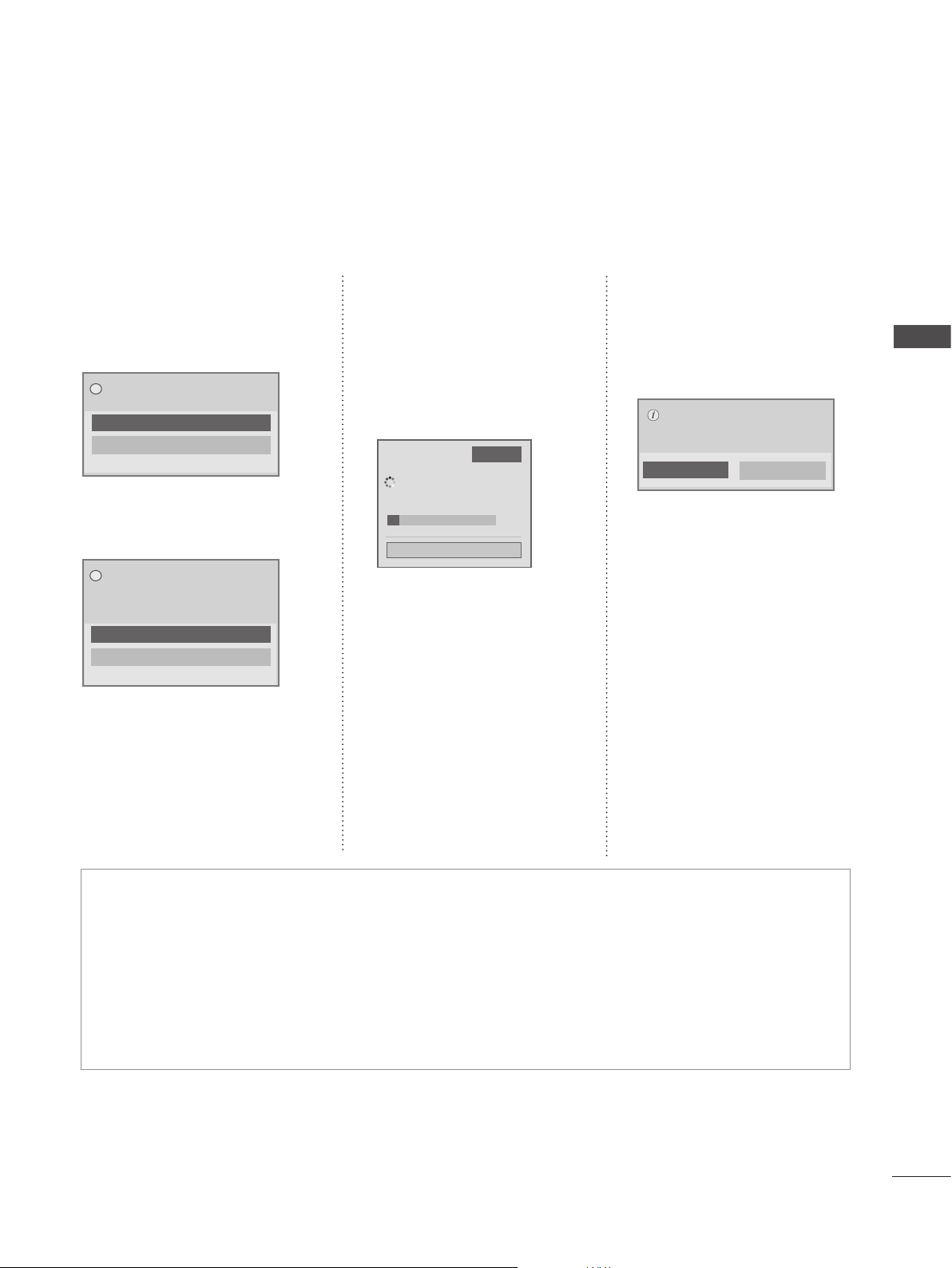
39
WATCHING TV / PROGRAMME CONTROL
Occasionally, a transmission of
updated digital software infor-
mation will result in the following
menu on the TV screen.
Simple Update : for current
update stream
Schedule Update : for scheduled
update stream
A window as display below
appears when download
completes.
TV is restarted when "Yes"
button is pressed.
When the Software Update menu
is "Off", the message to change it
to "On" appears.
Download starts when "Yes" is
selected. At this time, pro-
gressing pop-up window does
not display.
Download progress status can
be checked from Software
Update menu.
Yes
No
Software update is available.
Would you like to download now?
?
Yes
No
A new software update is available at
00/00/0 00:00.
Do you want to update the software when
available?
?
Yes
No
New software version is ready. If you want
to install now, TV will be turned off and
restart. Continue?
Software Update
Close
Software downloading progress.
Ver. 00.00.01 ► Ver.00.00.00
◄ On ►
4%
- During Progress of a Software Update, please note the following:
• Power to the TV must not be interrupted.
• After Software Update, you can confirm the updated software version in Software Update menu.
• It may take hours to download the software, so make sure that the power stays on during the download.
<Simple Update, Schedule Update>
• The antenna must not be disconnected.
• The software is downloaded only in Standby mode or in MUX with Software Update Service, and stops
when the power cord is unplugged or when viewing MUX without Software Update Service.
• When you return to Standby mode or MUX with Software Update Service, the software download will
resume from where it stopped.
■ When setting “Software Update”
Loading ...
Loading ...
Loading ...