Loading ...
Loading ...
Loading ...
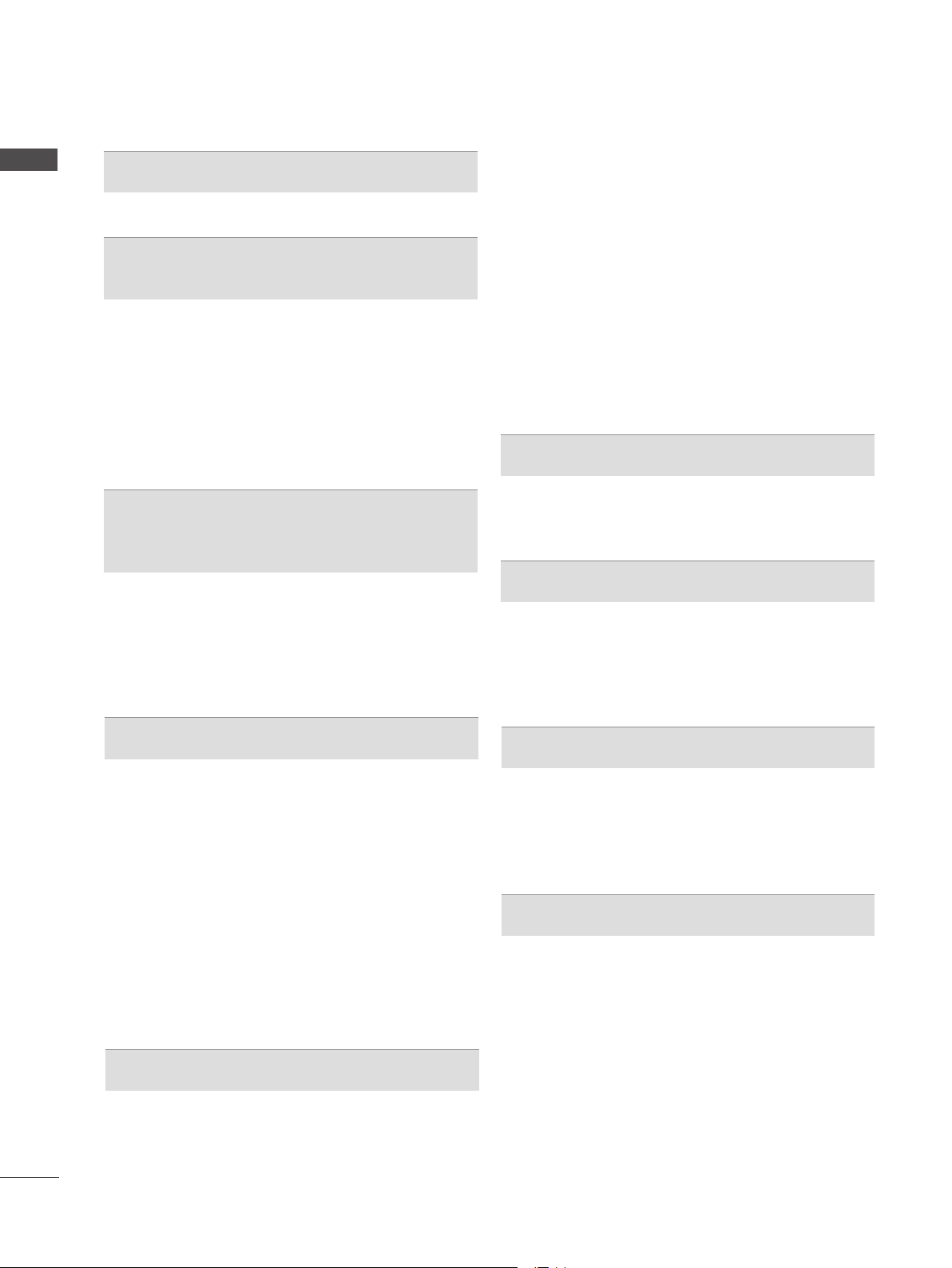
II
CONTENTS
CONTENTS
GAME
Game ...............................................................108
EPG(ELECTRONIC PROGRAMME
GUIDE)(IN DIGITAL MODE)
Switch on/off EPG ...........................................110
Select a programme ........................................110
Button Function in NOW/NEXT Guide Mode .110
Button Function in 8 Day Guide Mode ........... 111
Button Function in Date Change Mode .......... 111
Button Function in Extended Description Box 112
Button Function in Remind Setting Mode .......112
Button Function in Schedule List Mode ..........112
MHEG (MULTIMEDIA AND
HYPERMEDIA INFORMATION CODING
EXPERT GROUP)(IN DIGITAL MODE)
Teletext within Digital Service .........................113
Teletext in Digital Service ................................113
Switch on MHEG ............................................114
Select a Programme .......................................114
Button Function in Listing Mode .....................115
Button Function in NOW/NEXT Mode ............115
PICTURE CONTROL
Picture Size (Aspect Ratio) Control ................116
Picture Wizard .................................................118
Energy Saving .................................................119
Preset Picture Settings ...................................120
Manual Picture Adjustment .............................121
Picture Improvement Technology ....................123
Expert Picture Control .....................................124
Picture Reset ...................................................127
Trumotion ........................................................128
LED Local Dimming ........................................129
Power Indicator ...............................................130
Mode Setting ...................................................131
Demo Mode .....................................................132
SOUND & LANGUAGE CONTROL
Auto Volume Leveler .......................................133
Clear Voice II ...................................................134
Preset Sound Settings-Sound Mode ..............135
Sound Setting Adjustment -User Mode ..........136
Infinite Sound ..................................................136
Balance ...........................................................137
TV Speakers On/ Off Setup ............................138
DTV Audio Setting (in digital mode only) ........139
Selecting Digital Audio out ..............................140
Audio Reset .....................................................141
I/II
Stereo/Dual Reception (In Analogue Mode Only) 142
NICAM Reception (In Analogue Mode Only) ..143
Speaker Sound Output Selection ...................143
On-Screen Menu Language / Country Selection 144
Language Selection (In digital mode only) .....145
TIME SETTING
Clock Setup .....................................................147
Auto on/off time setting ...................................148
Sleep Timer setting .........................................149
PARENTAL CONTROL / RATINGS
Set Password & Lock System.........................150
Block Programme ............................................151
Parental Control (In Digital Mode only) ...........152
External Input Blocking ...................................153
Key Lock..........................................................154
TELETEXT
Switch on/off ...................................................155
SIMPLE Text....................................................155
TOP Text..........................................................156
FASTEXT ........................................................156
Special Teletext Functions ..............................157
APPENDIX
Troubleshooting ...............................................158
Maintenance ....................................................160
Product Specifications .....................................161
IR Codes .........................................................175
External Control Device Setup ........................176
Open Source Software Notice ........................183
Loading ...
Loading ...
Loading ...