Loading ...
Loading ...
Loading ...
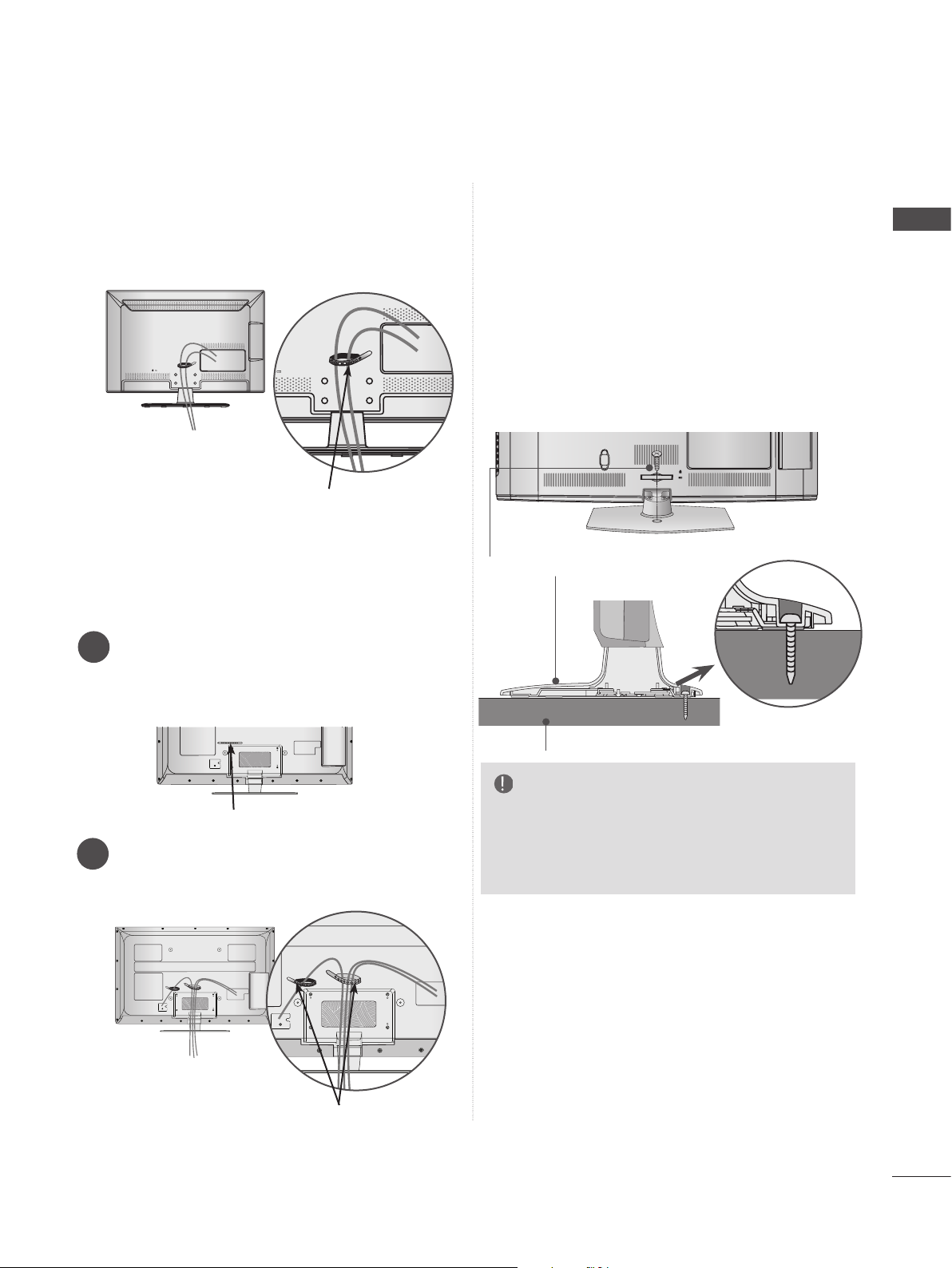
A-25
PREPARATION
■ Image shown may differ from your TV.
After connecting the cables as necessary,
install Cable Holder as shown and bundle
the cables.
Cable Holder
Only 32/37/42/47/55LE5***,
32/37/42/47/55LE7***, 42/47/55LE8***,
42/47/55LX6***, 47/55LX9***, 32/42/47/55LE4***,
32LE3***
Only 22/26LE5***, 26LE3***
■ Image shown may differ from your TV.
The TV must be attached to desk so it cannot be
pulled in a forward/backward direction, potential-
ly causing injury or damaging the product. Use
only an attached screw.
AC IN
CABLE MANAGEMENT
AC IN
CABLE MANAGEMENT
Desk
Stand
WARNING
►To prevent TV from falling over, the TV
should be securely attached to the floor/wall
per installation instructions. Tipping, shaking,
or rocking the machine may cause injury.
AC IN
CABLE MANAGEMENT
1-Screw ( provided as parts of the product)
(Only 26/32LD3**, 32/37/42LD4**,
32/42LD5
**, 32/37/42LD6**, 32LE45**,
32/42/47/55LE46**, 32LE5***, 32LE7***,
32LE3***
)
ATTACHING THE TV TO A
DESK
1
Secure the power cord with the Cable
Holder on the TV back cover.
It will help prevent the power cable from
being removed by accident.
2
1(DVI)
2
3
HDMI/DVI IN
(RGB)
WIRELESS
CONTROL
L/MONO
R
AUDIO
VIDEO
AV IN 2
LAN
USB IN 2
H/P
USB IN 1
HDMI
IN 4
ANTENNA
IN
AV IN3
VIDEO / AUDIO
COMPONENT IN2
AUDIO / Y P
B PR
Cable Holder
After connecting the cables as necessary,
install Cable Holder as shown and bundle the
cables.
Cable Holder
Loading ...
Loading ...
Loading ...