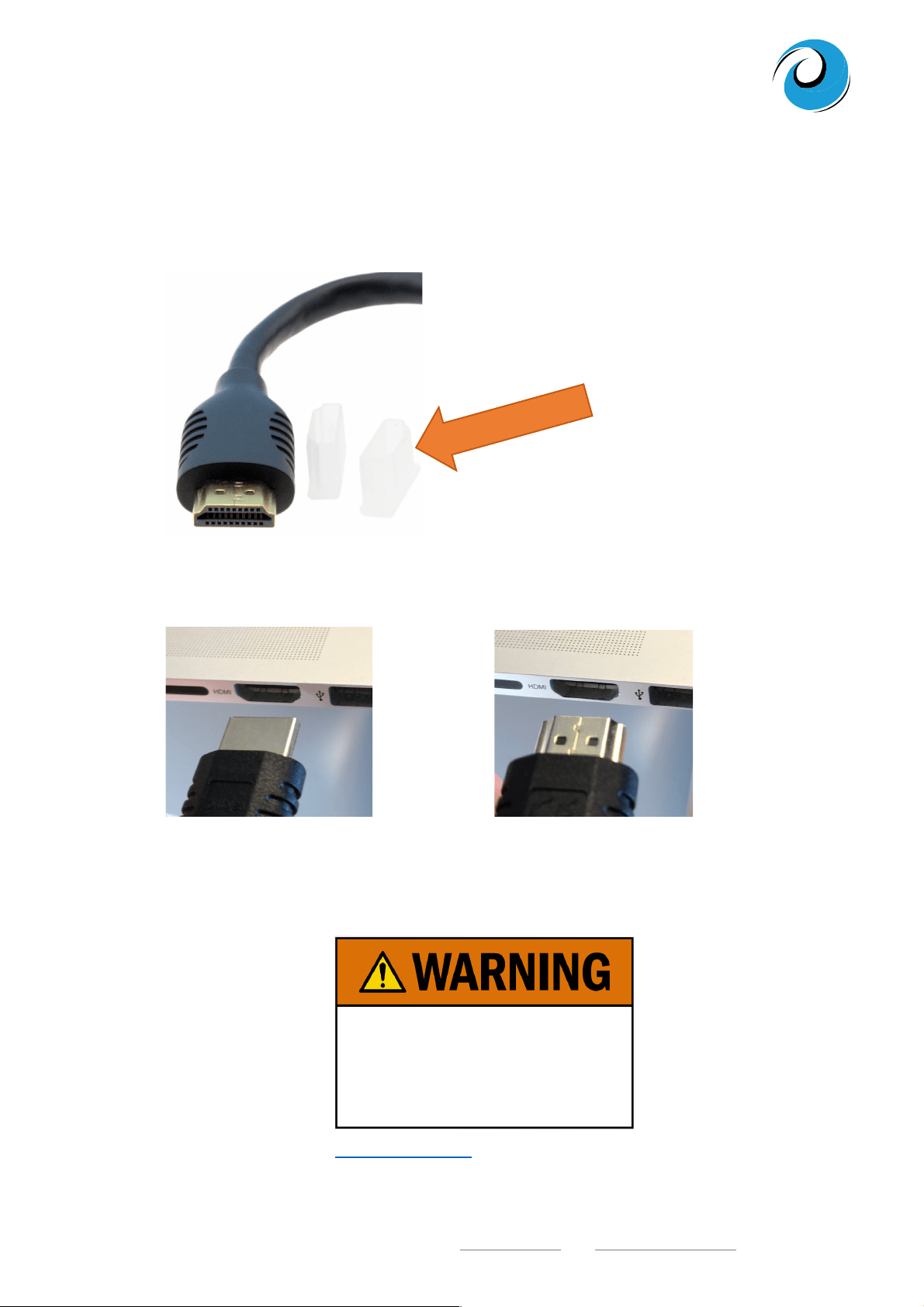
Instruction manual
Breuer & Schillings GbR • Adenauerstr. 20 (A2) • 52146 Würselen • Germany
( +49 (0) 2405 / 40 693-55 • 2 +49 (0) 2405 / 40 693-56 • ! info@valonic.com • ü http://www.valonic.com/
valonic
®
Intended use
The cable is intended to connect a sending device (e.g. computer, DVD Player, …) to a
displaying device (e.g. TV, computer monitor, projector, …). Indoor-use only!
1. Remove the cable from the packaging
2. Remove the dust caps from the cable ends
3. Use a free HDMI-Port on your displaying device and connector the cable. Pay
attention to the plug direction.
4. Connect the other end of the cable to your sending device. Pay attention to the plug
direction.
Important Information:
Take care that the cable is not bent too much and free of damages. Applying too much force
can damage the cable or the connected devices, so please handle with care.
Damaged cables need to be disposed and must not be used anymore!
For questions, please contact info@valonic.com
Dust caps
P
O
Keep away from
children
Danger of throttling
Loading ...
Loading ...
Loading ...

