Loading ...
Loading ...
Loading ...
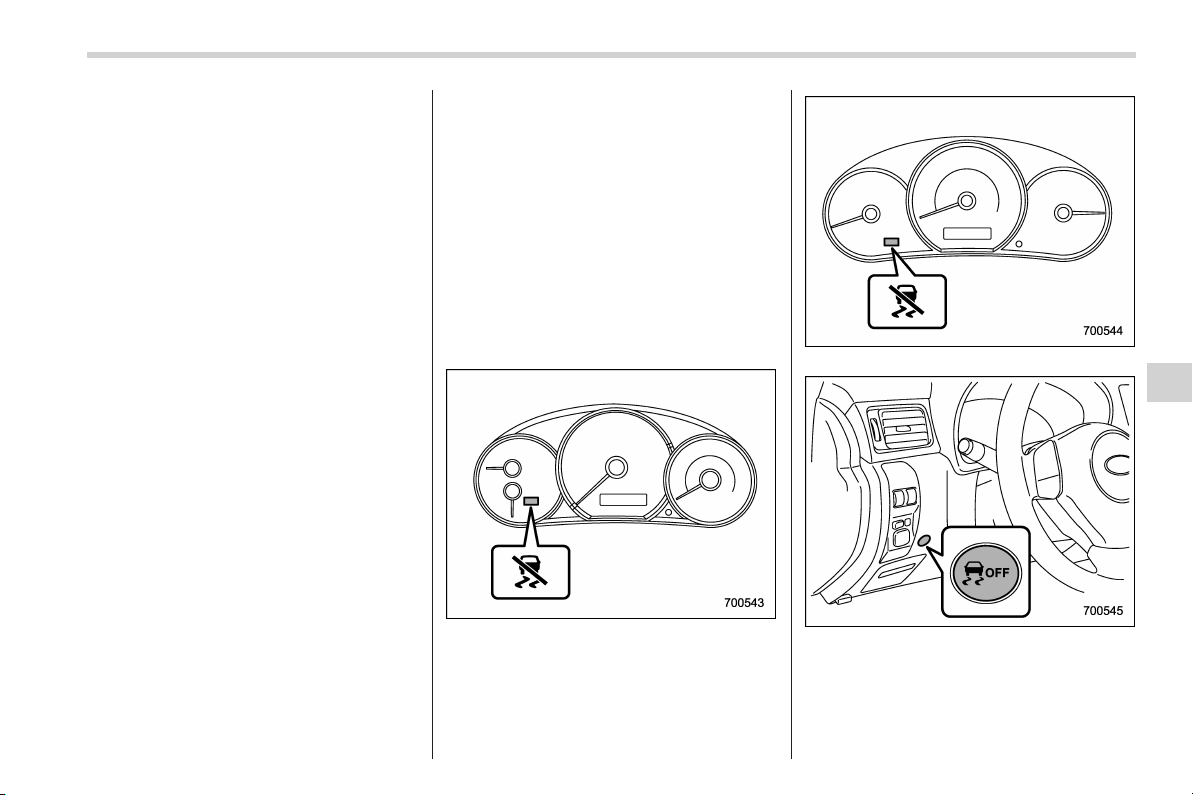
Black plate (305,1)
北米Model "A1110BE-C" EDITED: 2010/ 12/ 17
! Vehicle Dynamics Control OFF
mode
This mode allows only the ABS control.
This mode should be used in an emer-
gency situation such as getting out of
snow or mud.
When the switch is pressed for more than
approximately 3 seconds during engine
operation, the indicator light on the com-
bination meter illuminates in yellow. When
the switch is pressed again to reactivate
the Vehicle Dynamics Control system, the
indicator light turns off.
NOTE
. The Vehicle Dynamics Control sys-
tem will be activated automatically
when the engine is started.
. If the switch is held down for 10
seconds or longer, the indicator light
turns off, the Vehicle Dynamics Control
system is activated, and the system
ignores any fur ther pressing of the
switch. To make the switch usable
again, turn the ignition switch to the
“LOCK” position and restart the en-
gine.
. When the Vehicle Dynamics Control
OFF mode is selected, the vehicle’s
running performance is comparable
with that of a vehicle that does not
have a Vehicle Dynamics Control sys-
tem. Do not deactivate the Vehicle
Dynamics Control system except when
absolutely necessary.
. Even when the Vehicle Dynamics
Control OFF mode is selected, compo-
nents of the brake control system may
still activate. When the brake control
system is activated, the Vehicle Dy-
namics Control operation indicator
light illuminates.
& Vehicle Dynamics Control
OFF switch (except STI)
Indicator light (turbo models)
Indicator light (non-turbo models)
Vehicle Dynamics Control OFF switch
Pressing the switch to deactivate the
Vehicle Dynamics Control s ystem can
facilitate the following operations:
. a standing start on a steeply sloping
Starting and operating 7-37
– CONTINUED –
7
Loading ...
Loading ...
Loading ...