Loading ...
Loading ...
Loading ...
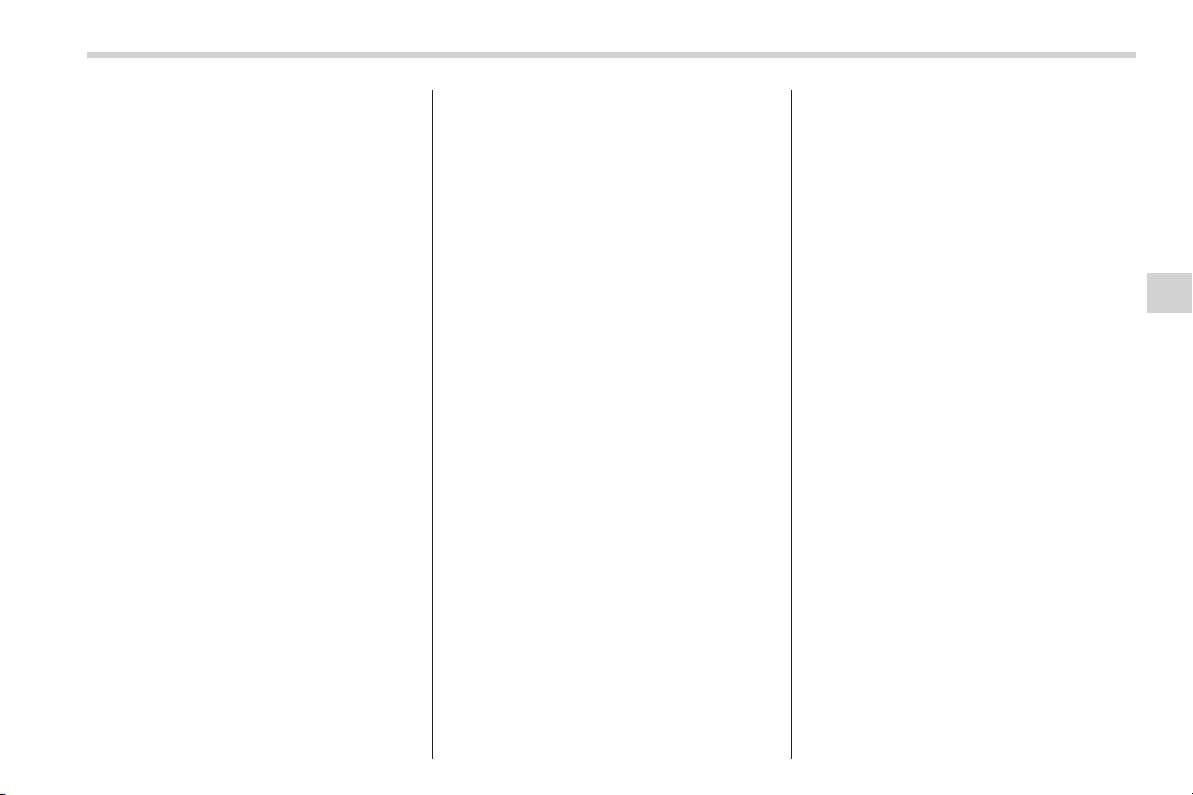
Black plate (251,1)
北米Model "A1110BE-C" EDITED: 2010/ 12/ 17
saying a voice tag.
5. Select the “CONFIRM” menu. “DE-
LETED” is displayed, the data is deleted
and the mode changes to the “PHONE
SETUP” mode.
! System setup
! Setting guidance volume
To set the guidance volume, perform the
following procedure.
1. Select the “SETUP” menu.
2. Select the “SYSTEM SETUP” menu.
3. Select “GUIDANCE VOL” by operating
the “TUNE/TRACK/CH” dial.
4. Set the guidance volume by operating
the “TUNE/TRACK/CH” dial.
! Initializing the registered data
To initialize the registered data, perform
the following procedure.
1. Select the “SETUP” menu.
2. Select the “SYSTEM SETUP” menu.
3. Select “INITIALIZE” by operating the
“TUNE/TRACK/CH” dial.
4. Select “CONFIRM” by operating the
“TUNE/TRACK/CH” dial. First “PLEASE
WAIT”, then “INITIALIZED” is displayed.
The registered data is initialized and the
mode changes to the last mode.
! Selecting language
To select the language, perform the
following procedure.
1. Select the “SETUP” menu.
2. Select the “SYSTEM SETUP” menu.
3. Select “SEL LANGUAGE” by operat-
ing the “TUNE/TRACK/CH” dial.
4. Select the desired language by oper-
ating the “TUNE/TRACK/CH” dial.
Audio 5-61
5
Loading ...
Loading ...
Loading ...