Loading ...
Loading ...
Loading ...
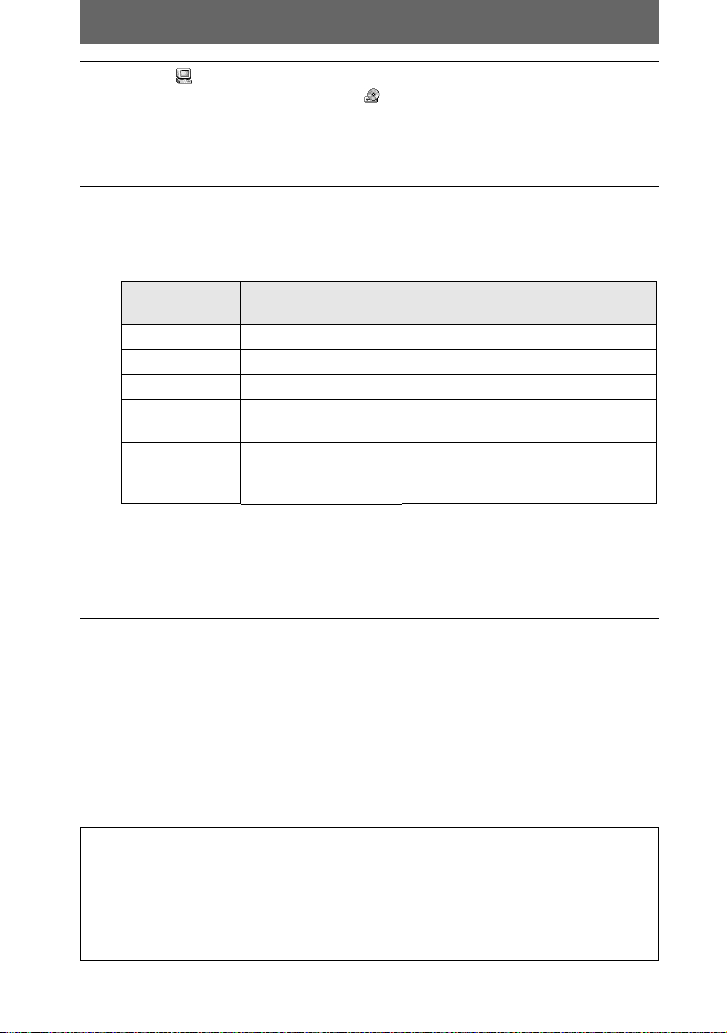
masterpage:Left
filename[D:\WORKS\CD\3067951111\3067951111MVCCD200UC\02GB-
MVCCD200UC\04bas.fm]
40
model name1[MVC-CD200/CD300]
[3-067-951-11(1)]
Copying a file in the disc to a computer
Select the desired file, and drag it to the desired drive or folder.
Copying a file in a computer to a disc
Once you install DirectCD included in the supplied CD-ROM into your computer,
you can drag and drop the desired file to the disc. To view the image using this
camera, the file name format must be as follows, “DSC0
ssss
.JPG”.
For details, see “Image file storage destinations and image file names” (page 43).
4
Open [ My Computer] on Windows and double-click the newly
recognized drive. (Example: [ CD Mavica (E:)])
The folders inside the disc are displayed, and the disc cover of the camera will
be locked. To remove the disc, carry out the operation for removing the disc
described on the software operating instructions of DirectCD.
If the drive is not recognized, see “Troubleshooting” on page 93.
5
Select and double-click the desired image/sound file from the
folder.
For the detailed folder and file names, see “Image file storage destinations and
image file names” (page 43).
∗ Copying a file to the hard disk of your computer before viewing is recommended. If you
play back the file directly from the disc, the image and sound may break off.
Before you remove the disc, be sure to read “Before disconnecting the USB
cable” on page 40.
Before disconnecting the USB cable
Before disconnecting the USB cable, you must carry out the operation for
removing the disc. This operation is described in “Removing the disc” of the
software operating instructions of DirectCD.
The data in the disc may be broken if you do not carry out this operation.
Refer to the procedure below.
Desired file
type
Double-click in this order
Still image “DCIM” folder
t
“100MSDCF” folder
t
Image file
Moving image*
“MSSONY” folder
t
“MOML0001” folder
t
Image file
Audio*
“MSSONY” folder
t
“MOMLV100” folder
t
Audio file
Clip Motion
image
“DCIM” folder
t
“100MSDCF” folder
t
Image file
E-mail image
Tiff image
(uncompressed)
“MSSONY” folder
t
“IMCIF100” folder
t
Image file
01cov.book Page 40 Thursday, March 8, 2001 4:59 PM
Loading ...
Loading ...
Loading ...